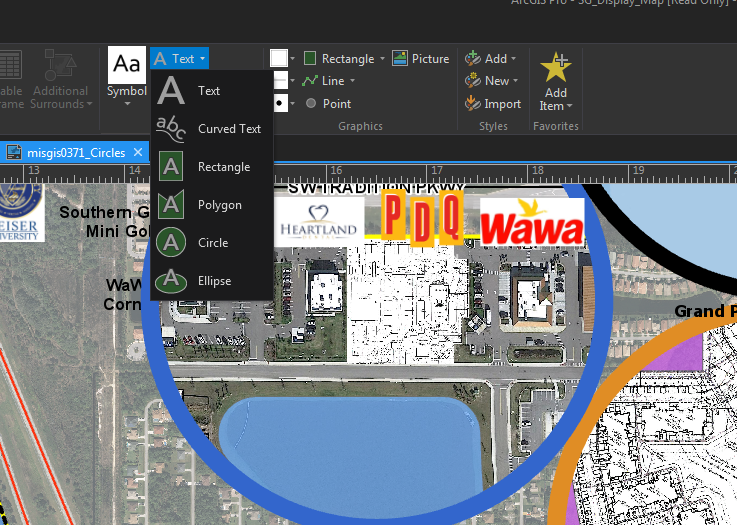- Home
- :
- All Communities
- :
- Products
- :
- ArcGIS Pro
- :
- ArcGIS Pro Questions
- :
- how to make curved text in arcgis pro 2.1
- Subscribe to RSS Feed
- Mark Topic as New
- Mark Topic as Read
- Float this Topic for Current User
- Bookmark
- Subscribe
- Mute
- Printer Friendly Page
- Mark as New
- Bookmark
- Subscribe
- Mute
- Subscribe to RSS Feed
- Permalink
- Report Inappropriate Content
Can you make text element that is curved in Pro like splined text in arc map?
Solved! Go to Solution.
Accepted Solutions
- Mark as New
- Bookmark
- Subscribe
- Mute
- Subscribe to RSS Feed
- Permalink
- Report Inappropriate Content
- Mark as New
- Bookmark
- Subscribe
- Mute
- Subscribe to RSS Feed
- Permalink
- Report Inappropriate Content
like the image in this link? http://pro.arcgis.com/en/pro-app/help/editing/change-annotation-baseline-geometry.htm
- Mark as New
- Bookmark
- Subscribe
- Mute
- Subscribe to RSS Feed
- Permalink
- Report Inappropriate Content
Yes. But without having to use annotation. I saw that and am making a dummy point feature class right now to hold the label and then convert to annotation so i have something to work with.
Any way to just add it as a text element
- Mark as New
- Bookmark
- Subscribe
- Mute
- Subscribe to RSS Feed
- Permalink
- Report Inappropriate Content
- Mark as New
- Bookmark
- Subscribe
- Mute
- Subscribe to RSS Feed
- Permalink
- Report Inappropriate Content
LOL! quick draw! Thank you very much. I probably should have mentioned that I was trying to add text in a layout. I want to change the text for the apartments and mini golf to be curved around the circle. I had originally used a hexagon and the labels worked fine. Mayor said make them circles. So circles they shall be! I can deal with it and just place the labels in the middle of the circles but would like them to bend.
I am using Pro more and more but still find it a bit of a challenge to do exactly what I want like I could in ArcMap.
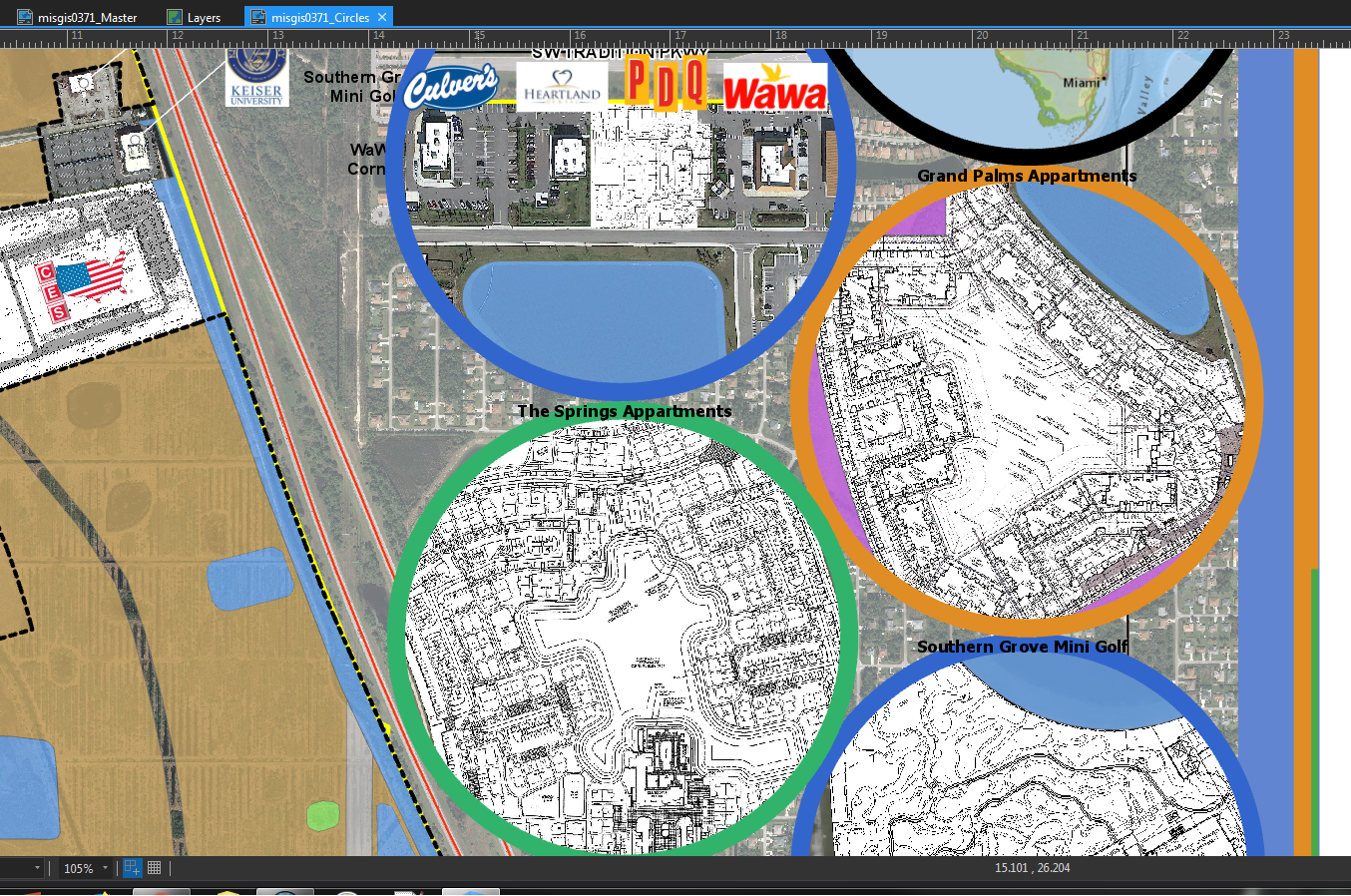
- Mark as New
- Bookmark
- Subscribe
- Mute
- Subscribe to RSS Feed
- Permalink
- Report Inappropriate Content
sorry for being so stupid.