- Home
- :
- All Communities
- :
- Products
- :
- ArcGIS Pro
- :
- ArcGIS Pro Questions
- :
- ArcGIS Pro Export to PDF: PDF Won't Open in Acroba...
- Subscribe to RSS Feed
- Mark Topic as New
- Mark Topic as Read
- Float this Topic for Current User
- Bookmark
- Subscribe
- Mute
- Printer Friendly Page
ArcGIS Pro Export to PDF: PDF Won't Open in Acrobat
- Mark as New
- Bookmark
- Subscribe
- Mute
- Subscribe to RSS Feed
- Permalink
- Report Inappropriate Content
I've run into a weird problem exporting to PDF in Pro. I've not been able to find anything about this problem online, so I'm turning to you guys.
When I export a layout to pdf (Share -> Export Layout) and try to open it in Adobe Acrobat, I get the error "There was an error opening this document. The file is damaged and could not be repaired." The pdf will open properly in Foxit Reader and Chrome's pdf viewer, however.
My coworkers can export pdfs that open in Acrobat X just fine with roughly the same setup of Pro 2.1 (originally installed as version 1.2, updated to 2.1 through the built-in updater).
Solutions I've tried:
- Fresh install of ArcGIS Pro 2.1.2 (was using a 1.2 installer that updated to 2.1 previously) -- same issue.
- Update to Adobe Acrobat Reader DC (was using Acrobat X) -- same issue.
- Completely remove all versions of Acrobat, uninstall Pro, reinstall Pro, reinstall Acrobat X -- same issue.
- Removing vector or raster layers -- neither helped, same issue.
- The various options within the Export Options box in the file chooser -- same issue.
I've attached an example file that won't open in Acrobat.
Any ideas what may be causing this?
Solved! Go to Solution.
Accepted Solutions
- Mark as New
- Bookmark
- Subscribe
- Mute
- Subscribe to RSS Feed
- Permalink
- Report Inappropriate Content
Ok, I've worked with ESRI technical support, and it appears this is a problem with the way ArcGIS Pro writes data to our Novell network shares. Unfortunately, using ArcGIS in a Novell/OES network environment is not tested or certified by ESRI (https://support.esri.com/en/Technical-Article/000007656). There is little else that will be done from the ESRI side for this configuration. Exports to a Windows Server-based network share seem to work fine.
Unless Novell support can come up with a solution, it seems that ArcGIS Pro cannot export layouts to Novell network shares. Given this abnormal data writing behavior, I'm also uncomfortable saving anything to our Novell network share from Pro (layouts, GDBs, or projects).
Does anyone else use ArcGIS Pro in a Novell/OES network? I'd be interested to know if exporting to network shares works for you. Perhaps there's something in the way our network is configured that is tripping us up.
- Mark as New
- Bookmark
- Subscribe
- Mute
- Subscribe to RSS Feed
- Permalink
- Report Inappropriate Content
Same thing here. Turned off all options. Tried all settings. Uninstall, reinstall. Nothing changes. A PDF is created, but no version of Acrobat will open it, I even tried a Mac and Preview also says it's damaged. Foxit Reader. The PDF is just not right.
Windows 10 Enterprise (latest updates, version 1709 build 16299.15)
ArcGIS Pro 2.1.2
- Mark as New
- Bookmark
- Subscribe
- Mute
- Subscribe to RSS Feed
- Permalink
- Report Inappropriate Content
Mark, same as I repied to Jacob below. If you have a project package to share with us where this is happening, we'll need to take a look. Please send to kkramer@esri.com
Thanks
- Mark as New
- Bookmark
- Subscribe
- Mute
- Subscribe to RSS Feed
- Permalink
- Report Inappropriate Content
Mark, the more I dig the more I'm suspecting my office's OES (Novell) network environment. Do you still have the same error if you export to a local directory instead of a network directory? Do you see the same NUL characters at the end if you open the PDF in Notepad++ (or your text editor of choice) with 'Show All Characters' enabled?
- Mark as New
- Bookmark
- Subscribe
- Mute
- Subscribe to RSS Feed
- Permalink
- Report Inappropriate Content
Jacob,
Can you list the settings you are using in Pro when exporting? Can you change any of those settings to see if it makes a difference?
- Mark as New
- Bookmark
- Subscribe
- Mute
- Subscribe to RSS Feed
- Permalink
- Report Inappropriate Content
Jacob, does this happen with every project, or a certain project? Every layout in the project (if you have more than one) or just a certain layout? Could you save a project package and send that to me at kkramer@esri.com ?
I can see some of the pdf in Chrome but I get the same message trying to open in Acrobat
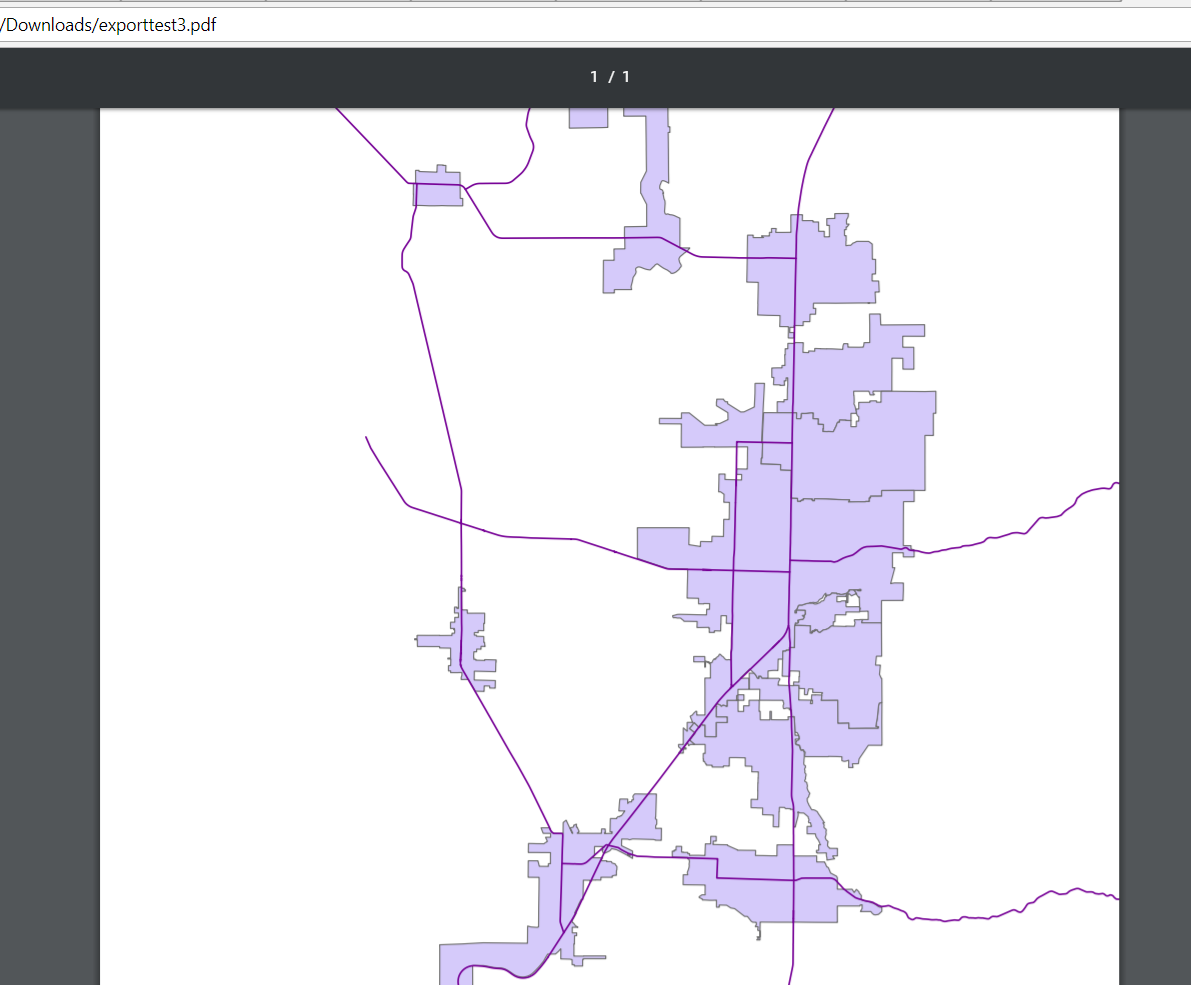
So we need to take a look at the package and see what is going on.
Thanks
- Mark as New
- Bookmark
- Subscribe
- Mute
- Subscribe to RSS Feed
- Permalink
- Report Inappropriate Content
Kory, I've just sent it off to you (after learning the adventures of trying to create packages with large gdb's attached). It's been happening with every project I've tried to export, whether simple or complicated.
Adrian, I've tried just about every setting in the Export Options dialog box, but none of them have any impact.
- Mark as New
- Bookmark
- Subscribe
- Mute
- Subscribe to RSS Feed
- Permalink
- Report Inappropriate Content
The file is not PDF/A compliant, that's why it won't open in Reader.
| File | exporttest3.pdf |
| Compliance | pdf1.7 |
| Result | Document does not conform to PDF/A. |
| Details | Validating file "exporttest3.pdf" for conformance level pdf1.7 XML line 11:3: error parsing attribute name. XML line 11:3: attributes construct error. XML line 11:3: Couldn't find end of Start Tag Description line 9. XML line 15:19: Opening and ending tag mismatch: RDF line 3 and Description. XML line 42:16: Opening and ending tag mismatch: Alt line 40 and Bag. XML line 48:34: Opening and ending tag mismatch: PDFVersion line 48 and Keywords. XML line 52:11: Opening and ending tag mismatch: xmpmeta line 2 and RDF. XML line 53:1: Extra content at the end of the document. The document does not conform to the requested standard. The document's meta data is either missing or inconsistent or corrupt. The document does not conform to the PDF 1.7 standard. Done. |
- Mark as New
- Bookmark
- Subscribe
- Mute
- Subscribe to RSS Feed
- Permalink
- Report Inappropriate Content
Thanks for this bit of detective work; it's interesting that my installation of Pro is fumbling the creation process like this.
After working with Kory, I've opened a support case to try and figure out what's going on. I'll report back here when we figure out what's up.
- Mark as New
- Bookmark
- Subscribe
- Mute
- Subscribe to RSS Feed
- Permalink
- Report Inappropriate Content
Ok, this gets curioser and curiouser.
I normally export my PDFs to a network location mounted via OES (the old Novell network directory and file server). When I export there, it gives the error as above. However, if I export to a local directory (c:\temp\file.pdf), they usually export just fine. There's no change to the project between the two exports; it's literally one right after the other.
Opening a PDF (or JPG or SVG) exported to the network location in Notepad++ reveals a host (thousands, sometimes more than 10,000) of NULL characters at the end of the file after the %%EOF line. PDFs exported to a local directory do not have these NULL characters, nor do ArcMap 10.4 network-exported PDFs. I'm waiting to chat with IT to see if they have any inkling of why they are being added to the end of the PDFs.
If I delete the NULLs from the network-exported file, it will open in Acrobat. However, when I close the document it will ask if I want to save my changes. If I do so, it then passes the PDF 1.7 check. The locally-exported PDFs fail the 1.7 check as above but still open fine (and don't ask to save changes at the end).
I am having a hangup on one very complex layout (36"x48", tens of thousands of features, lots of transparency) that will open in Acrobat (locally-exported) but immediately freezes whenever you try to zoom or pan. I'm still trying track this one down.
Would someone mind running the 1.7 check (https://www.pdf-online.com/osa/validate.aspx) on one of their PDFs exported from Pro to see if they get the same errors as above? It would be interesting to know if everyone gets the 1.7 errors or just me.