- Home
- :
- All Communities
- :
- Products
- :
- ArcGIS Enterprise
- :
- ArcGIS Enterprise Portal Questions
- :
- Print services not working correctly Portal for Ar...
- Subscribe to RSS Feed
- Mark Topic as New
- Mark Topic as Read
- Float this Topic for Current User
- Bookmark
- Subscribe
- Mute
- Printer Friendly Page
Print services not working correctly Portal for ArcGIS
- Mark as New
- Bookmark
- Subscribe
- Mute
- Subscribe to RSS Feed
- Permalink
- Report Inappropriate Content
Hi,
Does anyone know of a good trouble shooting resource for fixing print issues within webmaps? Currently only able to get the very basic default portal print option working, and only when publicly sharing feature services. If I only share items to organisation, it doesn't seem to work at all. Problem also persists with either hosted or referenced data.
As far as using the ArcGIS server printing service, cannot get anything working from this at all.
Using following setup: 10.6 enterprise across 2 machines. Portal and web adapters on one, then server and datastore on other. With site fully federated and otherwise functional using ca signed certs.
Any help is appreciated!
Thanks!
- Mark as New
- Bookmark
- Subscribe
- Mute
- Subscribe to RSS Feed
- Permalink
- Report Inappropriate Content
It is better to create a new print service
Tutorial: Publishing additional services for printing—Documentation | ArcGIS Enterprise
after that setup this service as default print service from your portal Utilities Services settings
- Mark as New
- Bookmark
- Subscribe
- Mute
- Subscribe to RSS Feed
- Permalink
- Report Inappropriate Content
by this you will replace the default print service coming with Portal
Configure the portal to print maps—Portal for ArcGIS (10.6) | ArcGIS Enterprise
(see paragraph The ArcGIS Enterprise portal's default print service)
this service providing less functionality than the Print Geoprocessing service.
- Mark as New
- Bookmark
- Subscribe
- Mute
- Subscribe to RSS Feed
- Permalink
- Report Inappropriate Content
Hey Panagiotis Papadopoulos ![]() ,
,
Firstly thanks for replying.
I have already attempted this method with little success. I will try it one more time though and let you know how I get on.
Seems the print tools just do not want to function. Still can't figure out where I'm going wrong. Is it possible that its SSL cert related? Through testing I have noticed that I am able to see feature services with default portal printing when I share the services as public. However this doesn't mean the ArcGIS server print tools work at all.
Thanks again.
- Mark as New
- Bookmark
- Subscribe
- Mute
- Subscribe to RSS Feed
- Permalink
- Report Inappropriate Content
Yes the SSL cert will be related according to the help
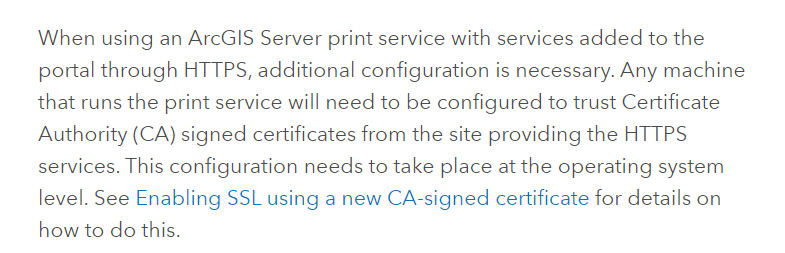
- Mark as New
- Bookmark
- Subscribe
- Mute
- Subscribe to RSS Feed
- Permalink
- Report Inappropriate Content
On the Utilities Services settings I am using a Print Service I have created from the beginning and not the print Service providing the ArcGIS Server (from the Utilities Folder)
Also I am using the Rest services through ArcGIS Server's Web Adaptor (not from port 6443).
In my case, ArcGIS Server's Web Adaptor hosted on the same IIS with Portal's Web Adaptor
e.g
https://<domain name>/portal (for ArcGIS Portal)
https://<domain name>/server (for ArcGIS Server)
- Mark as New
- Bookmark
- Subscribe
- Mute
- Subscribe to RSS Feed
- Permalink
- Report Inappropriate Content
Yes my setup is identical to this. I've just published the tools again but its still not working. I have checked the SSL settings associated to the paragraph you linked above also and I believe everything is how it should be. I do have the following errors in the logs:
- Mark as New
- Bookmark
- Subscribe
- Mute
- Subscribe to RSS Feed
- Permalink
- Report Inappropriate Content
try to access the rest end point https://<domain name>/server/rest/services/test/printtest/MapServer
from a browser on the machine hosting ArcGIS Server.
Maybe something (Internet proxy settings for example) not allow ArcGIS Server to access the rest end point.
Print Task is running server side.
- Mark as New
- Bookmark
- Subscribe
- Mute
- Subscribe to RSS Feed
- Permalink
- Report Inappropriate Content
Hey ppapadopoulosmarathondata-gr-esridist ,
Think this might be the issue here. ArcGIS server doesn't have access to rest services. Not sure why this is, I assumed that because rest services were on server that server could surely see itself? If that makes sense.
I guess it has something to do with federation with portal and/or the fact that server is bouncing outside then back in to get to the rest end points and something is stopping it on the way back in. Only our portal machine is exposed to the internet, not sure how this affects it.
Thanks again.
- Mark as New
- Bookmark
- Subscribe
- Mute
- Subscribe to RSS Feed
- Permalink
- Report Inappropriate Content
If you are using proxy server, on the internet settings try to set the rest end points do not use the proxy settings
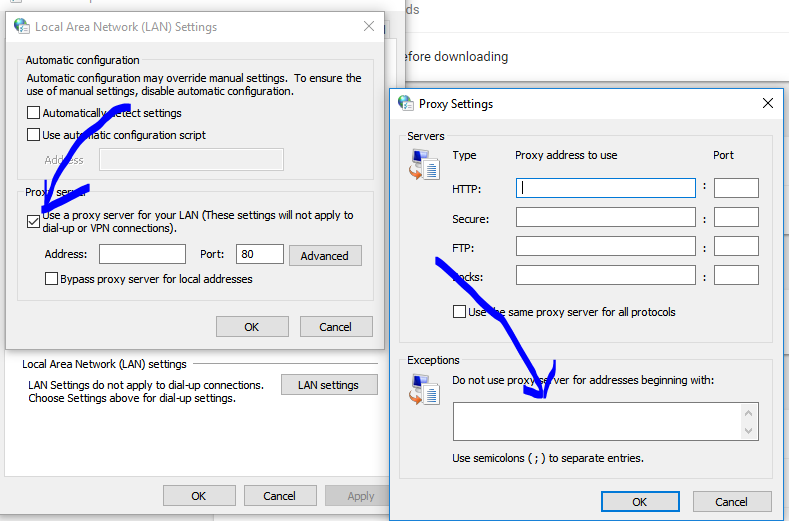
Also talk with your system administrator in order to allow access on the rest services between Server and Portal on the 433 port from Server to Portal.