- Home
- :
- All Communities
- :
- Products
- :
- ArcGIS Online
- :
- ArcGIS Online Questions
- :
- Can I create a tile layer with heat map styling?
- Subscribe to RSS Feed
- Mark Topic as New
- Mark Topic as Read
- Float this Topic for Current User
- Bookmark
- Subscribe
- Mute
- Printer Friendly Page
Can I create a tile layer with heat map styling?
- Mark as New
- Bookmark
- Subscribe
- Mute
- Subscribe to RSS Feed
- Permalink
- Report Inappropriate Content
I have 146,000 points as latitude longitude and have uploaded them to arcgis online. The feature layer that showed these points loads slowly and not completely (orange triangle on attachment). I've been able to convert this to a tile layer map successfully, and the data shows completely and loads faster. My end goal is to have a fast-loading heat map that can handle all these points and features the ability to use the time display.
When I converted the feature layer to a tile layer, I lost the ability to view the data as a heat map. When I changed the feature layer style to heat map, then converted to a tile layer, this didn't work at all.
So, how do I attain the fast-loading nature of a tile layer while displaying the points as a heat map?
Thanks for any help.
- Mark as New
- Bookmark
- Subscribe
- Mute
- Subscribe to RSS Feed
- Permalink
- Report Inappropriate Content
Have you tried publishing the heat map layer from Pro? I just used ArcGIS Pro to publish a point layer symbolized as a heat map to ArcGIS Online and it by and large worked. I notice there are some edge effects near the "super tile" boundaries where it looks like the tile generator didn't use data on the other side of the boundary but I don't know if there's a work around.
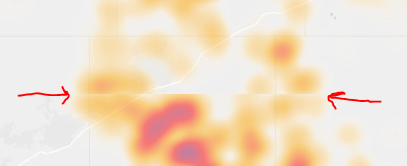
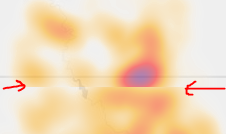
- Mark as New
- Bookmark
- Subscribe
- Mute
- Subscribe to RSS Feed
- Permalink
- Report Inappropriate Content
These seams in the tiles are caused by a current known limit but the team is working on it.
- Mark as New
- Bookmark
- Subscribe
- Mute
- Subscribe to RSS Feed
- Permalink
- Report Inappropriate Content
Just came across this bug. Any ideas on a work around? Is the team still working on it? Its been a few years.