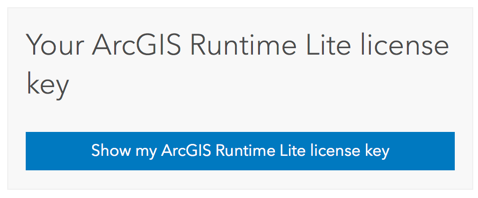- Home
- :
- All Communities
- :
- Developers
- :
- Native Maps SDKs
- :
- Runtime SDK for iOS Questions
- :
- Token based licensing in iOS Runtime SDK v100.x
- Subscribe to RSS Feed
- Mark Topic as New
- Mark Topic as Read
- Float this Topic for Current User
- Bookmark
- Subscribe
- Mute
- Printer Friendly Page
Token based licensing in iOS Runtime SDK v100.x
- Mark as New
- Bookmark
- Subscribe
- Mute
- Subscribe to RSS Feed
- Permalink
- Report Inappropriate Content
Is it possible to do token based licensing the iOS runtime SDK v 100.x? This has been documented in Runtime SDK v 10.2, but not in Runtime SDK v 100.x. How can we achieve token based licensing in v 100.x?
Solved! Go to Solution.
Accepted Solutions
- Mark as New
- Bookmark
- Subscribe
- Mute
- Subscribe to RSS Feed
- Permalink
- Report Inappropriate Content
If you're getting a token already and authenticating the layers via backend, to remove the watermark you still need to license your app for deployment (that is to say, licensing the runtime is distinct from authenticating for data access).
To do that, follow the instructions here: License your app—ArcGIS Runtime SDK for iOS | ArcGIS for Developers
That link includes a code snippet to use if not working with named users - it uses a license key.
If you're deploying your app with Lite License functionality, then you can get the license key at Licensing your ArcGIS Runtime App | ArcGIS for Developers , and click the "Show my ArcGIS Runtime Lite License key" button at the top-right.
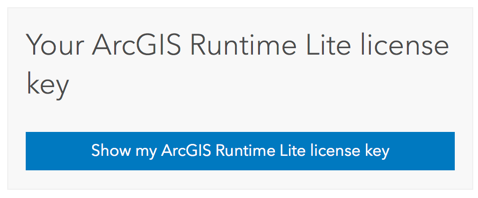
- Mark as New
- Bookmark
- Subscribe
- Mute
- Subscribe to RSS Feed
- Permalink
- Report Inappropriate Content
Hello, and thank you for your question. The token based licensing in 10.2.x is the same as the licensing your app with a named user in 100.x. See the new licensing doc here: License your app—ArcGIS Runtime SDK for iOS | ArcGIS for Developers
Look for the section "License your app with a Named User account".
If you have any more questions, please let us know.
Mark
- Mark as New
- Bookmark
- Subscribe
- Mute
- Subscribe to RSS Feed
- Permalink
- Report Inappropriate Content
Hi,
The authentication process has been handled in backend and i can load all the layers. But the water mark text, 'Licensed For Developer Use Only' in mapview is not removed. The things i have are "a token" and "a Client Id". How can i remove the water mark.
FYI, the watermark hides and reappears automatically sometimes.
Regards,
- Mark as New
- Bookmark
- Subscribe
- Mute
- Subscribe to RSS Feed
- Permalink
- Report Inappropriate Content
If you're getting a token already and authenticating the layers via backend, to remove the watermark you still need to license your app for deployment (that is to say, licensing the runtime is distinct from authenticating for data access).
To do that, follow the instructions here: License your app—ArcGIS Runtime SDK for iOS | ArcGIS for Developers
That link includes a code snippet to use if not working with named users - it uses a license key.
If you're deploying your app with Lite License functionality, then you can get the license key at Licensing your ArcGIS Runtime App | ArcGIS for Developers , and click the "Show my ArcGIS Runtime Lite License key" button at the top-right.