- Home
- :
- All Communities
- :
- Products
- :
- ArcGIS Pro
- :
- ArcGIS Pro Questions
- :
- arcgis pro table frames do not work when tables ar...
- Subscribe to RSS Feed
- Mark Topic as New
- Mark Topic as Read
- Float this Topic for Current User
- Bookmark
- Subscribe
- Mute
- Printer Friendly Page
arcgis pro table frames do not work when tables are rebuilt?
- Mark as New
- Bookmark
- Subscribe
- Mute
- Subscribe to RSS Feed
- Permalink
- Report Inappropriate Content
Trying to migrate to ArcGIS Pro; I build a map with several point feature classes that are created from a model. I added the map to a layout and added table frames for several of the layers in the map. This seemed a fantastic way to show the attributes in the feature classes. When I rerun the model, that recreates the output feature classes, the table frames (that reference the feature classes) no longed appear in the layout. I manually added another table frame, from the rebuild feature class/layer and it added just fine.
Has anyone else experienced this? i.e. Table Frames becoming useless when a table or feature class is rebuilt?
It is very frustrating to say the least.
- Mark as New
- Bookmark
- Subscribe
- Mute
- Subscribe to RSS Feed
- Permalink
- Report Inappropriate Content
And I see nothing in the help http://pro.arcgis.com/en/pro-app/help/layouts/add-and-modify-table-frames.htm
or in the arcpy documentation. I am not sure that your desired output is what they were designed for given the description. Perhaps there is something on the https://community.esri.com/community/arcgis-ideas?sr=search&searchId=209be295-e774-4b6c-a043-a0b5492... site that you could support
- Mark as New
- Bookmark
- Subscribe
- Mute
- Subscribe to RSS Feed
- Permalink
- Report Inappropriate Content
I found that when I add a field to the table that I'm using in the table frame it doesn't automatically include the new field, I have to delete the table frame and add it back in. It appears the table frame is only meant to accommodate new data not new field structures.
- Mark as New
- Bookmark
- Subscribe
- Mute
- Subscribe to RSS Feed
- Permalink
- Report Inappropriate Content
This is what I have found also. Note that sometimes when I add new data I need to close the project and reopen it to see the changes in the table frame.
- Mark as New
- Bookmark
- Subscribe
- Mute
- Subscribe to RSS Feed
- Permalink
- Report Inappropriate Content
Hi Johanna,
When you add a new field to a table (and save the this change to the table's schema in the Fields View) the new field will not automatically appear in the Table Frame. You will need to add this field to the Table Frame manually.
1. From the Contents pane, right-click the Table Frame
2. Click "Add Field"
3. Choose the new field you want to add to the Table Frame
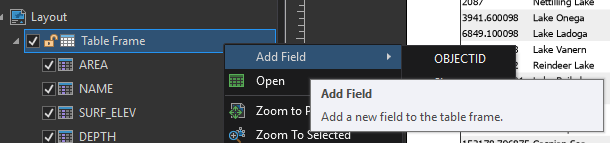
The table Frame should automatically pick up any value changes. If a field is removed from the table (and this schema change is saved) and this removed field appears in the Table Frame it will be automatically removed from the Table Frame (once the table's schema change has been saved). Though the Table Frame automatically picks up value changes without having ton save these changes (edits), you do need to save any schema changes (add/delete fields) before the Table Frame can recognize and adjust to these changes.
The only time Pro automatically adds fields to a Table Frame is when it is inserted onto the layout.
For more information on Table Frames please see Add and modify table frames—Layouts | ArcGIS Desktop.
For more information on Fields View see Fields view—Geodatabases | ArcGIS Desktop.
Hope this helps,
Tom
- Mark as New
- Bookmark
- Subscribe
- Mute
- Subscribe to RSS Feed
- Permalink
- Report Inappropriate Content
Thanks, this is helpful. I think the table frame element is one of the best parts of pro. It would be nice to filter what displays in the table based on an attribute query - is that a reasonable request?
- Mark as New
- Bookmark
- Subscribe
- Mute
- Subscribe to RSS Feed
- Permalink
- Report Inappropriate Content
Hi Johanna,
Table Frames honor definition queries set on the layer/table. If your question is about displaying a selected subset of the table based on a query... we do not honor that.
Tom
- Mark as New
- Bookmark
- Subscribe
- Mute
- Subscribe to RSS Feed
- Permalink
- Report Inappropriate Content
Tom - That is exactly my question. But I think it would be a great addition to the table frame options!
- Mark as New
- Bookmark
- Subscribe
- Mute
- Subscribe to RSS Feed
- Permalink
- Report Inappropriate Content
Hi Joanna,
We currently do not have any plans on hooking up the Table Frame to display selected features/rows. Sounds like it would be a good candidate for the ideas site - https://community.esri.com/community/arcgis-ideas. We use this site to help prioritize enhancements.
Thanks for the feedback!
Tom
- Mark as New
- Bookmark
- Subscribe
- Mute
- Subscribe to RSS Feed
- Permalink
- Report Inappropriate Content
I will do that! Table Frame is the thing that is pushing me (happily) from arcmap and to Pro and I feel like it has so much potential!