- Home
- :
- All Communities
- :
- Developers
- :
- Developers - General
- :
- Developers Questions
- :
- Where can I find info on name and parameters for G...
- Subscribe to RSS Feed
- Mark Topic as New
- Mark Topic as Read
- Float this Topic for Current User
- Bookmark
- Subscribe
- Mute
- Printer Friendly Page
Where can I find info on name and parameters for Geoprocessing tools
- Mark as New
- Bookmark
- Subscribe
- Mute
- Subscribe to RSS Feed
- Permalink
- Report Inappropriate Content
{
var valueArray = await QueuedTask.Run(() =>
{
mVannledninger = GetLayer("Vannledninger");
mJunctions = GetLayer("Vann_nett_Junctions");
mDestVannledninger = GetLayer("Vannledninger_SplitLineAtPoi");
});
}
Solved! Go to Solution.
Accepted Solutions
- Mark as New
- Bookmark
- Subscribe
- Mute
- Subscribe to RSS Feed
- Permalink
- Report Inappropriate Content
To answer my own question.
Right clikking the tool of interest in ArcGIS Pro and selecting properties.
eg. "Split Line at Point" show:
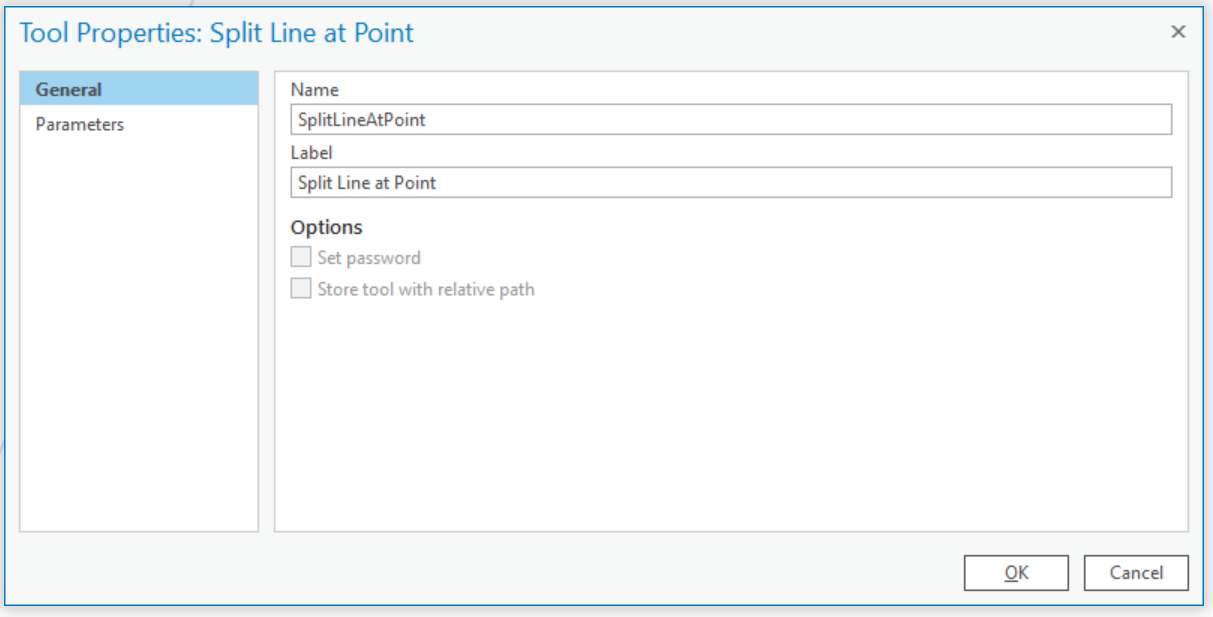
In this example the name to use is: "toolboxsalias.SplitLineAtPoint". I still don't know where to find toolboxalias" but i think that this can be figured out by a qualified guess.
The Parameters Show a table of parameters and their Data Type to pack into the valueArray.
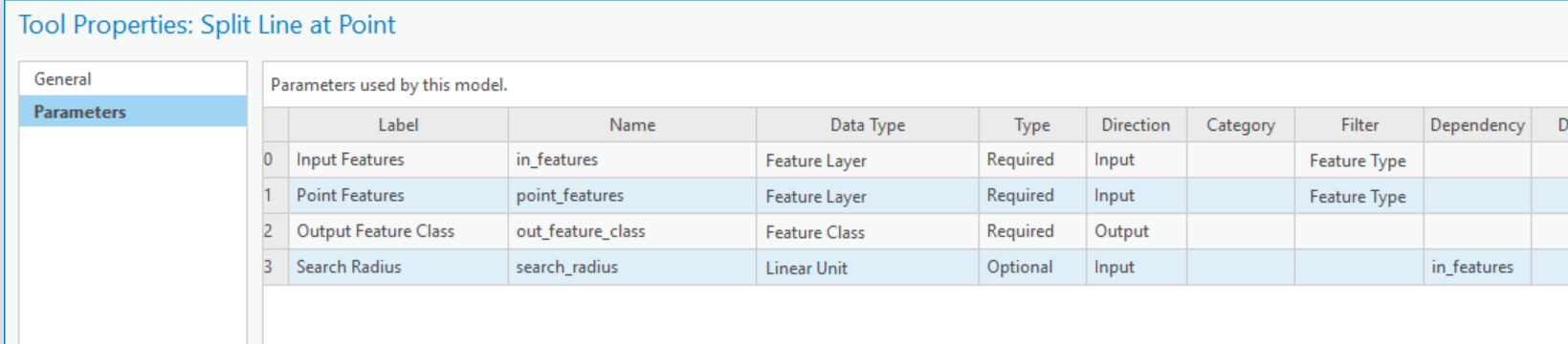
Hope this can help someone else.
- Mark as New
- Bookmark
- Subscribe
- Mute
- Subscribe to RSS Feed
- Permalink
- Report Inappropriate Content
SplitLineAtPoint ... is a geoprocessing tool in both arcmap and PRO.
Documentation of any ArcToolbox tools can be found in the appropriate help topic regardless of the developing language
- Mark as New
- Bookmark
- Subscribe
- Mute
- Subscribe to RSS Feed
- Permalink
- Report Inappropriate Content
Hei Dan
Thank you for the resonse.
I have been looking at that page, but that did not really give me the nessesary information.
It might be my mistake, but i dont find the name to use in C# at that page, and i don't find any C# examle.
And whitch parameters should I use? Name of the featureclass? The Fetureclass? a geometry? Where can I find information on that?
- Mark as New
- Bookmark
- Subscribe
- Mute
- Subscribe to RSS Feed
- Permalink
- Report Inappropriate Content
The following has C# example code: ArcGIS Pro 2.1 API Reference Guide - ExecuteToolAsync . Use the references from Dan to understand what the tool's arguments are to pass using ExecuteToolAsync.
- Mark as New
- Bookmark
- Subscribe
- Mute
- Subscribe to RSS Feed
- Permalink
- Report Inappropriate Content
Thank you Joshua.
Your answer was very helpfull, even it did not directly answer my question.
- Mark as New
- Bookmark
- Subscribe
- Mute
- Subscribe to RSS Feed
- Permalink
- Report Inappropriate Content
To answer my own question.
Right clikking the tool of interest in ArcGIS Pro and selecting properties.
eg. "Split Line at Point" show:
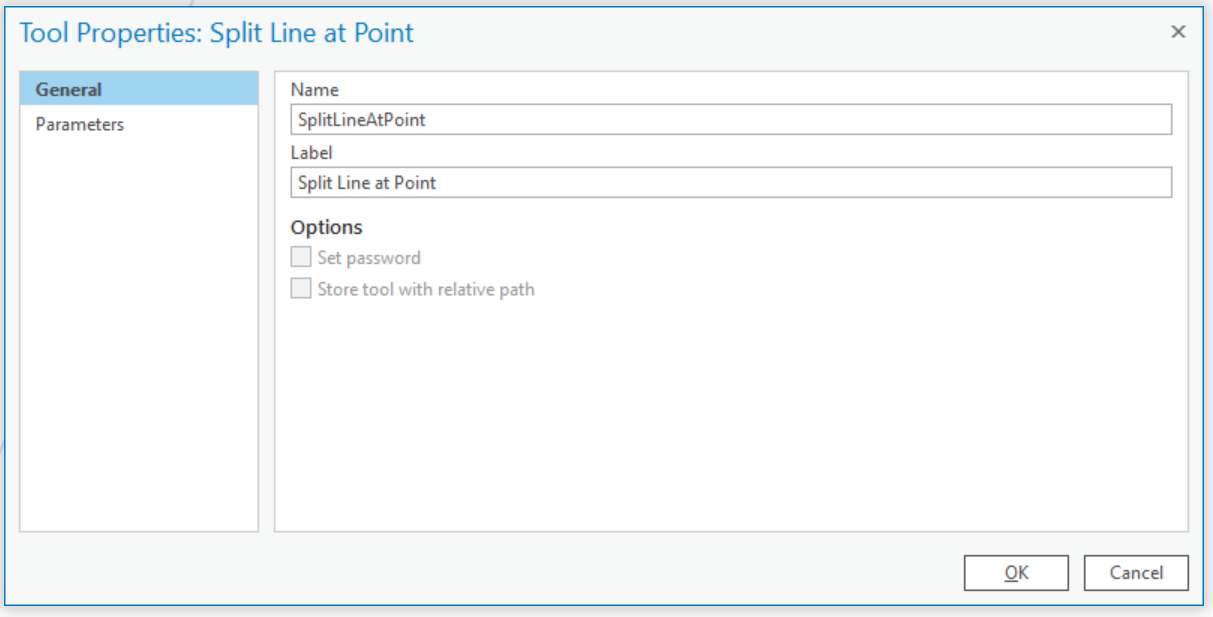
In this example the name to use is: "toolboxsalias.SplitLineAtPoint". I still don't know where to find toolboxalias" but i think that this can be figured out by a qualified guess.
The Parameters Show a table of parameters and their Data Type to pack into the valueArray.
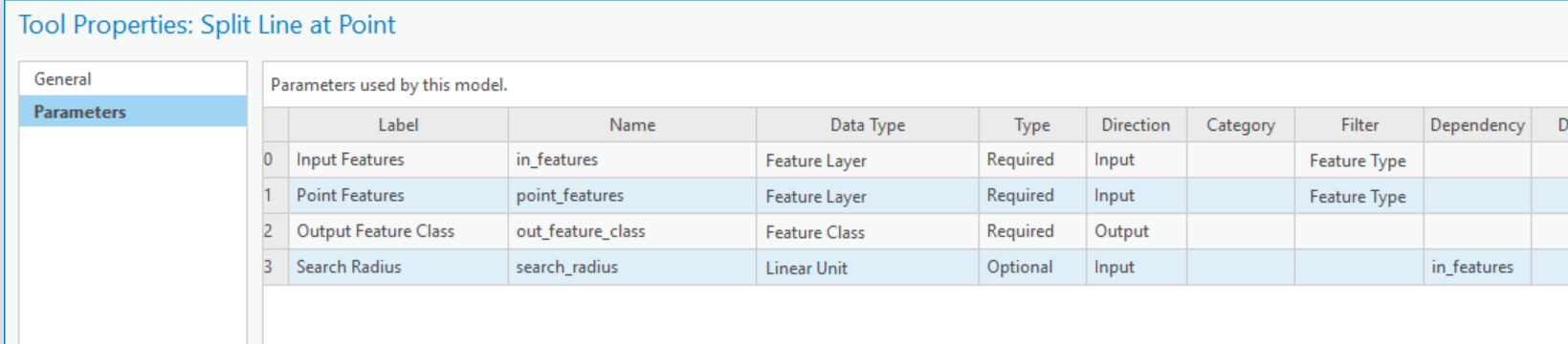
Hope this can help someone else.