- Home
- :
- All Communities
- :
- Products
- :
- ModelBuilder
- :
- ModelBuilder Questions
- :
- Model Builder Outputs Incorrectly are "Composite" ...
- Subscribe to RSS Feed
- Mark Topic as New
- Mark Topic as Read
- Float this Topic for Current User
- Bookmark
- Subscribe
- Mute
- Printer Friendly Page
Model Builder Outputs Incorrectly are "Composite" Data Type
- Mark as New
- Bookmark
- Subscribe
- Mute
- Subscribe to RSS Feed
- Permalink
- Report Inappropriate Content
I am creating a pretty conventional ModelBuilder using file geodatabase feature classes to run proximity checks, spatial joins, attribute joins, etc. I make these quite often with no issues. For some reason my Model Builder has magically changed to use the "Composite" data type as my outputs. I have no idea why this would be since I only use file geodatabase feature classes copied to a scratch geodatabase. I am using a Toolbox.tbx on my C:\ disk with ArcGIS 10.4.1. The issue appears to replicate in other models. See a screenshot as an example. I would greatly appreciate any assistance on this issue because I seem unable to change the output data type and I'm paralyzed until I can string together the geoprocessing (I can run a manual iteration in the mean time but need to deliver the model to a client).
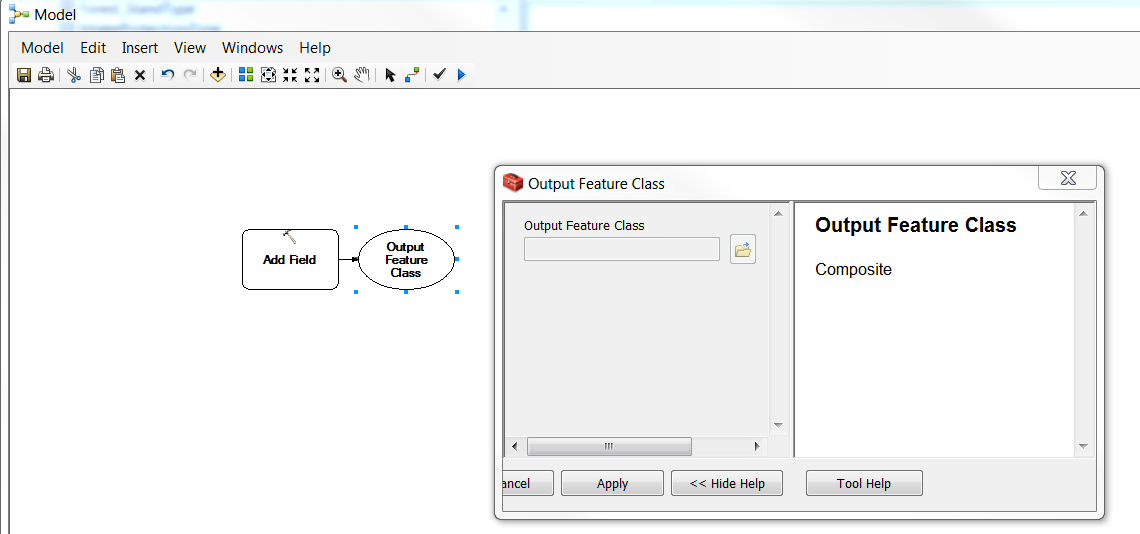
- Mark as New
- Bookmark
- Subscribe
- Mute
- Subscribe to RSS Feed
- Permalink
- Report Inappropriate Content
Shouldn't you have an input as the first step to Add Field? I only see add field and an output, but no inputs to the model
Also ArcMap? PRO?
Version being used?
- Mark as New
- Bookmark
- Subscribe
- Mute
- Subscribe to RSS Feed
- Permalink
- Report Inappropriate Content
Thanks for the response Dan. I suppose I picked that screenshot for simplicity. Here's my working model that I started this morning. Midway through creation this morning I got hit with this new phenomenon. I think I closed and reopened the model once this morning but I definitely dont recall changing any settings. This is just in ArcCatalog, version 10.4.1. I'm running all these tools manually at the moment in ArcMap 10.4.1 with no issues. I don't have Arc GIS pro. Let me know your thoughts.
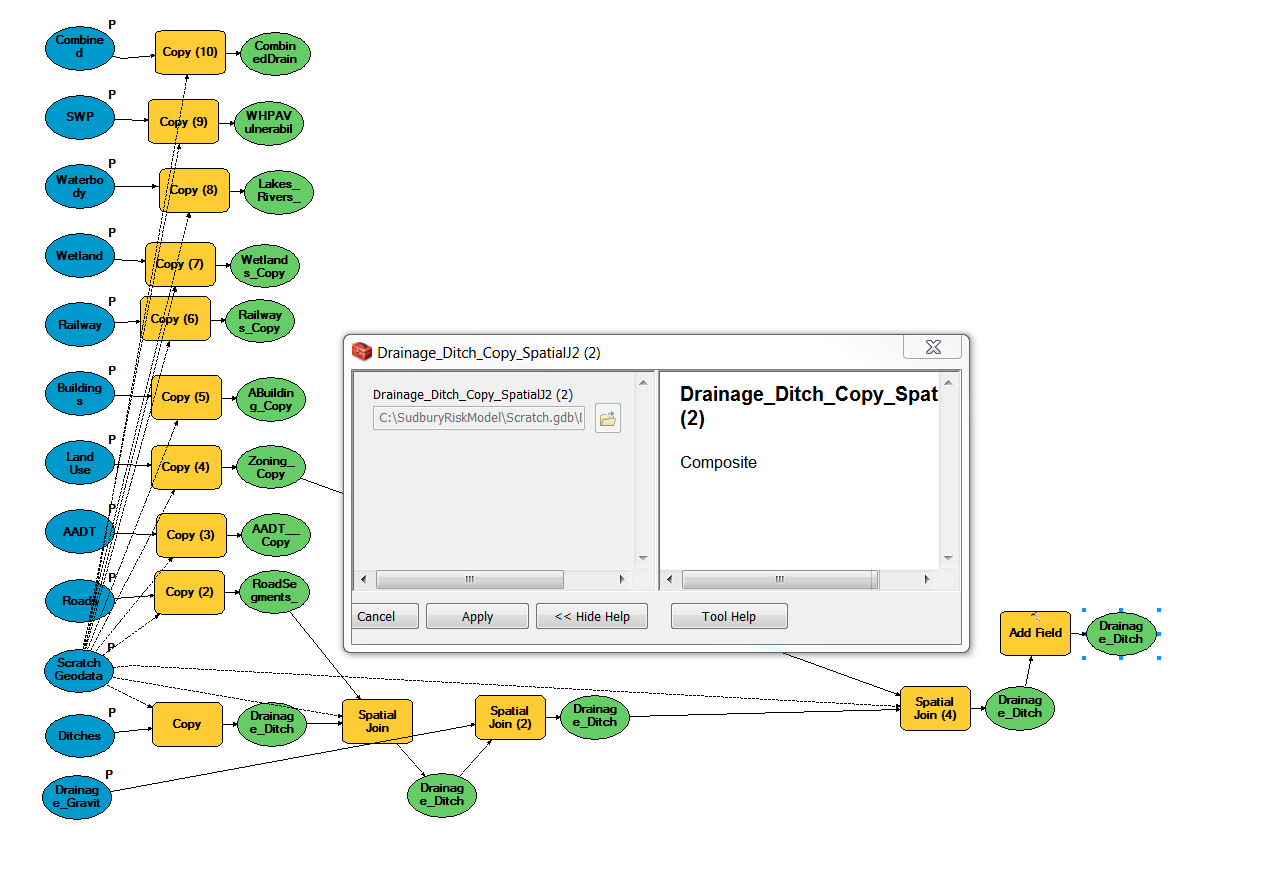
- Mark as New
- Bookmark
- Subscribe
- Mute
- Subscribe to RSS Feed
- Permalink
- Report Inappropriate Content
The issue may be a bit upstream in your model: I suggest trying Copy Features instead of Copy. The output from the Copy Features tool is of type Feature Class. The output of Copy is not as easy for the tool validation to define, as it accepts pretty much any dataset object.
- Mark as New
- Bookmark
- Subscribe
- Mute
- Subscribe to RSS Feed
- Permalink
- Report Inappropriate Content
Hi Curtis, I'm revisiting this issue and that did not seem to help. Any other ideas? This occurs in all my workspaces (network and local), even if I am not copying any features. I am paralyzed until this gets fixed so I would really appreciate any insight.
Further inspection suggests that it seems to be limited to the data management toolbox. I have tried throwing a new spatial join in my model from the analysis toolbox and that passes a feature class fine.
- Mark as New
- Bookmark
- Subscribe
- Mute
- Subscribe to RSS Feed
- Permalink
- Report Inappropriate Content
My that is strange. Given it is hurting your workflow it sounds like something to take to support, but please respond back if they have an answer for you.