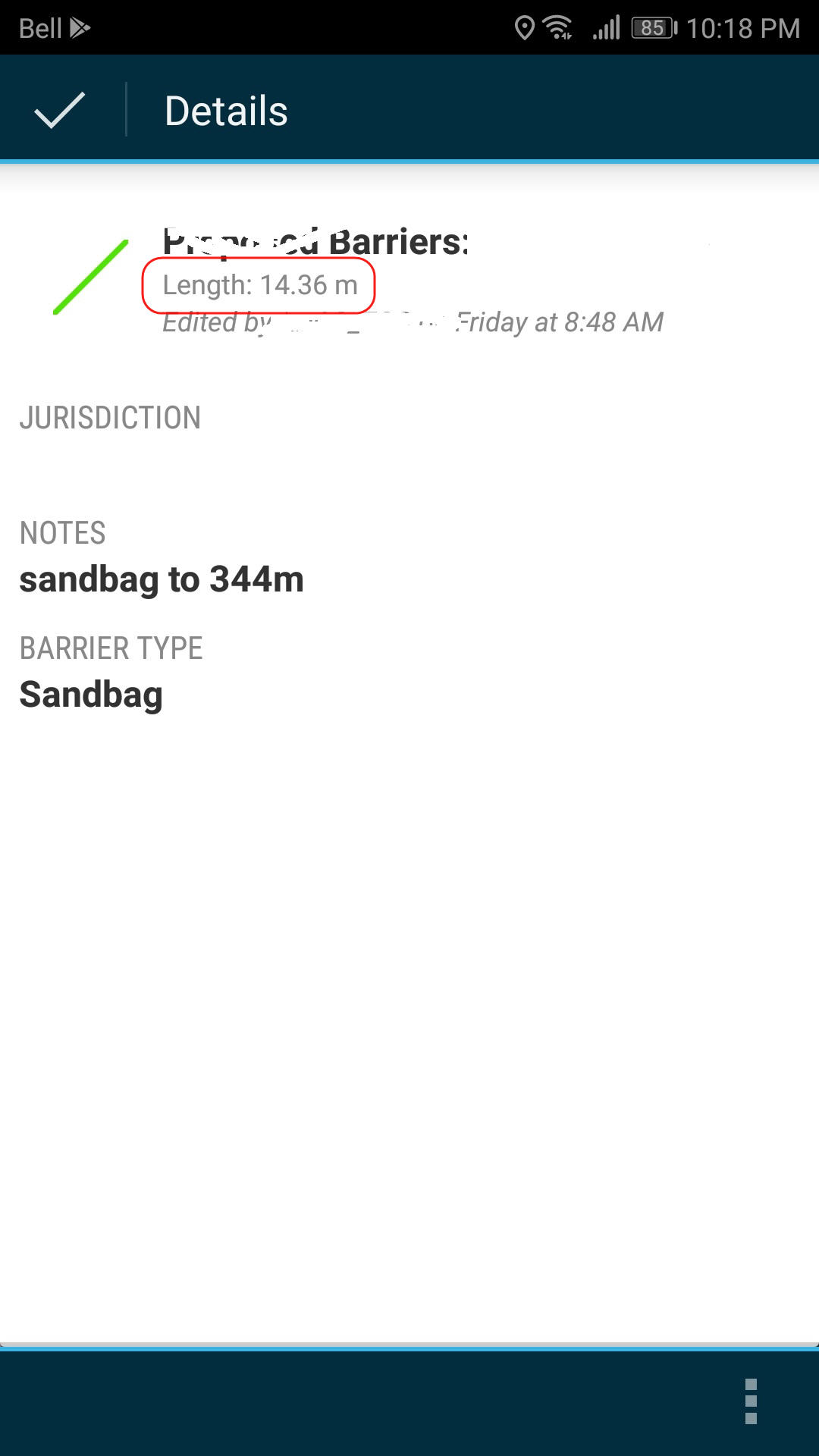- Home
- :
- All Communities
- :
- Products
- :
- ArcGIS Online
- :
- ArcGIS Online Questions
- :
- Shape areas calculated incorrectly in ArcGIS Onlin...
- Subscribe to RSS Feed
- Mark Topic as New
- Mark Topic as Read
- Float this Topic for Current User
- Bookmark
- Subscribe
- Mute
- Printer Friendly Page
Shape areas calculated incorrectly in ArcGIS Online
- Mark as New
- Bookmark
- Subscribe
- Mute
- Subscribe to RSS Feed
- Permalink
- Report Inappropriate Content
Here is a link to a web map:
Take a look at this trapezoidal-type object:
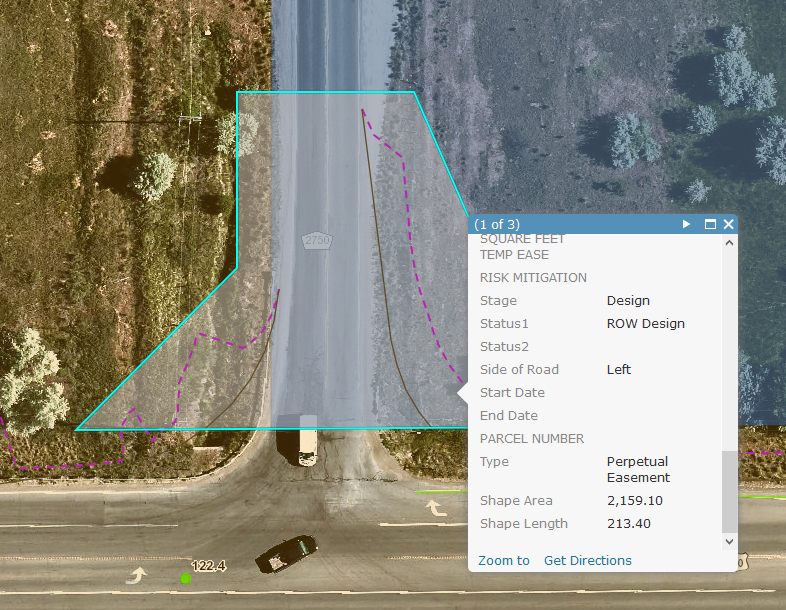
The shape area listed in the popup is 2,159.10 (I guess square feet).
If I measure this with the measure tool, the area comes much closer to what it should be:
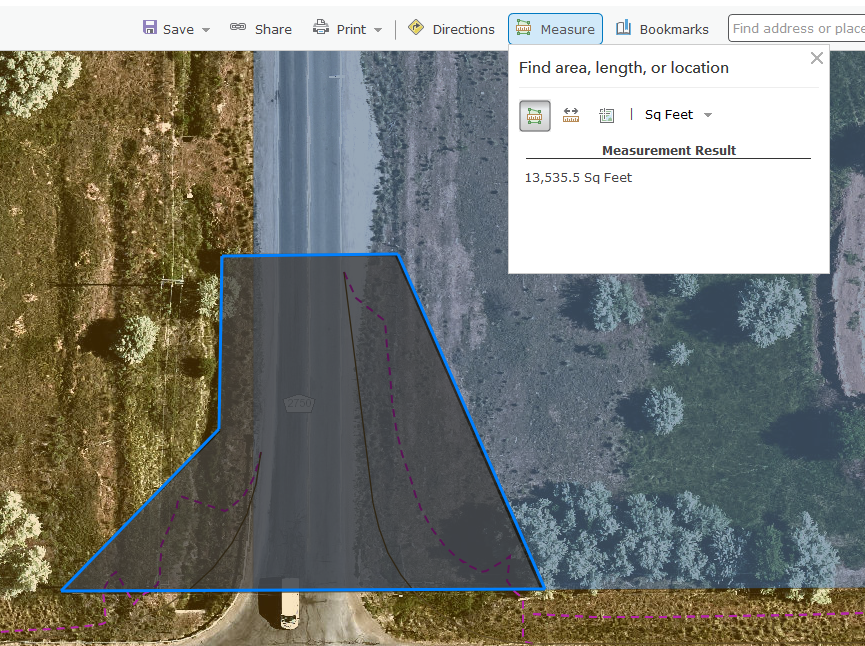
(here it is 13,535.5 Sq Feet - but the actual shape is 13,508.624 square feet (US) in ArcGIS Pro).
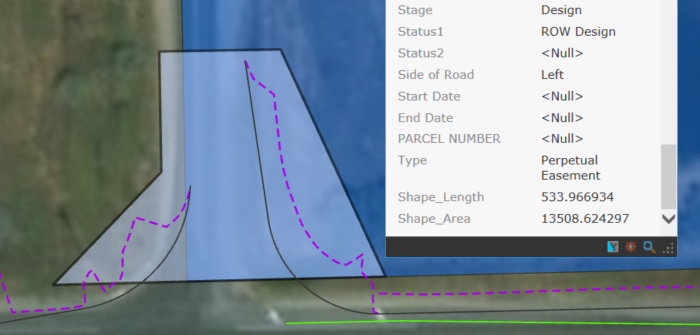
The only thing I can think is happening here has to deal with Coordinate Reference Systems since in desktop, we are using a custom coordinate system due to the survey-grade work (also the data was imported from a CAD dgn drawing). I have performed repair geometry on these polygons.
All of the polygons in my AGOL web map are off by the same amount (roughly 6.256 or so).
How do I correct for this?
I tired looking up this article (Problem: ArcGIS Online does not display the shape area and shape length attributes of a feature laye... ) and doing the task there, but my shapes already have geometry and are being calculated so this did not pan out. I welcome any suggestions!
- Mark as New
- Bookmark
- Subscribe
- Mute
- Subscribe to RSS Feed
- Permalink
- Report Inappropriate Content
you have ruled out the obvious square meters versus square feet thing (to lazy to get out the calculator)
- Mark as New
- Bookmark
- Subscribe
- Mute
- Subscribe to RSS Feed
- Permalink
- Report Inappropriate Content
Haha, yeah I looked at the "obvious" issues, or at least I think I did. It's roughly 10.76 square feet in a square meter.
- Mark as New
- Bookmark
- Subscribe
- Mute
- Subscribe to RSS Feed
- Permalink
- Report Inappropriate Content
I would do your checks in PRO. I suspect it is the web Mercator projection which wouldn't be the best to use for accurate planar measures.
- Mark as New
- Bookmark
- Subscribe
- Mute
- Subscribe to RSS Feed
- Permalink
- Report Inappropriate Content
Right, I am not trusting Web Mercator to be accurate but I was hoping for it to be close, at least. I feel like there's gotta be a way to trick ArcGIS Online into calculating the shape area again, with things being reprojected on the fly. I wonder if this is an actual bug...
- Mark as New
- Bookmark
- Subscribe
- Mute
- Subscribe to RSS Feed
- Permalink
- Report Inappropriate Content
Sorry, can't help, I have never used anything 'on-the-fly' for geometry
- Mark as New
- Bookmark
- Subscribe
- Mute
- Subscribe to RSS Feed
- Permalink
- Report Inappropriate Content
Long story short - it ain't happenin' in out-of-the-box ArcGIS Online.
I contacted tech support and after some back-and-forth, this kind of was the official answer:
ArcGIS Pro and ArcGIS Desktop calculate the measurements using the Spatial reference of the data. On the other hand, ArcGIS Online performs the measurements using the spatial reference of the basemap. In other words, your data not only gets reprojected on the fly but the area and length measurements will use the spatial reference of the basemap (WGS 1984 Web Mercator (auxiliary sphere). Furthermore, ArcGIS Desktop and ArcGIS Pro perform planar measurements while ArcGIS Online performs geodesic measurements.
Every map projection causes distortion of shapes, areas, directions, and/or distances. WGS 1984 Web Mercator and WGS 1984 Web Mercator (Auxiliary Sphere) use a conformal projection that preserves direction and the shape of data but distorts distance and area.
In order calculate the area and length of the features with reference to a specific spatial reference in ArcGIS Online, you will need to use a custom basemap with the specific projection. However, you will need to host that basemap on ArcGIS Server.
For my land surveyors who need to know at least general measurements, I will have to hide the shape area field and just include the actual calculated area into another field and display that. I'm disappointed by this but it is what it is...
- Mark as New
- Bookmark
- Subscribe
- Mute
- Subscribe to RSS Feed
- Permalink
- Report Inappropriate Content
Can you set the alias for Shape_Area to Shape_Area_ish ![]()
- Mark as New
- Bookmark
- Subscribe
- Mute
- Subscribe to RSS Feed
- Permalink
- Report Inappropriate Content
Haha, or maybe like Shape_Area_Times_Erroneous_Factor. Shape_Area_In_Biblical_Cubits perhaps? ![]()
- Mark as New
- Bookmark
- Subscribe
- Mute
- Subscribe to RSS Feed
- Permalink
- Report Inappropriate Content
I find this disturbing and I'm not sure I believe a projection change would case such a drastic difference, but I could be wrong. I ran into this with Collector and WebMaps / AppBuilder. Strange tho that in collector it displayed the correct length in the popup header, (circled in pic) but wrong in the attributes, almost x2 (removed from this pic)
haven't had time to investigate much, just had to remove from popup,