- Home
- :
- All Communities
- :
- Products
- :
- ArcGIS Pro
- :
- ArcGIS Pro Questions
- :
- ArcGIS Pro Crashing frequently - Required Root Cau...
- Subscribe to RSS Feed
- Mark Topic as New
- Mark Topic as Read
- Float this Topic for Current User
- Bookmark
- Subscribe
- Mute
- Printer Friendly Page
ArcGIS Pro Crashing frequently - Required Root Cause and the Solution
- Mark as New
- Bookmark
- Subscribe
- Mute
- Subscribe to RSS Feed
- Permalink
- Report Inappropriate Content
Dear ArcGIS Pro Team,
Our ArcGIS Pro is crashing very frequently. Could you Please check the snapshots and let us know the Root Cause and the Solution for the same.

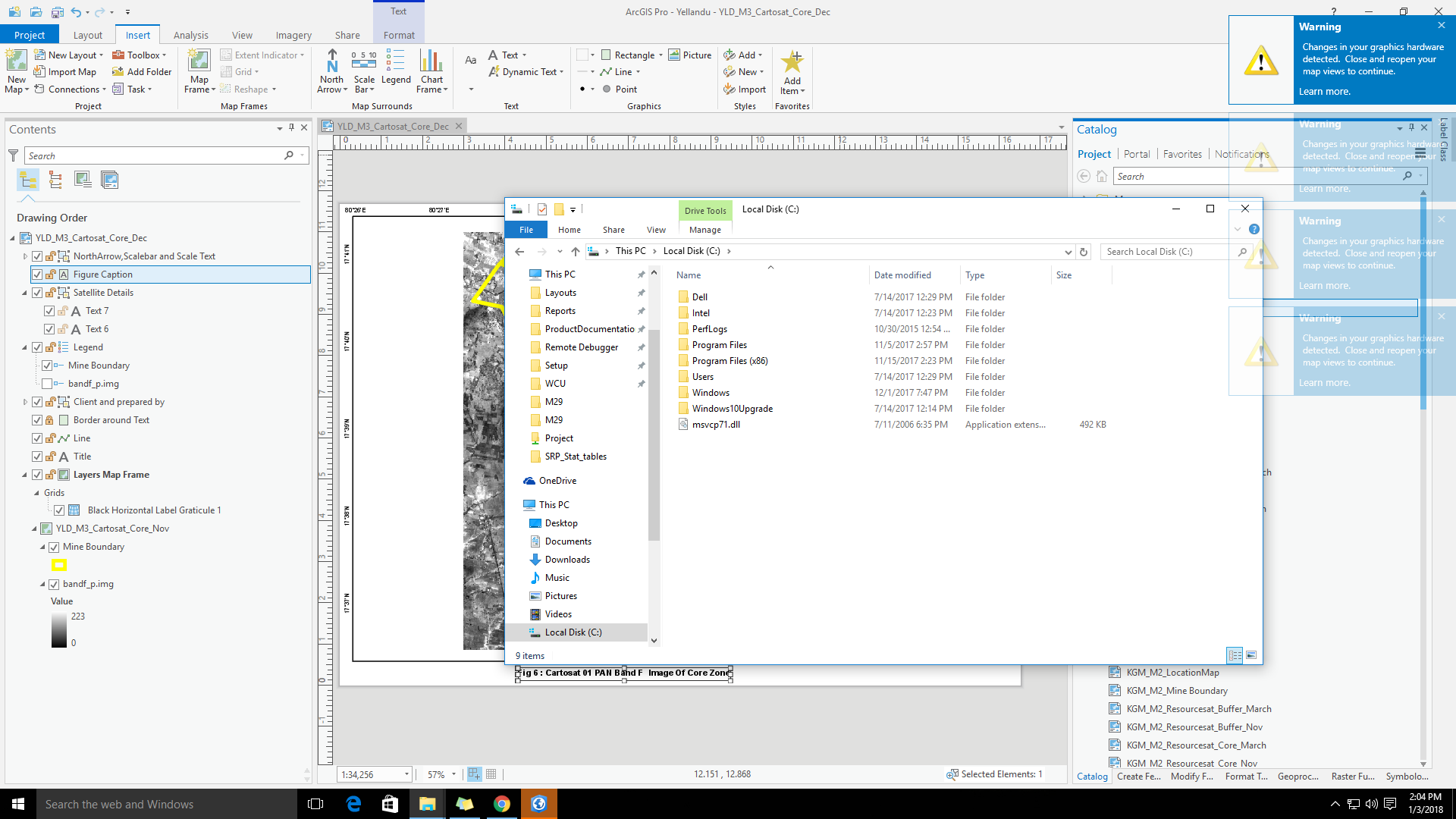
- Mark as New
- Bookmark
- Subscribe
- Mute
- Subscribe to RSS Feed
- Permalink
- Report Inappropriate Content
I would start by updating your Graphics card to the latest version from the vendor.
Does your machine meet the minimum ArcGIS Pro 2.1 system requirements—ArcGIS Pro | ArcGIS Desktop ?
Run the Can You Run It? tool and report the results.
- Mark as New
- Bookmark
- Subscribe
- Mute
- Subscribe to RSS Feed
- Permalink
- Report Inappropriate Content
Hello George,
We have run the Test. Please find the below results for the same.
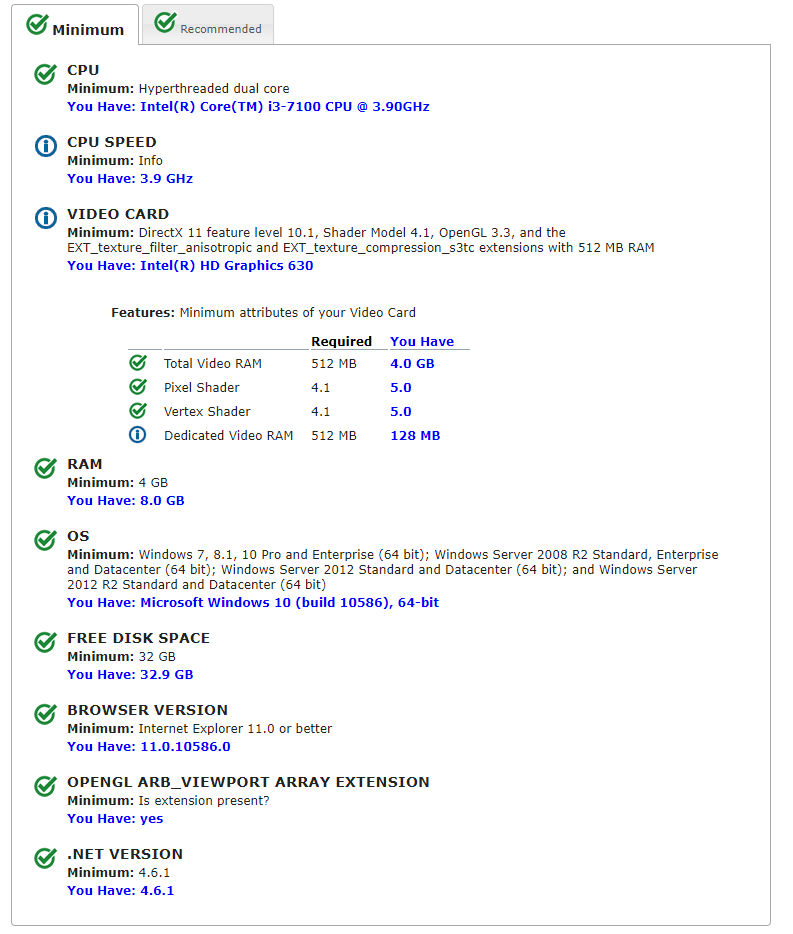
- Mark as New
- Bookmark
- Subscribe
- Mute
- Subscribe to RSS Feed
- Permalink
- Report Inappropriate Content
With a Core i3 and no dedicated graphics card, and video RAM test failing (only 128MB dedicated video RAM), you are at the absolute bottom end of hardware that can run ArcGIS Pro.
I think you need to upgrade your hardware to something more in line with ESRI's recommendations.
The specific error you see about graphics hardware, I have witnessed as well. But only if I pushed my laptop with Core i7 HQ quad core processor with 16GB RAM and NVidia GTX 1050 with 4GB dedicated video RAM, to the absolute limit by having three parallel ArcGIS Pro projects open at the same time, all doing graphics processing like outputting / exporting PDFs. At that point, the hardware is completely saturated, with 100% processor activity on all 8 virtual hyper threaded cores, and graphics card activity over 75%.
As a consequence, I usually try to keep a maximum of two ArcGIS Pro sessions open, which my laptop handles pretty well.
- Mark as New
- Bookmark
- Subscribe
- Mute
- Subscribe to RSS Feed
- Permalink
- Report Inappropriate Content
Although I agree the OP's hardware are not ideal, or necessarily even good, for running ArcGIS Pro; I doubt that is the cause of the issue. Although the Can You Run It tool can provide a quick comparison between a system's hardware and Pro requirements, the tool itself does not define the minimum and recommended requirements itself, and the results need to be taken with a grain of salt at times.
From what I can gather, the OP's hardware does meet Esri's documented minimum ArcGIS Pro 2.1 system requirements—ArcGIS Pro | ArcGIS Desktop . That said, the OP's free disk space is actually the closest item to not meeting minimum requirements.
In terms of the Can You Run It Tool and "only 128MB dedicated video RAM," Intel points out (Frequently Asked Questions for Intel® Graphics Memory on Windows® 10 ) the dedicated video memory value is fictitious and not really meaningful with modern integrated graphics cards.
Note The reported Shared System Memory is not an ongoing reservation of system memory. It's simply the limit of how much system memory the OS will allow graphics to use at a given time, on the given platform.
Note By default, the Intel graphics driver will report 128 MB of fictitious Dedicated Video Memory for compatibility with applications that don’t correctly comprehend a fully unified memory architecture. See Dedicated Memory Reporting for more information.
Assuming the integrated video card itself isn't faulty, which is always a remote possibility, the messages the user is getting look to hardware driver related as George_Thompson-esristaff suggests.
- Mark as New
- Bookmark
- Subscribe
- Mute
- Subscribe to RSS Feed
- Permalink
- Report Inappropriate Content
I would start by updating your Graphics card to the latest version from the vendor.
George_Thompson-esristaff, I assume you meant graphics card driver and not the graphics card itself. If so, I agree that having an updated driver is a good place to start.
- Mark as New
- Bookmark
- Subscribe
- Mute
- Subscribe to RSS Feed
- Permalink
- Report Inappropriate Content
Correct bixb0012 I was talking about the graphics card driver in my original post.