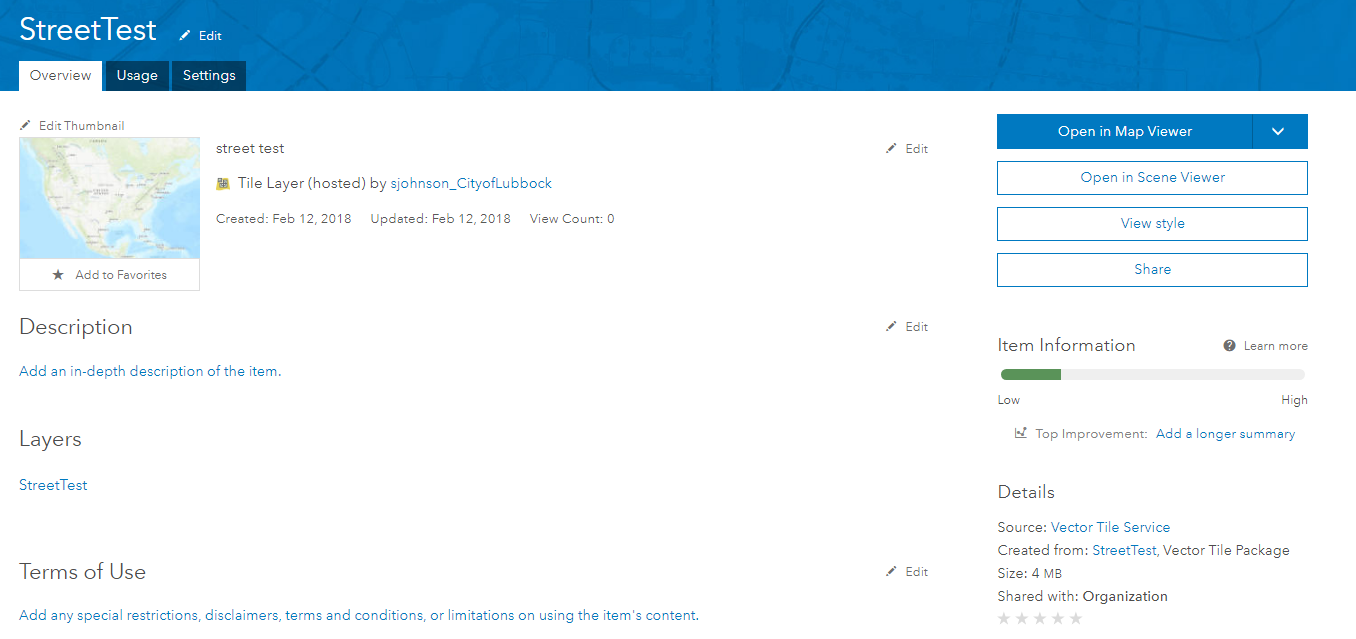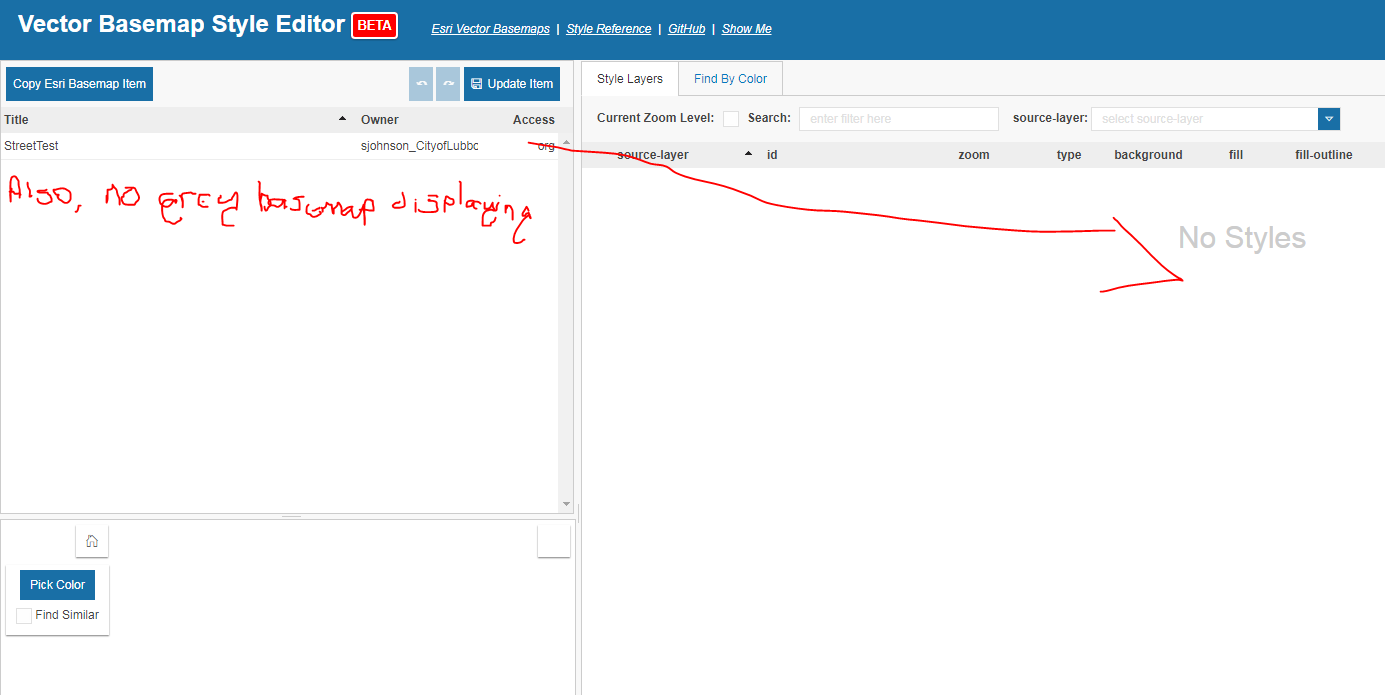- Home
- :
- All Communities
- :
- Products
- :
- Mapping and Charting Solutions
- :
- Mapping and Charting Questions
- :
- Can't download style for vector tiles
- Subscribe to RSS Feed
- Mark Topic as New
- Mark Topic as Read
- Float this Topic for Current User
- Bookmark
- Subscribe
- Mute
- Printer Friendly Page
Can't download style for vector tiles
- Mark as New
- Bookmark
- Subscribe
- Mute
- Subscribe to RSS Feed
- Permalink
- Report Inappropriate Content
I've been reading up on using JSON to change the look of vector tiles. I very much would like to be able to do this, and I followed the directions on: https://www.arcgis.com/apps/Cascade/index.html?appid=a74a8b251f6141fa9561041d36ea56e3
But when I go to the Item details page, I do not have all the button options that the tutorial has. I have only: Open in Map Viewer, Open in Scene Viewer, Open in Desktop, and Share. I do not have: View Style, Download Style, or Update.
I also have gone to one of the editor apps (Vector Basemap Style Editor ), and I see the vector tile I've uploaded - but it shows that it doesn't have a style associated with it. It also does not show at all the grey canvas layer that I saved from ESRI based off the tutorial, but it does show it as a vector layer inside my content. For the Vector Tile that I added myself, I have the View Style button added, but none of the others.
Has there been a change to the system, that has these options somewhere else? Or am I just missing something completely?
Thank you very much!