- Home
- :
- All Communities
- :
- User Groups
- :
- New to GIS
- :
- Questions
- :
- How to convert numeric field to text?
- Subscribe to RSS Feed
- Mark Topic as New
- Mark Topic as Read
- Float this Topic for Current User
- Bookmark
- Subscribe
- Mute
- Printer Friendly Page
How to convert numeric field to text?
- Mark as New
- Bookmark
- Subscribe
- Mute
- Subscribe to RSS Feed
- Permalink
- Report Inappropriate Content
Hello again! ArcGIS Pro converted the IDs in my data file to numeric format. To execute a join I need to convert them back to strings. Can someone advise on how to do this?
I found 2 suggestions online that haven't worked for me: 1) Right-click the data table in Contents, click Design-Fields, then right-click the field name and you'll see an ellipsis allowing you options for editing field types. I'm not seeing an ellipsis (see screenshot). 2) Export the data table to a dbf file. I see no option for exporting the table within the application.
I do hope I get better at this ...
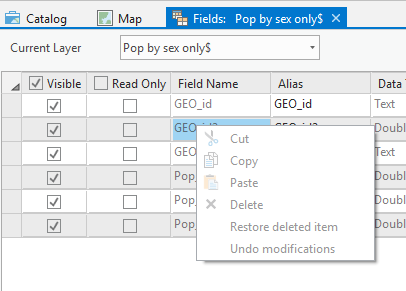
- Mark as New
- Bookmark
- Subscribe
- Mute
- Subscribe to RSS Feed
- Permalink
- Report Inappropriate Content
I think you want to add a field first to your table.
Making sure it is an appropriate numeric data type (ie long or double).
Once the field is added, then you can use the old field and convert it to its new value by right-clicking on the new field's name and selecting 'Calculate field.
Ahhh pictures
THIS demos text to numeric!!! just reverse the type by doing ... str( your field name here) instead of int( .... )
open the table, and select 'Add'
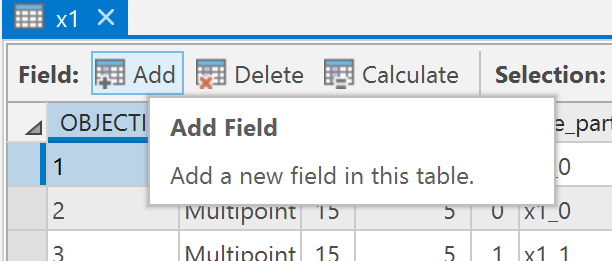
this will bring you to fields viesw
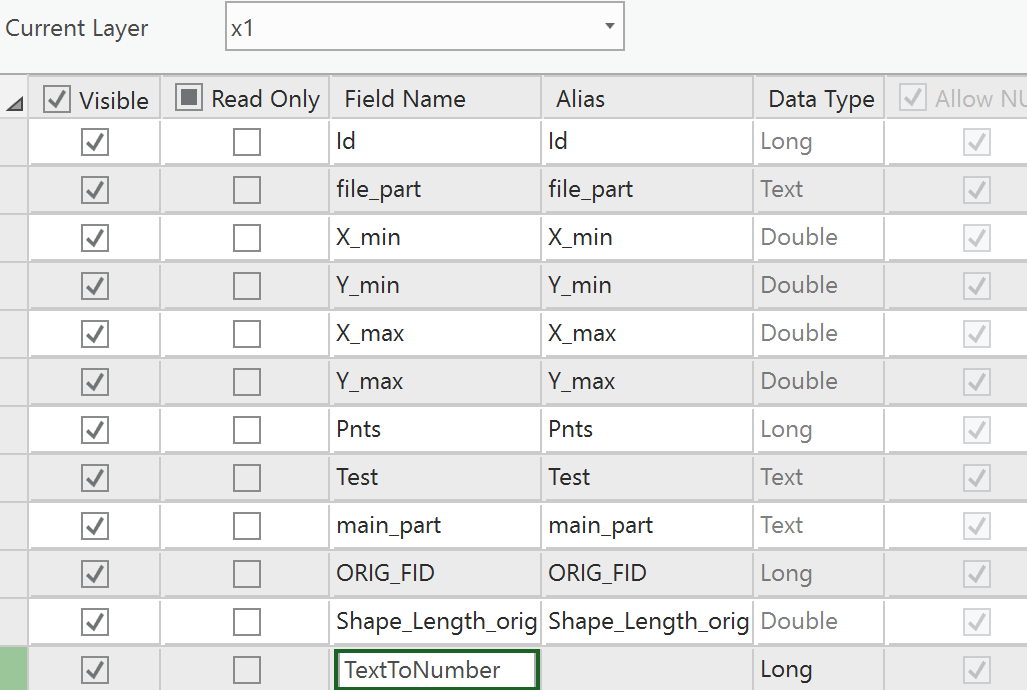
don't forget to save your field

right-click on the field you need values for and select calculate field
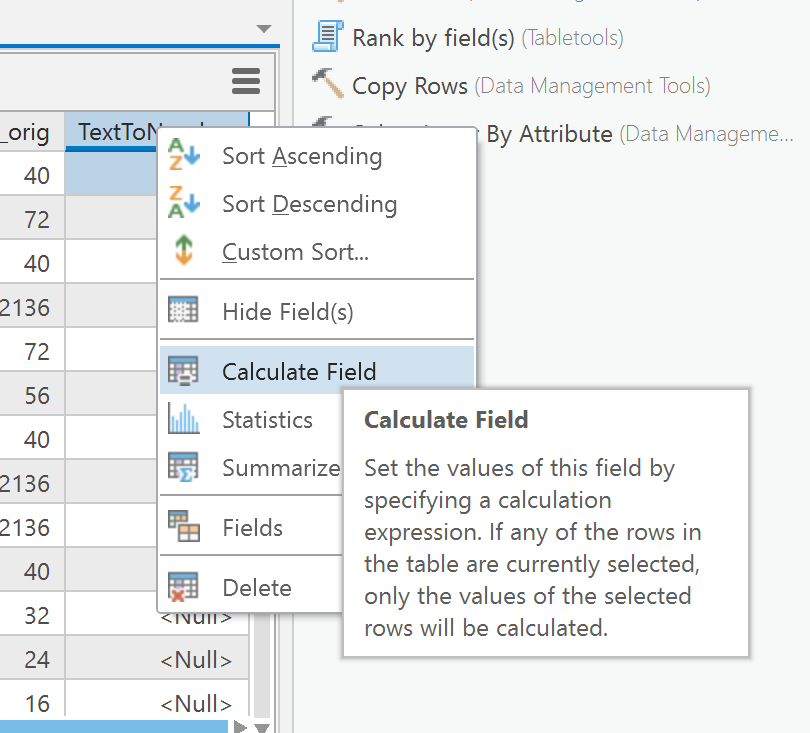
Then calculate the values ... with the Python parser, the field name should
be enclosed in exclamation marks (best to select the field from the Fields list)
My example doesn't have them yet since I didn't want to keep the calculation)
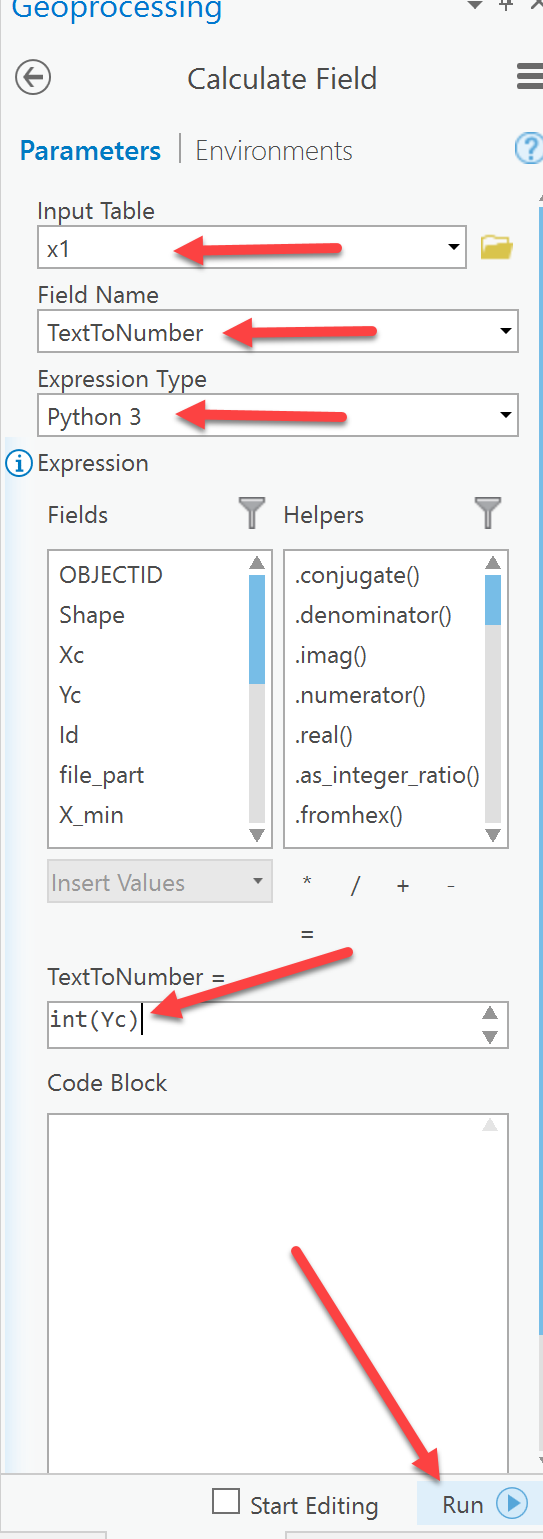
Finally... save all you edits and calculations.
- Mark as New
- Bookmark
- Subscribe
- Mute
- Subscribe to RSS Feed
- Permalink
- Report Inappropriate Content
Dan Patterson, the Add Field option is greyed out. Hover text states "This command is currently disabled. The project has unsaved edits." I saved the project, closed the table, re-opened it, but Add Field is still disabled.
- Mark as New
- Bookmark
- Subscribe
- Mute
- Subscribe to RSS Feed
- Permalink
- Report Inappropriate Content
Were you editing something?
If so, in the edit menu, there is the option to Save your edits. If you don't select it then you should have been asked to do so. So you won't be able to add a field until you get the Save (whether you want to discard or not) question answered.
PS just saving the project does nothing.... Closing the project does... you will get asked then
- Mark as New
- Bookmark
- Subscribe
- Mute
- Subscribe to RSS Feed
- Permalink
- Report Inappropriate Content
I don't think I edited anything. In the Edit tab the option to save is greyed out.
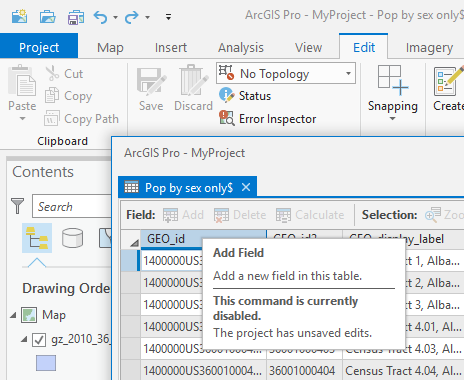
- Mark as New
- Bookmark
- Subscribe
- Mute
- Subscribe to RSS Feed
- Permalink
- Report Inappropriate Content
Just tried closing the project and re-opening, but no luck.
- Mark as New
- Bookmark
- Subscribe
- Mute
- Subscribe to RSS Feed
- Permalink
- Report Inappropriate Content
I bet you aren't working with locally stored data are you? (based on a previous question)
Where ever it is, edit the copy on your machine to be sure that you can add fields and edit stuff
To be extra sure and if nothing else works...start a new project... add just that one file (no basemap etc) and do the edit on the file from your local c drive
- Mark as New
- Bookmark
- Subscribe
- Mute
- Subscribe to RSS Feed
- Permalink
- Report Inappropriate Content
I am. At this stage everything is local.
- Mark as New
- Bookmark
- Subscribe
- Mute
- Subscribe to RSS Feed
- Permalink
- Report Inappropriate Content
Kathy, this is an outside chance, but if you're trying to add a new field to a shapefile and if your Pro license is a Basic level license, there's a known issue. The workaround is to use the Add Field geoprocessing tool.
- Mark as New
- Bookmark
- Subscribe
- Mute
- Subscribe to RSS Feed
- Permalink
- Report Inappropriate Content
hasn't that been fixed yet??