- Home
- :
- All Communities
- :
- User Groups
- :
- Alaska GIS Users
- :
- Questions
- :
- ArcToolbox - "GPX to Features" issue
- Subscribe to RSS Feed
- Mark Topic as New
- Mark Topic as Read
- Float this Topic for Current User
- Bookmark
- Subscribe
- Mute
- Printer Friendly Page
ArcToolbox - "GPX to Features" issue
- Mark as New
- Bookmark
- Subscribe
- Mute
- Subscribe to RSS Feed
- Permalink
- Report Inappropriate Content
Hi there -
I'm working in a computer lab this week where, when opening the "GPX to Features" script tool (Desktop v10.4), there's a showstopping x in the "Input GPX File" window, and the tool will not run at all (this also happens for the "Excel" script tools, but not for any others).
Has anyone run into this before?
Thanks.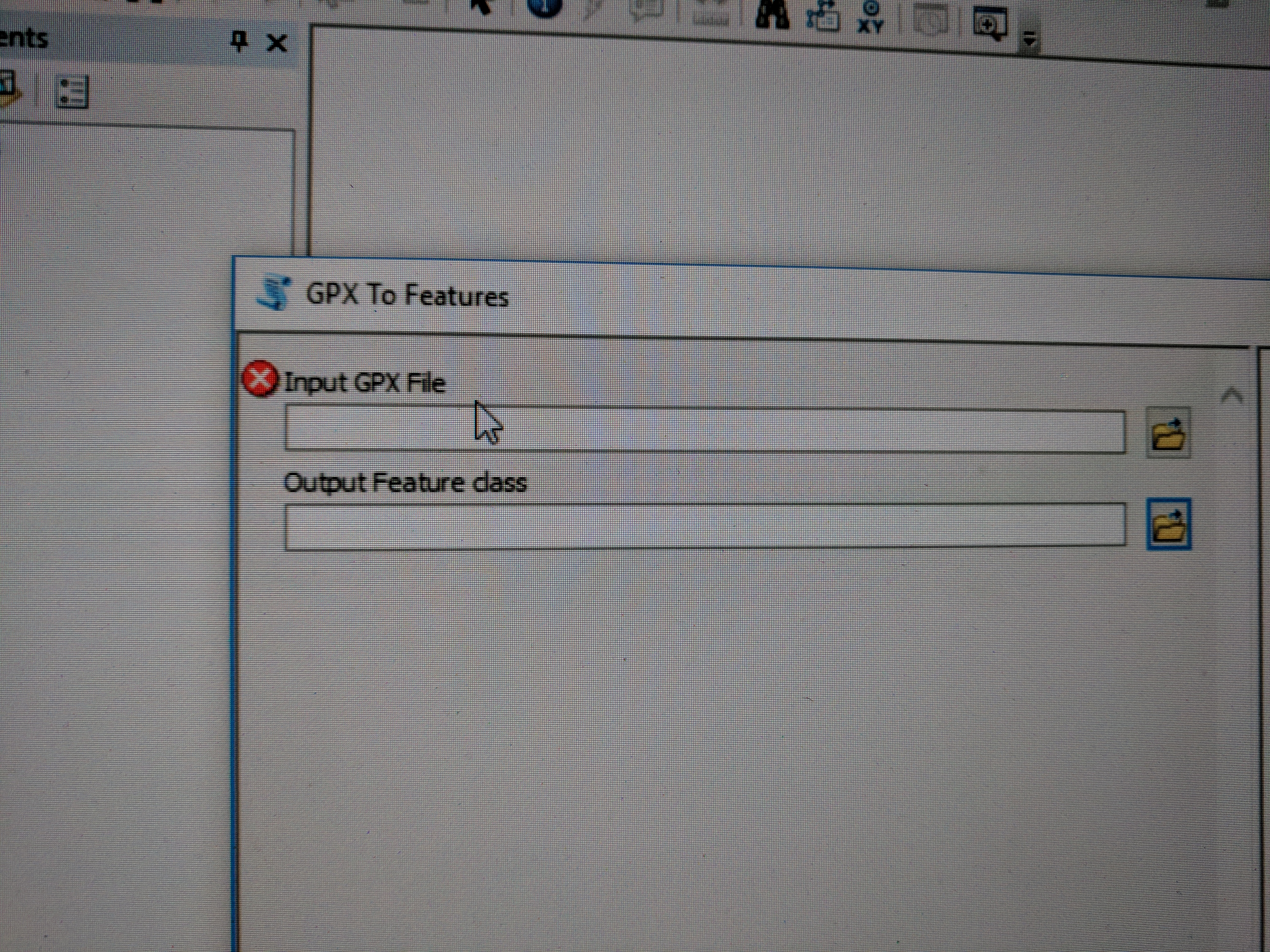
- Mark as New
- Bookmark
- Subscribe
- Mute
- Subscribe to RSS Feed
- Permalink
- Report Inappropriate Content
Have you hovered over the red X to see if it gives you and error message.
My initial guess is you either 1) just need to browse to the gpx file, or maybe you need to add it to the TOC to have it see it.
My other thought is the versions are not compatible. Is this an out of the box script or a custom? <answered that myself...yes it is> I know that is I open one of my custom tools in 10.5 and just look at the parameters, I can no longer see it in 10.3.1. It autoupdates.
edit: Michael Knapp I've tested it on a new ArcMap 10.3.1 and 10.6 (sorry, not 10.4.x) and did not have the red X. Any chance you have a non-compatible Office product? I don't know that that would explain the .gpx, but might explain the Excel issue. There are several threads that include the compatibility patch from MS that fixes the later...depending on the office version. Just something to check.
Edit2: and you can also open/edit the script....which means you could try to run parts manually to see if you can find the issue...but you probably already know that. ![]()
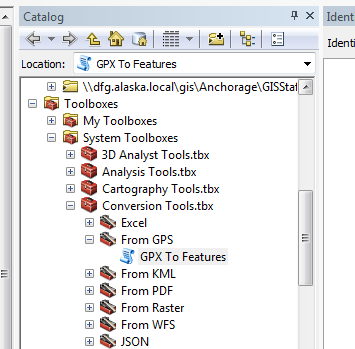
- Mark as New
- Bookmark
- Subscribe
- Mute
- Subscribe to RSS Feed
- Permalink
- Report Inappropriate Content
Thanks Becky... I was hoping you'd be out there today! On further exploration, it seems that all the Python installations on the computers appear to be corrupted. We're going to see if it's a path issue, and if that doesn't work, will reinstall and see where that gets us.
- Mark as New
- Bookmark
- Subscribe
- Mute
- Subscribe to RSS Feed
- Permalink
- Report Inappropriate Content
try a repair before reinstall. If you have anything with Conda, etc, ...or messed with Pro or the Python API on that machine, could have caused path issues. But I'll loop in Dan_Patterson who knows more about all that stuff...just in case.
- Mark as New
- Bookmark
- Subscribe
- Mute
- Subscribe to RSS Feed
- Permalink
- Report Inappropriate Content
Thanks. again.... yes, will repair before reinstall.
- Mark as New
- Bookmark
- Subscribe
- Mute
- Subscribe to RSS Feed
- Permalink
- Report Inappropriate Content
I'm going to post what Joel sent via email (since he cant post here), assuming it is ok (I'll check with).. It might help others.
..., I would suggest to use our GPX plugin. https://irma.nps.gov/App/Reference/Profile/2203303 Written by Regan. Its much better than the ESRI tool.
Like to have more folks test it out on 10.5.
Do note, all this GPX work is all in WGS84. If you have a Garmin, the recommended tool in my mind remains DRNGPS - hands down for its DATUM capacity and versatility.
Joel
- Mark as New
- Bookmark
- Subscribe
- Mute
- Subscribe to RSS Feed
- Permalink
- Report Inappropriate Content
hardily agree with DNRGPS! if it works, just use it
- Mark as New
- Bookmark
- Subscribe
- Mute
- Subscribe to RSS Feed
- Permalink
- Report Inappropriate Content
Rebecca
Had to join the group... am I an honorary Alaskan now???
The version of Python for ArcMap 10.6 is still 2.7.x
It shares nothing with the Anaconda distribution for ArcGIS Pro.
The installations 'behave' on a local machine and I haven't seen any issues in cross-over between the installations.
Do a repair... that is the first order of business.
Check local profiles, but you say all(?) python installations are corrupt? That is a network thing and beyond my hands.
If you want me to test your gpx file, .... zip and ship... I will test it in 10.6 and PRO... since I have both.
Dan
- Mark as New
- Bookmark
- Subscribe
- Mute
- Subscribe to RSS Feed
- Permalink
- Report Inappropriate Content
lol, Yes, I guess we can let a Canadian in. ![]()
Thanks for the info Dan. I haven't had any issues with my python paths either (yet) although I've done multiple upgrades for Desktop and Pro, have Juputer notebook, use Wing Pro (mainly) etc., but thought I'd ask you anyway. I figured you would know.
- Mark as New
- Bookmark
- Subscribe
- Mute
- Subscribe to RSS Feed
- Permalink
- Report Inappropriate Content
Thanks! ![]()
If wing pro doesn't work out, check out my Spyder blogs... Anaconda ships with it as well as the Jupyter and IPthon ide's