- Home
- :
- All Communities
- :
- Products
- :
- ArcGIS Online
- :
- ArcGIS Online Questions
- :
- add image to splash screen
- Subscribe to RSS Feed
- Mark Topic as New
- Mark Topic as Read
- Float this Topic for Current User
- Bookmark
- Subscribe
- Mute
- Printer Friendly Page
- Mark as New
- Bookmark
- Subscribe
- Mute
- Subscribe to RSS Feed
- Permalink
- Report Inappropriate Content
I am currently working on a web application for a local park. I want to add an image to the splash screen. Currently the only way to do it is by inserting an image which then asks for a url. I have uploaded the iimage to my AGOL content but when I use that url all that appears in an image icon. I have included a screen shot below..... Any suggestions?
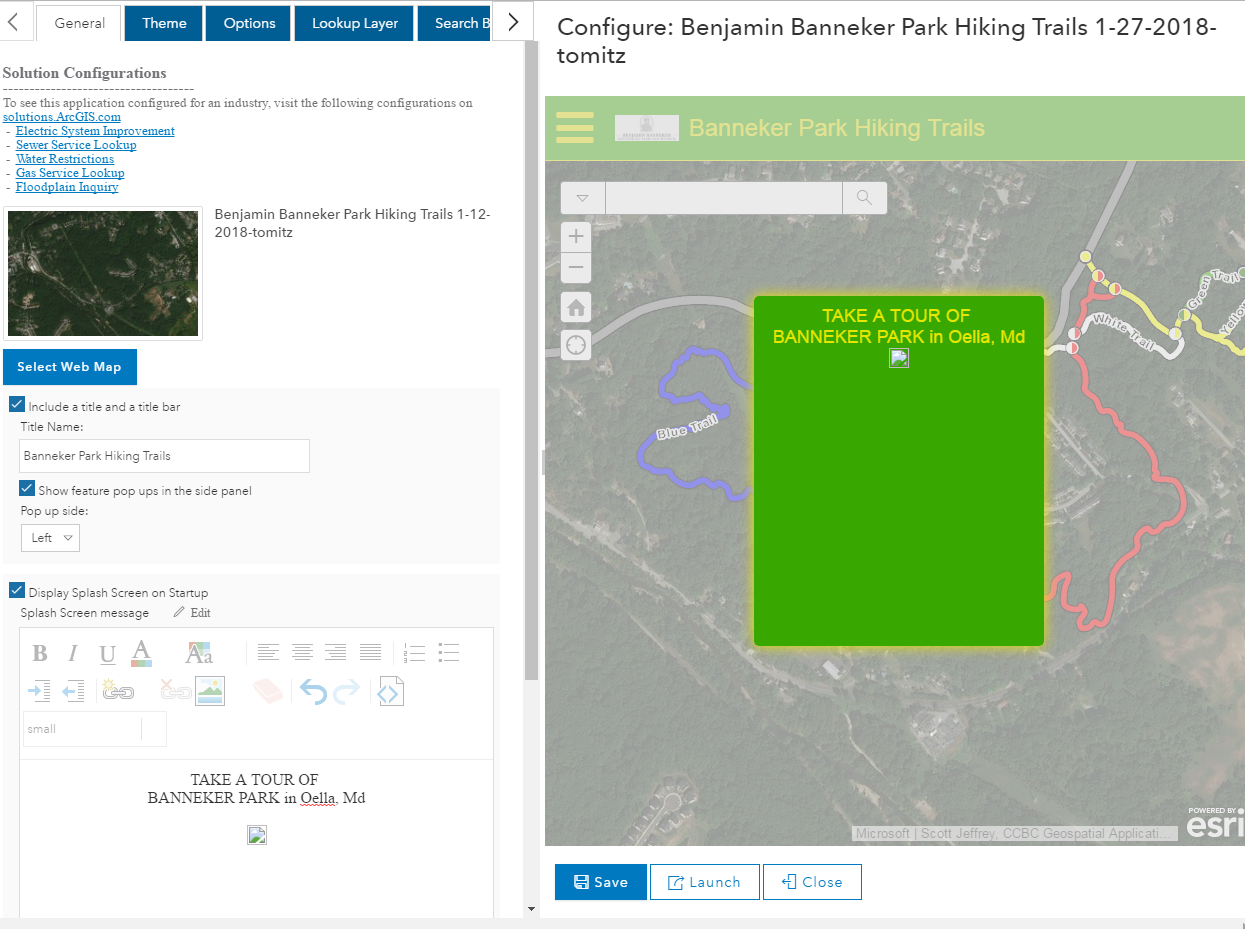
Solved! Go to Solution.
Accepted Solutions
- Mark as New
- Bookmark
- Subscribe
- Mute
- Subscribe to RSS Feed
- Permalink
- Report Inappropriate Content
But if you copy that link you got from the share dialog and paste it into the browser on its own does it display the picture? If you haven't shared the image publicly it may not display.
- Mark as New
- Bookmark
- Subscribe
- Mute
- Subscribe to RSS Feed
- Permalink
- Report Inappropriate Content
Are you sure the url to the image is correct? If you open the image via url in a new browser tab does it display?
- Mark as New
- Bookmark
- Subscribe
- Mute
- Subscribe to RSS Feed
- Permalink
- Report Inappropriate Content
Pretty sure, it was copied right out of the AGOL item settings. For clarification: signed into ArcGIS Online, View item details, under the SHARE button, ensure that it is shared in the relevant groups, under TAGS subheading, right click on the name text, copy link address, paste it in text box for the splash text (while editing) by clicking the INSERT IMAGE button.
- Mark as New
- Bookmark
- Subscribe
- Mute
- Subscribe to RSS Feed
- Permalink
- Report Inappropriate Content
But if you copy that link you got from the share dialog and paste it into the browser on its own does it display the picture? If you haven't shared the image publicly it may not display.
- Mark as New
- Bookmark
- Subscribe
- Mute
- Subscribe to RSS Feed
- Permalink
- Report Inappropriate Content
That worked! I needed to share it publicly. Thank you, I'll go back and check my other images now. For anyone who comes across this, and can't make their map, app, and map note images work: make sure they are publicly shared. Then find the 'Copy URL' at the bottom right of the Overview screen.