- Home
- :
- All Communities
- :
- Products
- :
- ArcGIS Pro
- :
- ArcGIS Pro Questions
- :
- ArcGIS Pro not opening Folders in Favorites in the...
- Subscribe to RSS Feed
- Mark Topic as New
- Mark Topic as Read
- Float this Topic for Current User
- Bookmark
- Subscribe
- Mute
- Printer Friendly Page
ArcGIS Pro not opening Folders in Favorites in the Catalog View
- Mark as New
- Bookmark
- Subscribe
- Mute
- Subscribe to RSS Feed
- Permalink
- Report Inappropriate Content
All I want to do is to use the ArcPro Catalog View in the same way that I used the Catalog window in ArcMap. Under my Favorites tab I added two folders both of which have subfolders with shapefiles and geodatabases in them. However, Pro refuses to allow any browsing beyond the folder item I added. My issue is somewhat analogous to this question: ArcGIS Pro does not recognize a folder but should be simpler. According to this page: Project favorites—ArcGIS Pro | ArcGIS Desktop it should provide me access to all the subfolders and items in the Favorite folders. What am I missing here?
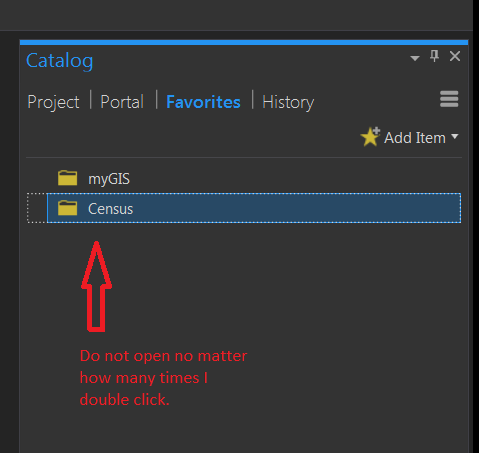
- Mark as New
- Bookmark
- Subscribe
- Mute
- Subscribe to RSS Feed
- Permalink
- Report Inappropriate Content
Mike,
Is there a way to refresh your view? Click the hamburger at the top right and hit refresh:
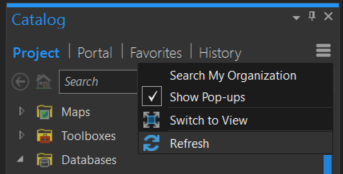
- Mark as New
- Bookmark
- Subscribe
- Mute
- Subscribe to RSS Feed
- Permalink
- Report Inappropriate Content
Yes, I have refreshed multiple times and even restarted my computer... to no avail.
- Mark as New
- Bookmark
- Subscribe
- Mute
- Subscribe to RSS Feed
- Permalink
- Report Inappropriate Content
PRO 2.1
Folders don't open with me either.
Perhaps they aren't designed like the Catalog view, The favorites seems to place a focus on adding things to new projects etc etc and not do the the catalog thing, because you have catalog.. my guess anyway
- Mark as New
- Bookmark
- Subscribe
- Mute
- Subscribe to RSS Feed
- Permalink
- Report Inappropriate Content
If this functionality is not available it would be a huge regression in the UI... arcmap allows the user access to the entire ArcCatalog via the side pane... now in Pro that's essentially removed? What's the new workflow? How does this streamline anything?
- Mark as New
- Bookmark
- Subscribe
- Mute
- Subscribe to RSS Feed
- Permalink
- Report Inappropriate Content
I can access the whole catalog in Catalog view, the functionality that you are looking for is full catalog view in favorites. It appears that Favorites are now focused on providing an access point to adding favorites to new projects, which is quite different.
Catalog view is quite powerful in what it can access, and you can even add folders to an existing project even if they are in favorites... and explore your folder that is in Favorites there if you forget.
I suppose regression in the UI is one way to look at it, but esri didn't set out to make a clone of ArcMap 10.5... that is what 10.6 is.
- Mark as New
- Bookmark
- Subscribe
- Mute
- Subscribe to RSS Feed
- Permalink
- Report Inappropriate Content
I "think" the functionality you desire is to select "Add to New Project" on the folder in Favorites (right click). Then, on each new project, the folder (and the functionality you desire) will be present. I agree, this is not intuitive.
- Mark as New
- Bookmark
- Subscribe
- Mute
- Subscribe to RSS Feed
- Permalink
- Report Inappropriate Content
From favorites your options are
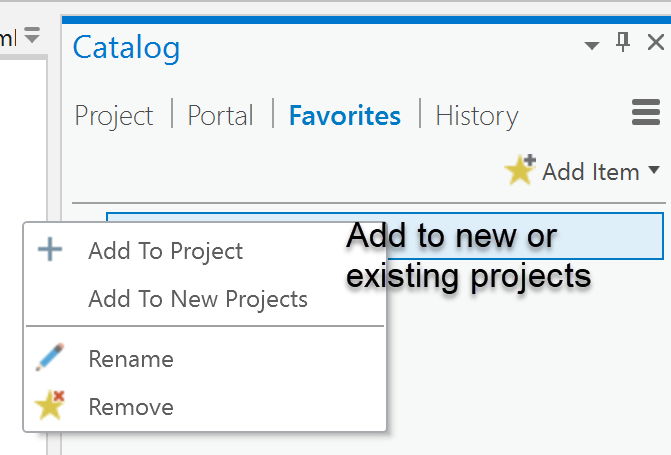
You just can't navigate in the folders within Favorites... that is the purpose of catalog
- Mark as New
- Bookmark
- Subscribe
- Mute
- Subscribe to RSS Feed
- Permalink
- Report Inappropriate Content
Thanks again, Dan. I'm just not understanding the distinction here then... Shouldn't the Catalog Pane have the functionalities as catalog? All I want is to be able to quickly access folders with commonly used shapefiles and geodatabases from the side catalog pane in order to drag and drop them into new maps.
- Mark as New
- Bookmark
- Subscribe
- Mute
- Subscribe to RSS Feed
- Permalink
- Report Inappropriate Content
Many of us have the same question " Shouldn't the Catalog Pane have the functionalities as catalog?" ....Be sure to vote up on https://community.esri.com/ideas/12671-add-stand-alone-data-catalog-to-arcgis-pro-like-arccatalog