- Home
- :
- All Communities
- :
- Products
- :
- ModelBuilder
- :
- ModelBuilder Questions
- :
- Model Builder Display Properties (Background Color...
- Subscribe to RSS Feed
- Mark Topic as New
- Mark Topic as Read
- Float this Topic for Current User
- Bookmark
- Subscribe
- Mute
- Printer Friendly Page
Model Builder Display Properties (Background Color) Won't Save
- Mark as New
- Bookmark
- Subscribe
- Mute
- Subscribe to RSS Feed
- Permalink
- Report Inappropriate Content
I am customizing the display of model created in ArcGIS in 10.4.1. I wish to modify the Background Color of individual elements (tools and parameters) to make the model more user friendly since its quite large and contains multiple modules. When I save the model and reopen, my background color settings are lost for all my parameters, but saved for the tools. Validating the model erases all the background color settings for both tools and parameters. Quite frustrating after spending time customizing the entire model!
EDIT: Another user has pointed out that this bug was logged in 9.3.1. No solution was identified.
NIM046033: Some display properties changes do not persist after..
I have found two old instances of this issue in different versions of ArcGIS. Seemingly this issue still has not been addressed:
https://community.esri.com/message/38566
https://community.esri.com/message/63473
Here is my desired result:

Validating the model produces this result after setting the properties:

Saving and re-opening without validating produces the following result:
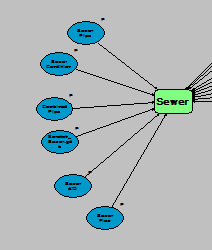
These are the display properties. Should be the same for the individual elements I'm trying to customize:
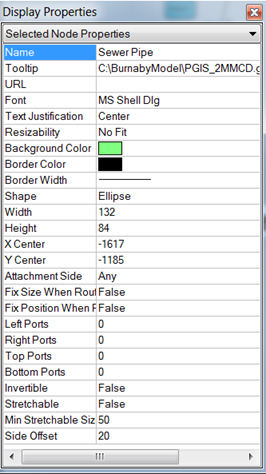
Solved! Go to Solution.
Accepted Solutions
- Mark as New
- Bookmark
- Subscribe
- Mute
- Subscribe to RSS Feed
- Permalink
- Report Inappropriate Content
I think the response on your first link re the NIM was
Not in Current Product Plan
And you found the only other references that I did too
Maybe check https://community.esri.com/community/arcgis-ideas?sr=search&searchId=111d803d-7635-4898-8e4d-8921fcc... to see if an idea exists, or perhaps start your own idea.
- Mark as New
- Bookmark
- Subscribe
- Mute
- Subscribe to RSS Feed
- Permalink
- Report Inappropriate Content
I think the response on your first link re the NIM was
Not in Current Product Plan
And you found the only other references that I did too
Maybe check https://community.esri.com/community/arcgis-ideas?sr=search&searchId=111d803d-7635-4898-8e4d-8921fcc... to see if an idea exists, or perhaps start your own idea.