- Home
- :
- All Communities
- :
- Products
- :
- ArcGIS StoryMaps
- :
- Classic Esri Story Maps Questions
- :
- Why did my information delete after saving it?
- Subscribe to RSS Feed
- Mark Topic as New
- Mark Topic as Read
- Float this Topic for Current User
- Bookmark
- Subscribe
- Mute
- Printer Friendly Page
Why did my information delete after saving it?
- Mark as New
- Bookmark
- Subscribe
- Mute
- Subscribe to RSS Feed
- Permalink
- Report Inappropriate Content
I was working on the ArcGIS story map program and I created 4 cascades on my story. After I finished the project, I saved my work and got out of the program. However, when I went back on to check my project a few hours later, 3 out of 4 cascades had all the information missing, except for the titles. If anyone can provide any help with this issue it would be greatly appreciated.
- Mark as New
- Bookmark
- Subscribe
- Mute
- Subscribe to RSS Feed
- Permalink
- Report Inappropriate Content
Hi Julia -- I'm sorry you had trouble with your story maps. We haven't been able to reproduce any issues with saving stories. If your internet connection drops you should get a message that your story hasn't been saved. If you try to close a tab where you have unsaved changes in your story you should get a pop-up message that lets you return to the builder and save your changes.
Did you have all four stories open at once (in different browser tabs)? If so, you'd need to make sure that you were saving each story individually.
I hope this doesn't happen again, but if you are able to reproduce specific steps where your story appears to be saving but isn't please let us know.
Lead Product Engineer | StoryMaps
- Mark as New
- Bookmark
- Subscribe
- Mute
- Subscribe to RSS Feed
- Permalink
- Report Inappropriate Content
Hi, thanks for the reply! My story map consisted of four different sections
but it was all in one story map cascade. Also, the work that disappeared
wasn't work I just did prior to it disappearing. It was work from days
before which was saved many times and viewed after without any problems.
The part that confused me is where it gives me the option to view or edit
my work in the 'My Stories' section. Where it shows all of my links for
photos, it shows which section they can be found in, which I'm sure you
already know. Sections 1,3, and 4 were the ones that disappeared but it
says those pictures can still be found in those particular sections. It's
like the work is still there but it's hidden somehow. However, thanks for
the suggestions and the help!
Julia
- Mark as New
- Bookmark
- Subscribe
- Mute
- Subscribe to RSS Feed
- Permalink
- Report Inappropriate Content
Julia -- Could you please share the item id of the story map that is giving you trouble so we can investigate? You can copy the item id from the URL on the item page, for example:
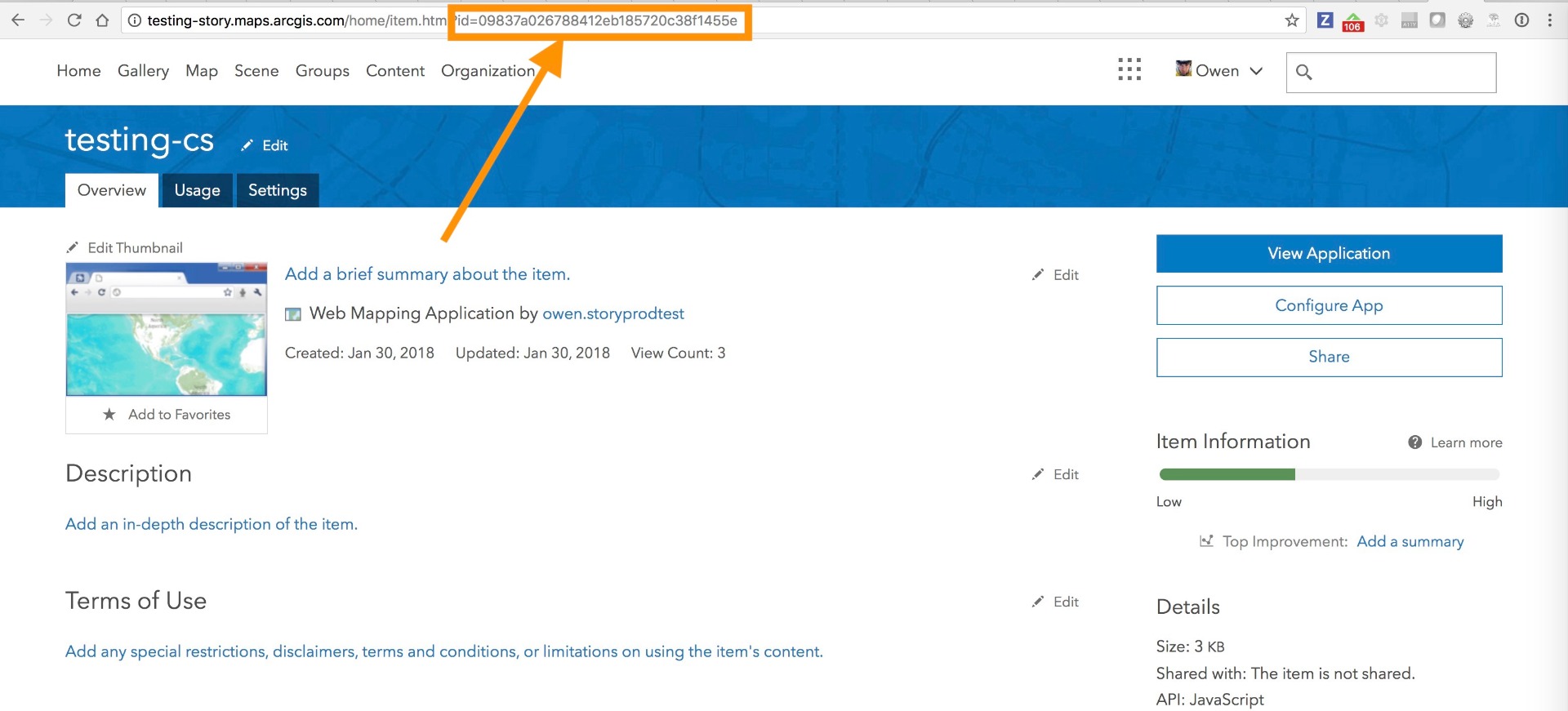
Lead Product Engineer | StoryMaps
- Mark as New
- Bookmark
- Subscribe
- Mute
- Subscribe to RSS Feed
- Permalink
- Report Inappropriate Content
Hi I am also having this problem. I am a teacher and several of my students have lost their entire final projects. With the StoryMaps auto-save and no undo, it is a really difficult platform to use with students. Do you have any suggestions for recovering slides?
- Mark as New
- Bookmark
- Subscribe
- Mute
- Subscribe to RSS Feed
- Permalink
- Report Inappropriate Content
I too am having this exact problem. I save -- and now double-check after every new image I add -- and still I open it today and half is missing.
- Mark as New
- Bookmark
- Subscribe
- Mute
- Subscribe to RSS Feed
- Permalink
- Report Inappropriate Content
Hi,
I am wondering if you found any causes of this issue or solutions? We are having similar issues occasionally. Thank you
Luyang
- Mark as New
- Bookmark
- Subscribe
- Mute
- Subscribe to RSS Feed
- Permalink
- Report Inappropriate Content
I created two new Cascades yesterday afternoon, saved them, and reviewed them later that day. This morning they are not in my list of Storymaps. I've begun to recreate them, but not sure if I should expect the one created yesterday to reoccur.
thank you-
Sam
- Mark as New
- Bookmark
- Subscribe
- Mute
- Subscribe to RSS Feed
- Permalink
- Report Inappropriate Content
Hi Sam,
Are you seeing the new Cascades you created yesterday not show up in My Stories in https://storymaps.arcgis.com or in your Content in your ArcGIS Online organization? Do you remember some more specifics:
1. Which browser - Safari or Chrome or Firefox?
2. Did you author the templates using Create > Using a template in Content or using My Stories > Create a story > Cascade?
Thanks,
Aravind
- Mark as New
- Bookmark
- Subscribe
- Mute
- Subscribe to RSS Feed
- Permalink
- Report Inappropriate Content
I am no longer seeing them in My Stories. I was/am using Chrome. I created using My Stories > Create a story > Cascade.
Sam