- Home
- :
- All Communities
- :
- Industries
- :
- Commercial
- :
- Commercial Questions
- :
- how do I calculate a field in ArcGIS to display a ...
- Subscribe to RSS Feed
- Mark Topic as New
- Mark Topic as Read
- Float this Topic for Current User
- Bookmark
- Subscribe
- Mute
- Printer Friendly Page
how do I calculate a field in ArcGIS to display a phone number?
- Mark as New
- Bookmark
- Subscribe
- Mute
- Subscribe to RSS Feed
- Permalink
- Report Inappropriate Content
- Mark as New
- Bookmark
- Subscribe
- Mute
- Subscribe to RSS Feed
- Permalink
- Report Inappropriate Content
A phone number can't be numeric, but text/string
"(123) 456-7890"
- Mark as New
- Bookmark
- Subscribe
- Mute
- Subscribe to RSS Feed
- Permalink
- Report Inappropriate Content
Hi Thomas,
You'll be able to achieve this by using Arcade in the pop up:
- Make an expression to return the first 3 digits of the number: Left($feature.FieldName_, 3)
- Make an expression to return the middle digits of the number: Mid($feature.Number_, 4, 3)
- Make an expression to return the last 4 digits of the number: Right($feature.Number_, 4)
- Use a Custom Attribute Display and add the 3 expressions but seperate them using the brakets and hypen:
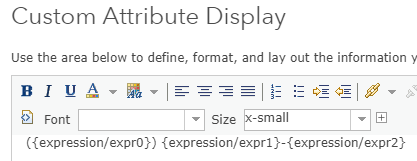
- The pop up will look like this:
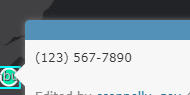
Help:
Text Functions | ArcGIS for Developers
Text Functions | ArcGIS for Developers
Text Functions | ArcGIS for Developers
Configure pop-ups—ArcGIS Online Help | ArcGIS
Carmel
- Mark as New
- Bookmark
- Subscribe
- Mute
- Subscribe to RSS Feed
- Permalink
- Report Inappropriate Content
You will have to use the Custom Attribute Display (as Carmel Connolly indicated), but the html content should be like this:
<a href="tel:5551234567">Call (555)123-4567</a>... to make it clickable and to be able to make the call. You can use a single expression to make the display text and use the content of the field just after "tel:" is the field just contains the digits.
- Mark as New
- Bookmark
- Subscribe
- Mute
- Subscribe to RSS Feed
- Permalink
- Report Inappropriate Content
Oh cool!
- Mark as New
- Bookmark
- Subscribe
- Mute
- Subscribe to RSS Feed
- Permalink
- Report Inappropriate Content
Hi @XanderBakker ,
I have been trying to create an expression for this in Map Viewer Beta and I copied and pasted your example above but I keep getting this error: "Parse Error:Line 4: Unexpected token <"
Any thoughts or ideas?
Thanks, Bill~
- Mark as New
- Bookmark
- Subscribe
- Mute
- Subscribe to RSS Feed
- Permalink
- Report Inappropriate Content
Hi @BillHeigh ,
Can you share what data you have (data) and what you are trying? The example I posted should be changed in order to include the field with the phone number. It just represents what the resulting HTML should look like. Not sure if it will show up as a link in the Map Viewer Beta.
- Mark as New
- Bookmark
- Subscribe
- Mute
- Subscribe to RSS Feed
- Permalink
- Report Inappropriate Content
Hi @XanderBakker ,
Sure can, it is this:
<a href="tel:$feature["gs39039_DBO_gs_service_point__4"]">Call (555)123-4567</a>
Just to keep it simple I didn't do any additional formatting. I did play around with the quotes as I thought they may conflict with my field name, but I kept getting the same error when I tested it.
Cheers, Bill~
- Mark as New
- Bookmark
- Subscribe
- Mute
- Subscribe to RSS Feed
- Permalink
- Report Inappropriate Content
Oh now I see what you want to do.
Field calculator in arcmap or Pro
add an integer field (long, short)
substitute 'a' for !YourFieldName! in line 3 below.
a = "(123) 456-7890"
int("".join([i for i in a if i.isdigit()]))
1234567890