- Home
- :
- All Communities
- :
- Products
- :
- ArcGIS Survey123
- :
- ArcGIS Survey123 Questions
- :
- Updated Survey Questions and Now Have 2 Hosted Fea...
- Subscribe to RSS Feed
- Mark Topic as New
- Mark Topic as Read
- Float this Topic for Current User
- Bookmark
- Subscribe
- Mute
- Printer Friendly Page
Updated Survey Questions and Now Have 2 Hosted Feature Layers
- Mark as New
- Bookmark
- Subscribe
- Mute
- Subscribe to RSS Feed
- Permalink
- Report Inappropriate Content
I needed to update my existing survey to help clarify some of the data I had been receiving. Before I published the survey again, I had completed the backup/export of existing data as suggested. Once the new survey had been published, the name of my hosted feature layer had changed. I imported the existing data back into the new(-ish) survey and thought everything had worked as expected.
But, now I have two hosted feature layers in the same survey folder in ArcGIS Online. When I look at the Survey123 site, it only shows the data for the new HFL. When I look at the old HFL in AGOL, I can see that data is still being submitted to it.
How did I end up with a new HFL with a new name? How can I turn off the ability to submit to the old HFL without turning off the ability to submit to the updated survey?
- Mark as New
- Bookmark
- Subscribe
- Mute
- Subscribe to RSS Feed
- Permalink
- Report Inappropriate Content
Hi April
I have a few questions:
1) Are you doing this in Connect?
2) What are the names to the 2 HFS in the same directory?
3) What was the update that you made to the survey and did you do this to the existing survey, or create a new version.
Note that one survey form can only point to one feature service. If you look at the form item in AGOL you can see a link to the feature service that it is pointing to. If you want to submit to both the old and new feature service, then you will need to have two separate forms.
Thanks
John
- Mark as New
- Bookmark
- Subscribe
- Mute
- Subscribe to RSS Feed
- Permalink
- Report Inappropriate Content
1) Yes, I used Connect to update the survey.
2) The names are: LED Light Change Out (original, existing HFS) and LED Lights (new HFS). I did change the title when doing the update. I thought I was just changing the title on the survey, and not creating a new HFS.
3) I updated the existing survey. I added some questions and added more options in one of the dropdown lists.
Here are pictures of the data tabs. I'm not sure if this is helpful, but I found it interesting.
(old version)
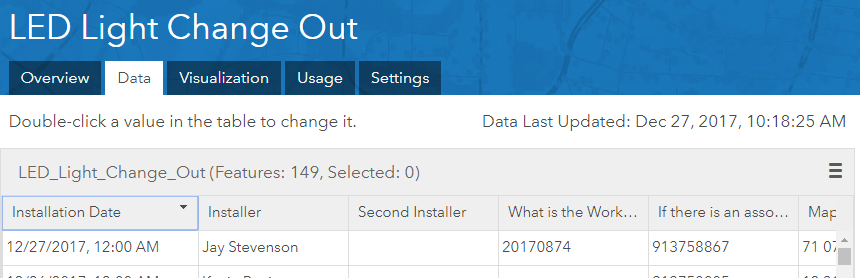
(new version)
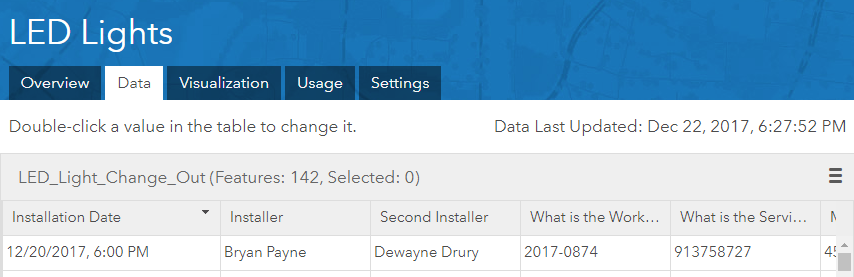
It looks like the data table is still the same name, but the "old" version is being updated while the "new" one is not.
When I looked at the form in AGOL, the area under 'Layers' is blank. Does that mean the form isn't pointing to a HFS?
If I were to update the survey (using Connect) again and change the name back to LED Light Change Out, do you think the form would update the questions and go back to using the original HFS?
- Mark as New
- Bookmark
- Subscribe
- Mute
- Subscribe to RSS Feed
- Permalink
- Report Inappropriate Content
Thanks April
If you made a change to the survey that resulted in a schema change, then the service would be created with a new name. It looks like something may have gone wrong on re-publishing and the old service was not deleted. In terms of the new layers appearing, these are likely to be feature service views. I think you must have either created the initial survey in the web site (survey123.arcgis.com) or updated the sharing permissions in the web site, and this is why you are seeking this issue (Connect cannot delete views). Additionally, if the new form does not have anything under layers - then it will not be updating any of the feature services.
What you need to do is update the submission url in the new form to point to the new feature service. The submission_url column in the settings tab of the survey form defines an existing feature service where your survey responses will be submitted. You need to provide the URL of the new feature service item (not the service url) and then republish.
Please let me know if you need any further help.
Thanks
John
- Mark as New
- Bookmark
- Subscribe
- Mute
- Subscribe to RSS Feed
- Permalink
- Report Inappropriate Content
I am afraid that I am going to need some additional assistance. I was poking around and now I seem to have 4 hosted feature layers in the Survey folder....
![]()
- Mark as New
- Bookmark
- Subscribe
- Mute
- Subscribe to RSS Feed
- Permalink
- Report Inappropriate Content
I'm not able to find this part:
"What you need to do is update the submission url in the new form to point to the new feature service. The submission_url column in the settings tab of the survey form defines an existing feature service where your survey responses will be submitted. You need to provide the URL of the new feature service item (not the service url) and then republish."
Would I look in Survey123 Connect or somewhere in ArcGIS Online? I'm not able to find a settings tab that asks for a submission_url anywhere.
- Mark as New
- Bookmark
- Subscribe
- Mute
- Subscribe to RSS Feed
- Permalink
- Report Inappropriate Content
Hi April
This is in Connect – open up the survey xls and go into the settings tab. You will then see the column and will need to add the service item to it, in the format of: https://www.arcgis.com/sharing/rest/content/items/5c312f83a4d4420ba1d70441b9986eb3
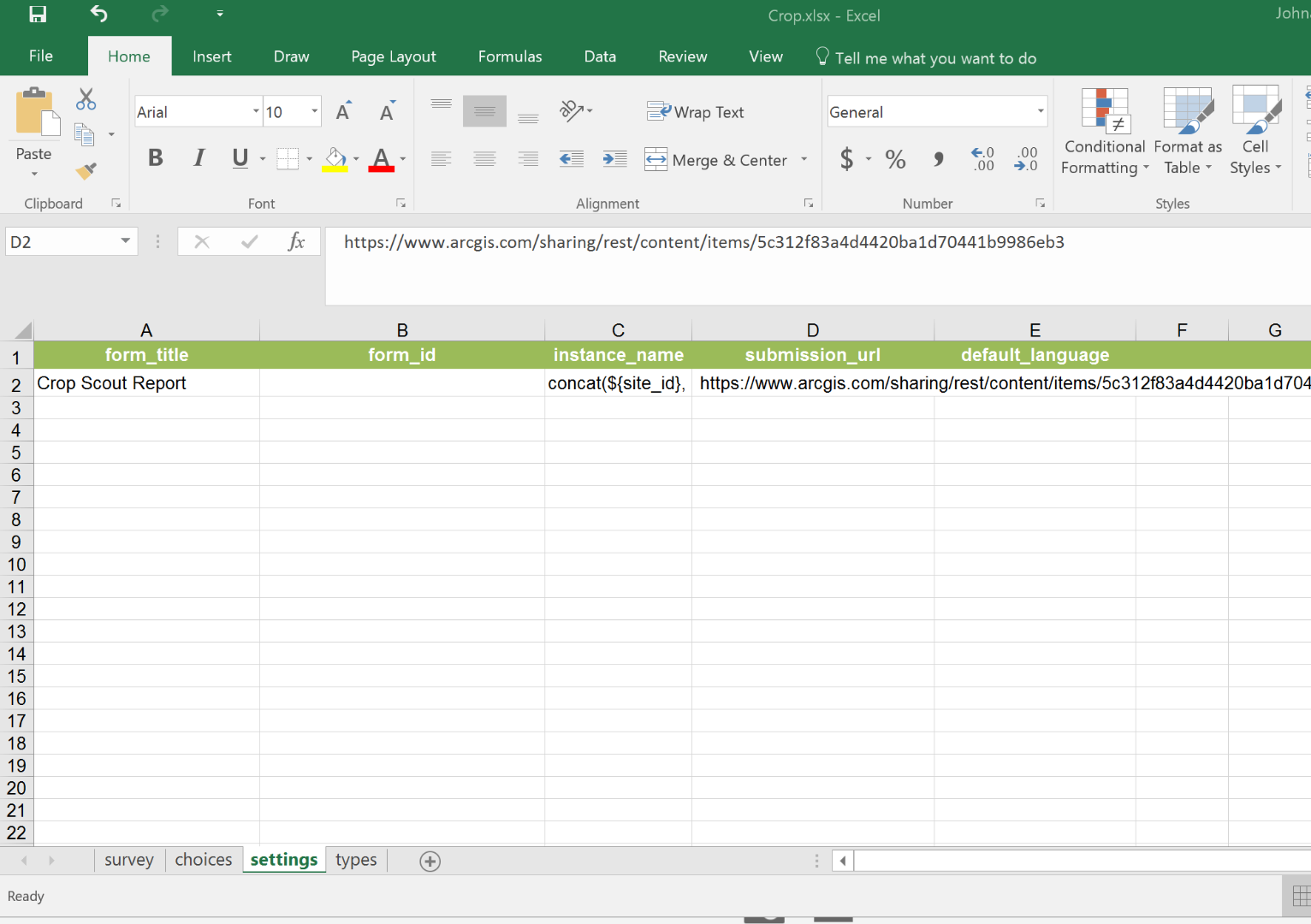
Thanks
John