- Home
- :
- All Communities
- :
- Products
- :
- ArcGIS Survey123
- :
- ArcGIS Survey123 Questions
- :
- Published survey no longer has signature field fun...
- Subscribe to RSS Feed
- Mark Topic as New
- Mark Topic as Read
- Float this Topic for Current User
- Bookmark
- Subscribe
- Mute
- Printer Friendly Page
Published survey no longer has signature field functionality
- Mark as New
- Bookmark
- Subscribe
- Mute
- Subscribe to RSS Feed
- Permalink
- Report Inappropriate Content
I recently published a survey that has several signature fields that no longer work with Survey123 on a microsoft surface pro 4 tablet. A previous DEV version of this survey was fully functional, including the signature fields. Are there any known issues with versions, updates, etc. regarding windows 10 or can anyone find an issue with the excel form (attached). Thanks for any help - this is time sensitive and extremely frustrating.
- Mark as New
- Bookmark
- Subscribe
- Mute
- Subscribe to RSS Feed
- Permalink
- Report Inappropriate Content
Hi Eric,
I have published your survey using Connect to a new feature service and tested it in the field app using Windows Surface Pro 10 and it is working as expected. I am able to submit new records with signatures and view the signatures in AGOL.
One thing to check, is attachments enabled on the feature service, you can check this on the Overview page of the feature service in ArcGIS Online? If enabled, you should see the option to disable as below:
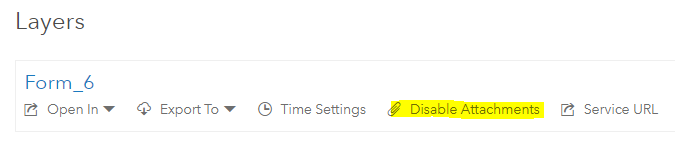
If attachments are enabled the other question is are you using the Inbox? We currently do not support editing attachments via the Inbox. When opening a record via the Inbox you are in fact editing the feature, so the attachment questions (image, audio, signature) will not be available to edit. The only way to add attachments (signatures) via the Inbox is if they are inside a repeat and you are adding them as a new record (not editing existing).
Regards,
Phil.
- Mark as New
- Bookmark
- Subscribe
- Mute
- Subscribe to RSS Feed
- Permalink
- Report Inappropriate Content
Phil,
Thanks for your reply. Can you clarify this please:
"The only way to add attachments (signatures) via the Inbox is if they are inside a repeat and you are adding them as a new record (not editing existing)."
What do you mean by "new record" - would these signatures be linked to the original submission?
If I build repeats into the form around each signature field and apply the appropriate Inbox parameters, can I add signatures using Inbox once the form has been submitted, potentially multiple times?
Thanks!
- Mark as New
- Bookmark
- Subscribe
- Mute
- Subscribe to RSS Feed
- Permalink
- Report Inappropriate Content
Hi Eric,
If you include the signatures in a repeat, that means they are in a related table, so the signatures are not directly attached to the feature, they are attached to a related record in the related table that is attached to the feature. As this is a one to many relationship, you can have several signatures for the same question related to the feature. The signatures are still linked to original submission, just in a related table. So yes, you can then add more signatures in the repeat via the Inbox and multiple times. This is because when adding a new record in repeat (using the + symbol) is classed as an "add new record", not "edit existing record". As mentioned before we do not support editing of attachments via Inbox, only adding.
In some cases this works well, in others it may not. You may also want to consider if you want related tables in your feature service at all, as this may have limitations in using the data in other applications, webmaps, exports etc if you are wanting to have just one table. For example the pop ups in a webmap will only show images/attachments from feature layer, not related tables for instance. To browse attachments in webmap you need to open the related table in table view.
Regards,
Phil.
- Mark as New
- Bookmark
- Subscribe
- Mute
- Subscribe to RSS Feed
- Permalink
- Report Inappropriate Content
Phil,
This has been very helpful and I was successful in applying the repeats to the survey and being able to sign by adding with the '+'. I am seeing (with a quick export test) that the signatures do not appear in the beta generate report feature from survey123.arcgis.com. Where can I locate the related table should I need to retrieve these signatures later and create a hard copy? (bear in mind I am a ski patroller and not much of an arcgis buff).
- Mark as New
- Bookmark
- Subscribe
- Mute
- Subscribe to RSS Feed
- Permalink
- Report Inappropriate Content
HI Eric,
You need to ensure you have the correct expressions in the custom report template for repeats. You can find more information on setting up custom report templates here: https://community.esri.com/groups/survey123/blog/2017/07/26/introducing-custom-form-report-templates...
Tip 6: Working with Repeats
For a repeat, the expression {#repeatname} indicates the beginning of the repeated area while the expression${/repeatname} indicates the end of the repeated area. Put all the repeated questions & expressions between the two tags. If you want to print repeated records within a table, put the expression ${#repeatname} in the first cell of the repeated section and the expression ${/repeatname} in the last cell of the repeated section. Please note that repeatname is a placeholder for the name of the repeat.
Regards,
Phil.