- Home
- :
- All Communities
- :
- Products
- :
- ModelBuilder
- :
- ModelBuilder Questions
- :
- How to Make my model as a GIS tool
- Subscribe to RSS Feed
- Mark Topic as New
- Mark Topic as Read
- Float this Topic for Current User
- Bookmark
- Subscribe
- Mute
- Printer Friendly Page
How to Make my model as a GIS tool
- Mark as New
- Bookmark
- Subscribe
- Mute
- Subscribe to RSS Feed
- Permalink
- Report Inappropriate Content
I have made many complex models based on my issues/needs. How should I make a tool of that model???
- Mark as New
- Bookmark
- Subscribe
- Mute
- Subscribe to RSS Feed
- Permalink
- Report Inappropriate Content
Hi Akhil,
You can follow following steps to import your model in Toolbox.
1- Create a new toolbox from context menu in arc catalog window in your local/shared directory. (toolbox can be created in a folder or geodatabase)
2- Save your model in newly created toolbox. (models can only saved in toolbox)
3- once model is saved in a toolbox. you can run it directly by double clicking on it as GP tool in Catalog window.
4- For more information on creating Variables and parameters for tools, kindly go through following documentation.
- Mark as New
- Bookmark
- Subscribe
- Mute
- Subscribe to RSS Feed
- Permalink
- Report Inappropriate Content
I got you point as what you are telling are the steps to prepare a model using model builder.
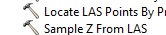
The pic above are tools and the pic down are models.
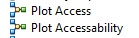
As I am nor aware regarding how to prepare model and use them.
What I am asking is how to prepare tools like in the image above e.g. Sample Z From LAS?????
- Mark as New
- Bookmark
- Subscribe
- Mute
- Subscribe to RSS Feed
- Permalink
- Report Inappropriate Content
Hi Akhil,
Thank you for making the question clear!
As far as I know, these tools are written using system languages such as C++ and .NET that are used to create applications from scratch, you can develop these using arcobject, any Esri Programmer will explain it better than me.
However, you can develop similar tools using arcpy (python), you can export your model to python script and modify as per requirement and use Python add-in Manager to design GUI (For Toolbars). in this case you have advantage of using Esri developed GP tools in your script by importing certain arcpy module in your script.
Please find following link for python add-ins.
http://desktop.arcgis.com/en/arcmap/10.3/guide-books/python-addins/what-is-a-python-add-in.htm
I hope it answer's your question.
- Mark as New
- Bookmark
- Subscribe
- Mute
- Subscribe to RSS Feed
- Permalink
- Report Inappropriate Content
if your models have parameters, then they need to be 'exposed' as such to enable the user to specify values for them... just like you initially did to run the model...
The documentation... creating and executing tools in ModelBuilder
Have you tried to emulate the examples in the tutorials?