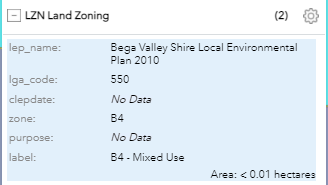- Home
- :
- All Communities
- :
- Products
- :
- ArcGIS Web AppBuilder
- :
- ArcGIS Web AppBuilder Questions
- :
- Screening Widget
- Subscribe to RSS Feed
- Mark Topic as New
- Mark Topic as Read
- Float this Topic for Current User
- Bookmark
- Subscribe
- Mute
- Printer Friendly Page
Screening Widget
- Mark as New
- Bookmark
- Subscribe
- Mute
- Subscribe to RSS Feed
- Permalink
- Report Inappropriate Content
Hi
We are testing the screening widget to allow members of the public to assess which Local Plan policies are in force in a user defined area. There is clearly some geoprocessing going on in the background which calculated the area of intersection of each layer with the area of interest. This works very well for the most part. However, we are having problems when there is a donut polygon involved (in our case Green Belt). If the area of interest straddles an area where there is a hole in the donut polygon, the reported area of intersection is the whole area of the polygon. For example, the area of interest was 0.4km2 yet the intersection was 166km2.
Can you let me know how we can get round this, or if there is any way to supress this intersection calculation altogether as I think it will be very confusing to customers.
Thanks
Mark
- Mark as New
- Bookmark
- Subscribe
- Mute
- Subscribe to RSS Feed
- Permalink
- Report Inappropriate Content
Mark,
One of the easiest way to resolve the issue is to use a css rule to hide that value on the widget.
In the Screening\css\style.css add this new rule:
.esriCTStandardUnitAreaContainer {
display: none;
}- Mark as New
- Bookmark
- Subscribe
- Mute
- Subscribe to RSS Feed
- Permalink
- Report Inappropriate Content
Hi Robert,
This fix did not work for me. I added this rule to the Screening\css\style.css but it is still displaying hectares:
There is two other things that perhaps you could help me with.
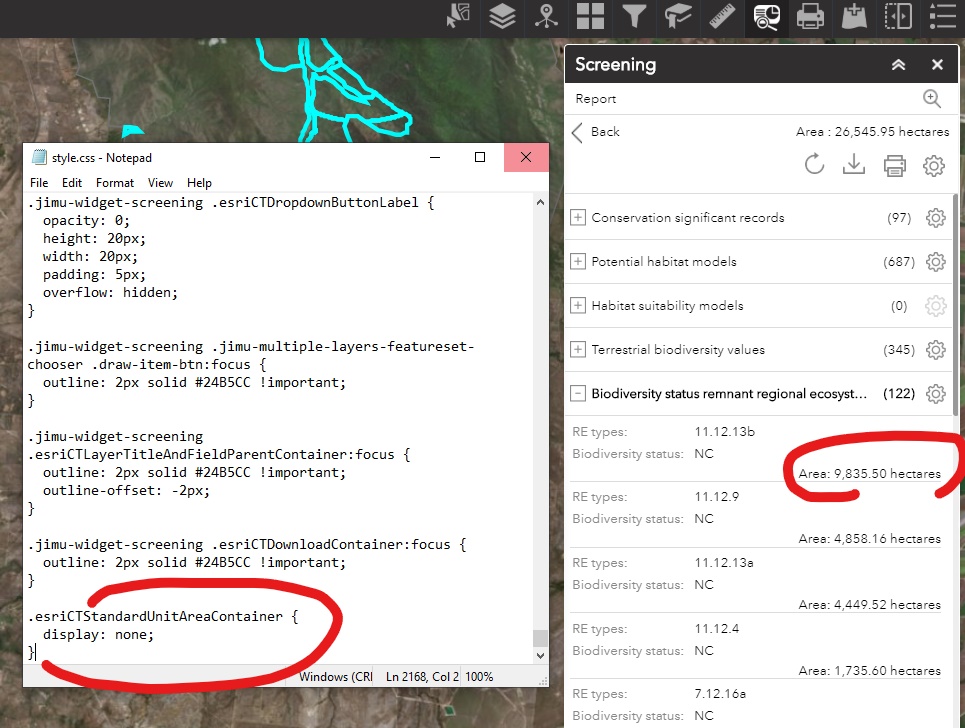
Would it be possible to either disable the printing report option in the screening tool, or to limit the size of the features that could be selected and analysed in the report?
The other thing that would be very useful is to make a layer as default in the selectable layers list of the Screening tool.
I am also curious but would be really surprised if there were anyway to link the selectable layers in the screening tool to the layers in the layers list of the map. Right now when a layer is selected in the screening tool it does not display on the map until it is also selected in the layers list.
Thanks for your help!
Jeremy
- Mark as New
- Bookmark
- Subscribe
- Mute
- Subscribe to RSS Feed
- Permalink
- Report Inappropriate Content
Hi
I assume this means using Web App Builder Developer Edition?
Thanks
Mark
- Mark as New
- Bookmark
- Subscribe
- Mute
- Subscribe to RSS Feed
- Permalink
- Report Inappropriate Content
Yep
- Mark as New
- Bookmark
- Subscribe
- Mute
- Subscribe to RSS Feed
- Permalink
- Report Inappropriate Content
Hi Robert ,
When i make search by location in the screening widget , the report show the region and others in intersection with it .What is the solution please .
- Mark as New
- Bookmark
- Subscribe
- Mute
- Subscribe to RSS Feed
- Permalink
- Report Inappropriate Content
The result should be only the country of Béja (1) and not Béja , Siliana , Jendouba (3) .
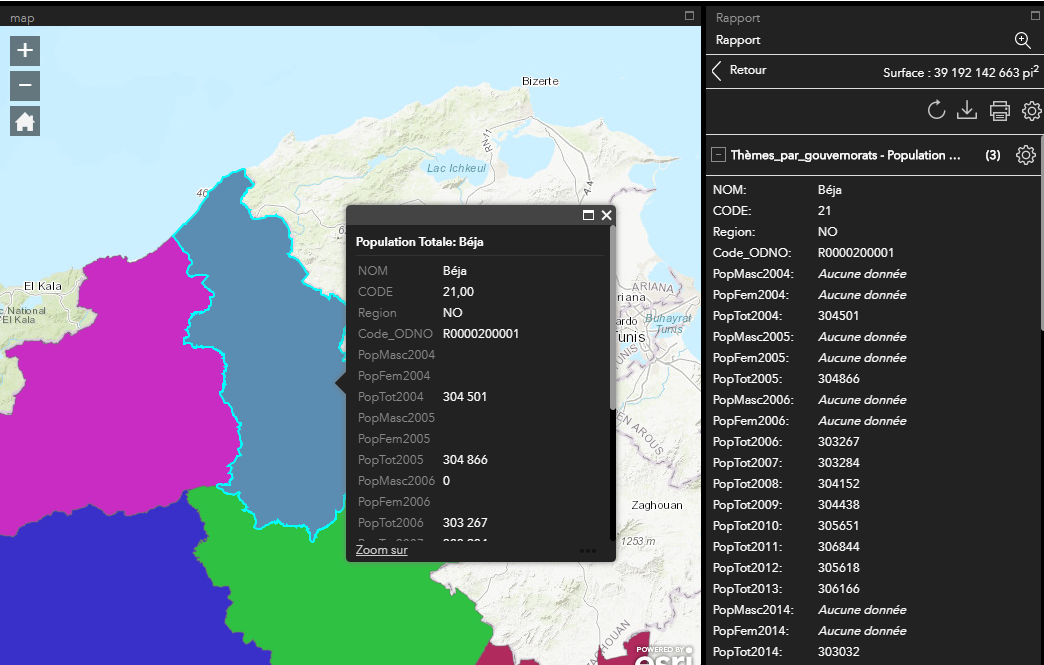
- Mark as New
- Bookmark
- Subscribe
- Mute
- Subscribe to RSS Feed
- Permalink
- Report Inappropriate Content
HI Mark --
Thanks for your question. We are planning to fix this issue in the April 2018 release of Online.
jess
- Mark as New
- Bookmark
- Subscribe
- Mute
- Subscribe to RSS Feed
- Permalink
- Report Inappropriate Content
Hi - I am having same issue with Enterprise Portal version where results returned include neighbouring areas not just within. It is possible that there is some very minor overlap - can I restrict results based on overlap > some value or pct? Also in the listing in the in-app report the result that shows is the one with no overlap not the right one. I can't see how users get to see the other results from here