- Home
- :
- All Communities
- :
- Developers
- :
- Native Maps SDKs
- :
- Runtime SDK for iOS Questions
- :
- Is AGSFeatureLayer.selectionSymbol completely remo...
- Subscribe to RSS Feed
- Mark Topic as New
- Mark Topic as Read
- Float this Topic for Current User
- Bookmark
- Subscribe
- Mute
- Printer Friendly Page
Is AGSFeatureLayer.selectionSymbol completely removed from SDK 100.x? How can I create a solid selection border?
- Mark as New
- Bookmark
- Subscribe
- Mute
- Subscribe to RSS Feed
- Permalink
- Report Inappropriate Content
In 10.2.5 I was able to create a FeatureLayer with a selectionSymbol which made it possible to create a solid thick border on the selected feature. In version 100.x I'm only able to set .selectionColor and .selectionWidth.
How can I create the selection effect I want in 100.x?
My users should be able to pick multiple existing features and create a new one based on the selected ones. While selecting it is important that the users see the selections clearly.
- Mark as New
- Bookmark
- Subscribe
- Mute
- Subscribe to RSS Feed
- Permalink
- Report Inappropriate Content
Thank you for your question! With the current API, you are able to create a thick border around a feature. Here's the same symbol, one unselected and one selected with the selectionColor = .black and the selectionWidth = 2.0.

If that's not what you need, what selection effect are you looking for?
Thank you,
Mark
- Mark as New
- Bookmark
- Subscribe
- Mute
- Subscribe to RSS Feed
- Permalink
- Report Inappropriate Content
Thank you for your respons. What I'm looking for selection that changes the polygon completely. Most importantly a clear and solid border, not a faded one like the selectionColor and width creates now. Previous SDK version had selectionSymbol, but it seams to be gone?
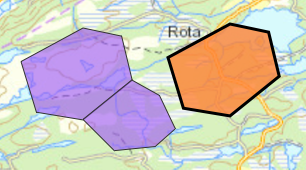
- Mark as New
- Bookmark
- Subscribe
- Mute
- Subscribe to RSS Feed
- Permalink
- Report Inappropriate Content
Yes, the selectionSymbol property has been removed, in favor of the selectionColor and selectionWidth.
As a work around, one possibility to get the result you desire is to add a GraphicsOverlay to the map to handle the selection. When the user selects a feature, a graphic is added to the overlay with the same geometry as the selected feature and a custom symbol. Clearing the "selection" is just a matter of removing the graphic from the overlay.
// create the overlay
let selectionOverlay = AGSGraphicsOverlay()
//add the overlay to a mapView
mapView.graphicsOverlays.add(selectionOverlay)
//In the selection code (in my case it's the geoView.identifyLayers completion handler)
//create your custom symbol
let symbol = AGSSimpleMarkerSymbol(style: .circle, color: .red, size: 12.0)
//"unselect" all features
self?.selectionOverlay.graphics.removeAllObjects()
//loop through selected geoElements
for geoElement in geoElements {
//create the graphic with the geoElement's geometry and our selection symbol
let graphic = AGSGraphic(geometry: geoElement.geometry, symbol: symbol, attributes: nil)
//add the graphic to our selection overlay
self?.selectionOverlay.graphics.add(graphic)
}
Let me know how this works for you.
Mark
- Mark as New
- Bookmark
- Subscribe
- Mute
- Subscribe to RSS Feed
- Permalink
- Report Inappropriate Content
Thanks, this works. I have already implemented a similar approach. Just would wish that .selectionSymbol wasn't removed, when this would be a much simpler approach...