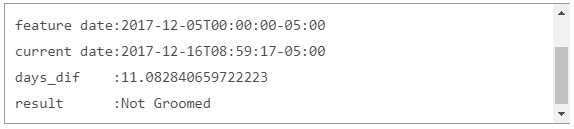- Home
- :
- All Communities
- :
- Products
- :
- ArcGIS Online
- :
- ArcGIS Online Questions
- :
- Is it possible to have symbology change color in A...
- Subscribe to RSS Feed
- Mark Topic as New
- Mark Topic as Read
- Float this Topic for Current User
- Bookmark
- Subscribe
- Mute
- Printer Friendly Page
Is it possible to have symbology change color in ArcGIS Online based on feature date updated?
- Mark as New
- Bookmark
- Subscribe
- Mute
- Subscribe to RSS Feed
- Permalink
- Report Inappropriate Content
I need to have a hosted feature change color based on the date that it was last updated. Ex: green for today, yellow for within the last 3 days and red for older then 3 days. Is this possible? I cannot think of a way outside of scripting python to pull the data down, process a text field, and republish. I am looking for a more "realtime" solution that does not require downloading the hosted service. I do not have server so cannot publish a geoprocessing script. I am thinking there has to be a way to use time aware data to do this?? any help out there?
Solved! Go to Solution.
Accepted Solutions
- Mark as New
- Bookmark
- Subscribe
- Mute
- Subscribe to RSS Feed
- Permalink
- Report Inappropriate Content
Can you try this:
var edit_date = Date($feature.EditDate);
var result = "No information available";
if (IsEmpty(edit_datetime)) {
result = "Invalid date";
} else {
var now_datetime = Now();
var days_dif = DateDiff(now_datetime, edit_datetime, "days");
var today_date = Today();
var edit_date = Date(Year(edit_datetime), Month(edit_datetime), Day(edit_datetime));
if (today_date == edit_date) {
result = "Groomed today";
} else if (days_dif < 3) {
result = "Groomed Recently (Within Last 3 Days)";
} else if (days_dif < 7) {
result = "Groomed (Within Last Week)";
} else {
result = "Not Groomed";
}
}
return result;- Mark as New
- Bookmark
- Subscribe
- Mute
- Subscribe to RSS Feed
- Permalink
- Report Inappropriate Content
I have not attempted to use the new programming language called "Arcade", but I had seen this at the User Conference this summer and it looks like this could potentially help you? I am not a hundred percent sure, but it could be a way. Again, I have not used this, but they were completing some similar tasks during one of the demos.
- Mark as New
- Bookmark
- Subscribe
- Mute
- Subscribe to RSS Feed
- Permalink
- Report Inappropriate Content
Check out this blog for more details about visualizing time with Arcade:
Visualizing Time with Arcade | ArcGIS Blog
-Kelly
- Mark as New
- Bookmark
- Subscribe
- Mute
- Subscribe to RSS Feed
- Permalink
- Report Inappropriate Content
Hi Kelly,
Thanks for leading me to the blog
I see the example:
var t = Hour($feature.Created_Date); When( t >= 22 || t < 6, "Night", t >= 6 && t < 11, "Morning", t >= 11 && t < 13, "Midday", t >= 13 && t < 17, "Afternoon", t >= 17 && t < 22, "Evening","Invalid date" );
I've been trying to get a way to change your script to work for what I need. Below is my attempt, but I am getting an "Invalid date" result for all results.
var d = Date($feature.EditDate); When( d == Today(), "Groomed Today", d >= Today() && d <= Today()+3, "Groomed Recently (Within Last 3 Days)", d >= Today()+4 && d < Today()+7, "Groomed (Within Last Week)", d >= Today()+7, "Not Groomed", "Invalid date" );
What am I doing wrong? Any help is appreciated!
- Mark as New
- Bookmark
- Subscribe
- Mute
- Subscribe to RSS Feed
- Permalink
- Report Inappropriate Content
Can you try this:
var edit_date = Date($feature.EditDate);
var result = "No information available";
if (IsEmpty(edit_datetime)) {
result = "Invalid date";
} else {
var now_datetime = Now();
var days_dif = DateDiff(now_datetime, edit_datetime, "days");
var today_date = Today();
var edit_date = Date(Year(edit_datetime), Month(edit_datetime), Day(edit_datetime));
if (today_date == edit_date) {
result = "Groomed today";
} else if (days_dif < 3) {
result = "Groomed Recently (Within Last 3 Days)";
} else if (days_dif < 7) {
result = "Groomed (Within Last Week)";
} else {
result = "Not Groomed";
}
}
return result;- Mark as New
- Bookmark
- Subscribe
- Mute
- Subscribe to RSS Feed
- Permalink
- Report Inappropriate Content
Thanks, with one small typo correction, changing line 1 from
var edit_dateto
var edit_datetime this worked like a charm!! Thanks so much!
- Mark as New
- Bookmark
- Subscribe
- Mute
- Subscribe to RSS Feed
- Permalink
- Report Inappropriate Content
Good catch! Sorry for the typo, but glad you could make it work.
- Mark as New
- Bookmark
- Subscribe
- Mute
- Subscribe to RSS Feed
- Permalink
- Report Inappropriate Content
Xander
I am still have trouble with this script. I cannot get all the types to work. Almost all of the classes are working accept the "Groomed Recently (Within Last 3 Days)"
I have stopped using the default $feature.EditDate for testing and added a manual date ($feature.GroomedDate) so that I can manipulate the date to see the results...otherwise every time you edit the feature it returns "groomed today"
If you take today's date, the following should be the result:
12/15/17 ="Groomed today"
12/14/17 -12/13/17 ="Groomed Recently (Within Last 3 Days)"
12/12/17-12/09/17 ="Groomed (Within Last Week)"
12/08/17 or less (or no date) ="Not Groomed"
any help is greatly appreciated!!
- Mark as New
- Bookmark
- Subscribe
- Mute
- Subscribe to RSS Feed
- Permalink
- Report Inappropriate Content
I just did a test and everything was working correctly. If there is a possibility to share access to the hosted feature layer, I could have a look what is going on. This is what I did:
In stead of pointing to an attribute, I defined the date manually (note that months are value from 0 to 11):
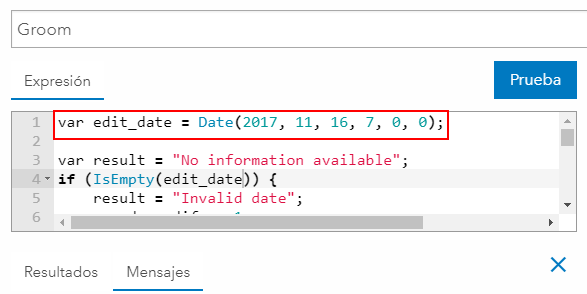
To verify the result I used some console statements that report back the values that you can see when you click on Messages:
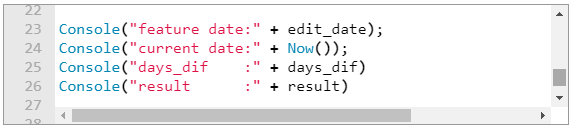
The results I got are (today):
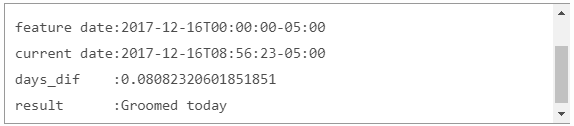
Last 3 days:
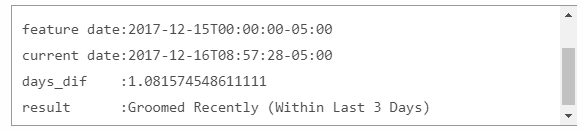
and
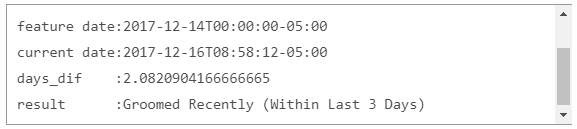
Last week:
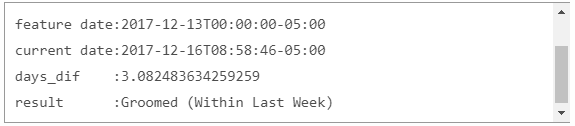
and finally more time: