- Home
- :
- All Communities
- :
- User Groups
- :
- Web AppBuilder Custom Widgets
- :
- Questions
- :
- Change fonts in WAB 2.6
- Subscribe to RSS Feed
- Mark Topic as New
- Mark Topic as Read
- Float this Topic for Current User
- Bookmark
- Subscribe
- Mute
- Printer Friendly Page
- Mark as New
- Bookmark
- Subscribe
- Mute
- Subscribe to RSS Feed
- Permalink
- Report Inappropriate Content
To change title fonts for all my widgets do I have to change each individual css file? For example in the Measure widget I want to change the font size of measure.

Solved! Go to Solution.
Accepted Solutions
- Mark as New
- Bookmark
- Subscribe
- Mute
- Subscribe to RSS Feed
- Permalink
- Report Inappropriate Content
George,
No you can add this new css rule to your apps theme common.css file:
.jimu-on-screen-widget-panel>.jimu-panel-title>.title-label,
.jimu-foldable-panel .title-label {
font-size: 22px;
}- Mark as New
- Bookmark
- Subscribe
- Mute
- Subscribe to RSS Feed
- Permalink
- Report Inappropriate Content
George,
No you can add this new css rule to your apps theme common.css file:
.jimu-on-screen-widget-panel>.jimu-panel-title>.title-label,
.jimu-foldable-panel .title-label {
font-size: 22px;
}- Mark as New
- Bookmark
- Subscribe
- Mute
- Subscribe to RSS Feed
- Permalink
- Report Inappropriate Content
A few months ago you also helped me with changing the color
.FoldableTheme.default .jimu-on-screen-widget-panel > .jimu-panel-title {
background-color: rgb(255, 0, 0);
background-color: rgba(255, 0, 0, 1);
}
I can add this rule in the same place right? Do i need the Bold text as well?
WAB DE 2.6
- Mark as New
- Bookmark
- Subscribe
- Mute
- Subscribe to RSS Feed
- Permalink
- Report Inappropriate Content
George,
Yes and Yes if you are using the foldable theme.
- Mark as New
- Bookmark
- Subscribe
- Mute
- Subscribe to RSS Feed
- Permalink
- Report Inappropriate Content
If i add .FoldableTheme.default nothing happens, if i add
@import url("panels/FoldablePanel/style.css");
@import url("panels/DockablePanel/style.css");
/********** styles for simple panel***********/
.jimu-simple-panel{
-moz-border-radius: 4px;
-webkit-border-radius: 4px;
border-radius: 4px;
}
.jimu-on-screen-widget-panel>.jimu-panel-title>.title-label,
.jimu-foldable-panel .title-label {
font-size: 25px;
}
.jimu-on-screen-widget-panel>.jimu-panel-title>.title-label,
.jimu-foldable-panel .title-label {
background-color: rgb(255, 0, 0);
background-color: rgba(255, 0, 0,);
}
I get this, I assume my syntax is wrong somewhere?

- Mark as New
- Bookmark
- Subscribe
- Mute
- Subscribe to RSS Feed
- Permalink
- Report Inappropriate Content
George,
Try this:
@import url("panels/FoldablePanel/style.css");
@import url("panels/DockablePanel/style.css");
/********** styles for simple panel***********/
.jimu-simple-panel{
-moz-border-radius: 4px;
-webkit-border-radius: 4px;
border-radius: 4px;
}
.jimu-on-screen-widget-panel>.jimu-panel-title>.title-label,
.jimu-foldable-panel .title-label {
font-size: 25px;
}
.jimu-on-screen-widget-panel > .jimu-panel-title {
background-color: rgb(255, 0, 0);
background-color: rgba(255, 0, 0, 1);
}- Mark as New
- Bookmark
- Subscribe
- Mute
- Subscribe to RSS Feed
- Permalink
- Report Inappropriate Content
Thats not changing the color
- Mark as New
- Bookmark
- Subscribe
- Mute
- Subscribe to RSS Feed
- Permalink
- Report Inappropriate Content
George then try putting it like this:
@import url("panels/FoldablePanel/style.css");
@import url("panels/DockablePanel/style.css");
/********** styles for simple panel***********/
.jimu-simple-panel{
-moz-border-radius: 4px;
-webkit-border-radius: 4px;
border-radius: 4px;
}
.jimu-on-screen-widget-panel>.jimu-panel-title>.title-label,
.jimu-foldable-panel .title-label {
font-size: 25px;
}
.FoldableTheme.default .jimu-on-screen-widget-panel > .jimu-panel-title {
background-color: rgb(255, 0, 0);
background-color: rgba(255, 0, 0, 1);
}- Mark as New
- Bookmark
- Subscribe
- Mute
- Subscribe to RSS Feed
- Permalink
- Report Inappropriate Content
That does not work either, is it because the map was created in 2.5 and imported into 2.6?
- Mark as New
- Bookmark
- Subscribe
- Mute
- Subscribe to RSS Feed
- Permalink
- Report Inappropriate Content
George,
What theme are you using? I just tested again in 2.6 using the Foldable Theme and it looks like this:
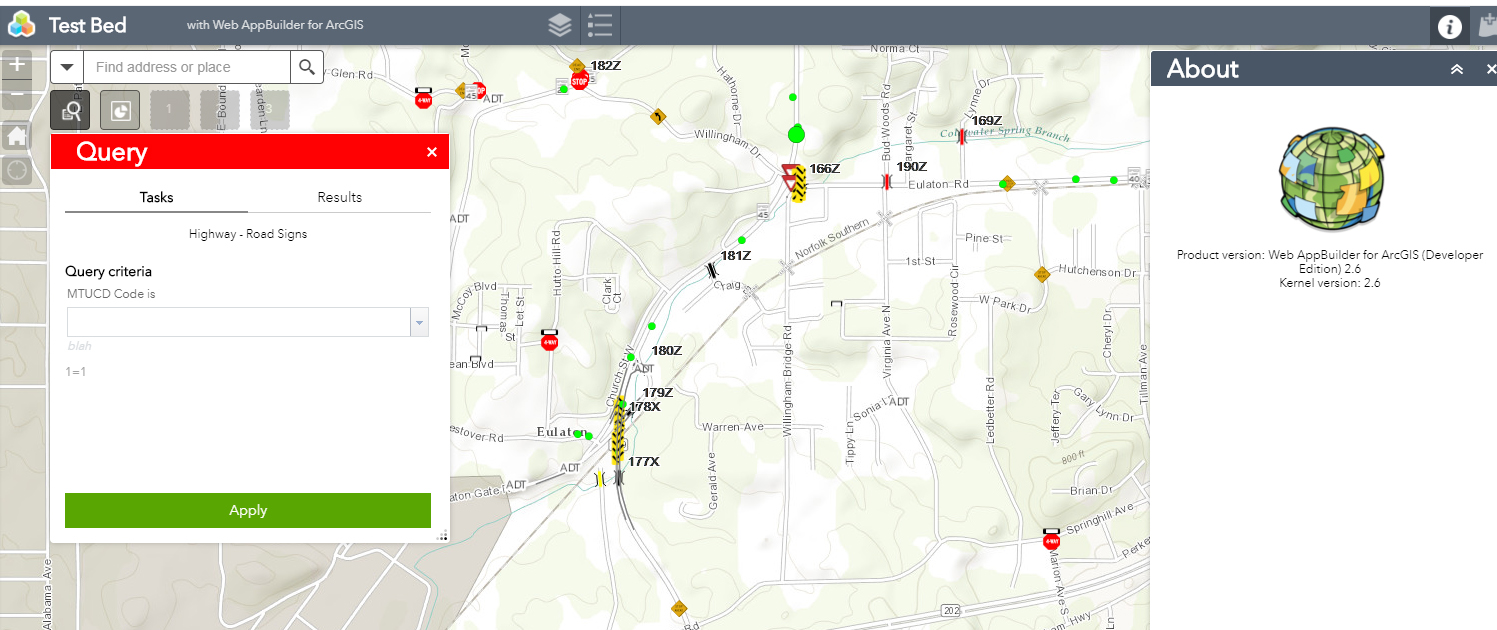
Are you taking about the HeaderController widget panel not having the red color?