- Home
- :
- All Communities
- :
- Products
- :
- ArcGIS Online
- :
- ArcGIS Online Questions
- :
- Display point as Numbered Symbol
- Subscribe to RSS Feed
- Mark Topic as New
- Mark Topic as Read
- Float this Topic for Current User
- Bookmark
- Subscribe
- Mute
- Printer Friendly Page
Display point as Numbered Symbol
- Mark as New
- Bookmark
- Subscribe
- Mute
- Subscribe to RSS Feed
- Permalink
- Report Inappropriate Content
I'm looking to replicate what was done in this story map:
Where the number on the map corresponds to the accordion item on the left.
The numbers on the map appear to behave like a point symbol and not a label but I'm unsure how to symbolize based on an attribute.
- Mark as New
- Bookmark
- Subscribe
- Mute
- Subscribe to RSS Feed
- Permalink
- Report Inappropriate Content
Looks like Labels. You could create the same labels in ArcMap, and then publish to ArcGIS Online.
1. Here is my point layer.

2. Enabled colored text background.

3. Changed the placement properties to place the label on top of point.
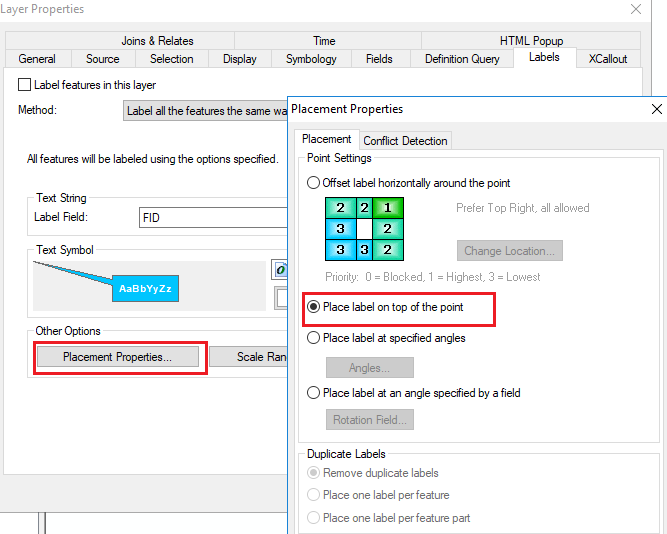
4. Changed Point Symbology to NoColor (also unchecked "Use Outline" option)

5. Here is how my point layer looks now, after enabling Labeling.

Think Location
- Mark as New
- Bookmark
- Subscribe
- Mute
- Subscribe to RSS Feed
- Permalink
- Report Inappropriate Content
I attempted this previously but the labels will not publish to AGO. Possibly because I'm publishing as feature access and not tiled mapping?
- Mark as New
- Bookmark
- Subscribe
- Mute
- Subscribe to RSS Feed
- Permalink
- Report Inappropriate Content
The point layer in the above story map looks like a tiled layer though.
Think Location