- Home
- :
- All Communities
- :
- Products
- :
- ArcGIS Pro
- :
- ArcGIS Pro Questions
- :
- Why the “map frame” tool gets greyed out while wor...
- Subscribe to RSS Feed
- Mark Topic as New
- Mark Topic as Read
- Float this Topic for Current User
- Bookmark
- Subscribe
- Mute
- Printer Friendly Page
Why the “map frame” tool gets greyed out while working with layout in ArcGIS Pro?
- Mark as New
- Bookmark
- Subscribe
- Mute
- Subscribe to RSS Feed
- Permalink
- Report Inappropriate Content
Why the “map frame” tool gets greyed out while working with layout in ArcGIS Pro?
I couldn’t figure out why the “map frame” tool gets greyed out while working with layout in ArcGIS Pro.
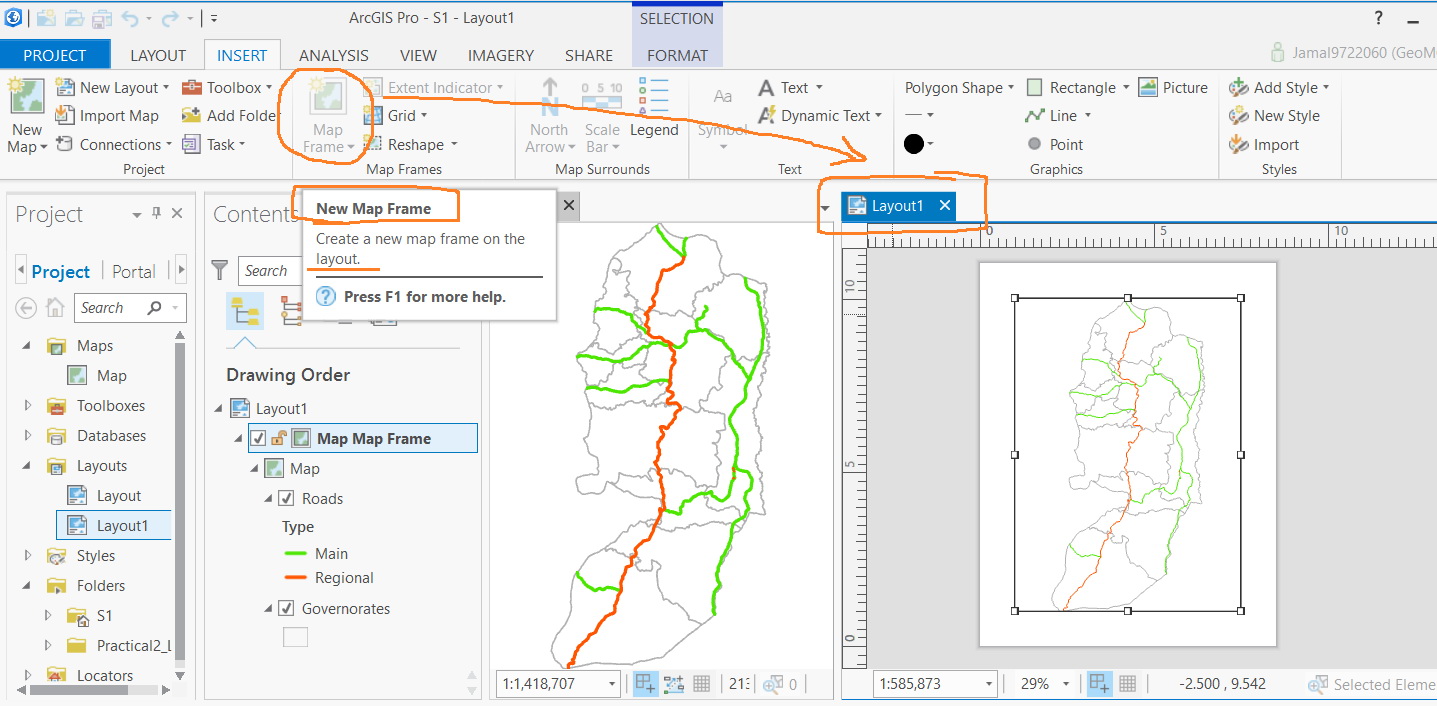
Jamal Numan
Geomolg Geoportal for Spatial Information
Ramallah, West Bank, Palestine
- Mark as New
- Bookmark
- Subscribe
- Mute
- Subscribe to RSS Feed
- Permalink
- Report Inappropriate Content
It seems like you already have a map frame on the layout. The other tools associated with the existing map frame are enabled (ie grid)
Perhaps try an empty layout and see if it becomes enabled
- Mark as New
- Bookmark
- Subscribe
- Mute
- Subscribe to RSS Feed
- Permalink
- Report Inappropriate Content
Thanks Dan.
There should be something wrong with my ArcGIS Pro. It doesn’t have a stable behavior.
I restarted the Pro, and I found out that the “map frame” sometimes work and in other cases fail. The same thing can be said regarding other tools that they are supposed to work while working in the layout mode.
What might be the issue here? Bug? Do I need to reinstall it? It is 1.4
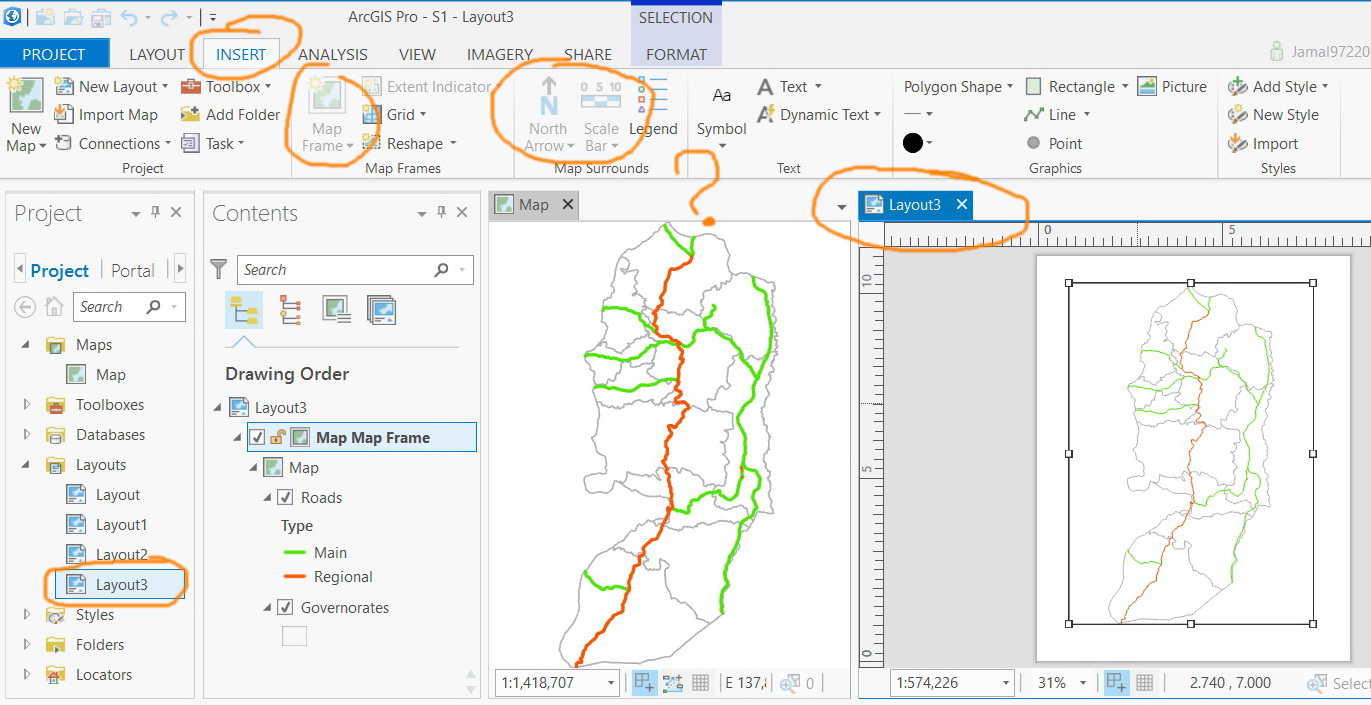
Jamal Numan
Geomolg Geoportal for Spatial Information
Ramallah, West Bank, Palestine
- Mark as New
- Bookmark
- Subscribe
- Mute
- Subscribe to RSS Feed
- Permalink
- Report Inappropriate Content
We are at version 2.0.1... any reason to stay at 1.4?
- Mark as New
- Bookmark
- Subscribe
- Mute
- Subscribe to RSS Feed
- Permalink
- Report Inappropriate Content
Within Element symbology options for map frame, select 'options' tab, under map frame (near bottom), uncheck "Use map background color".