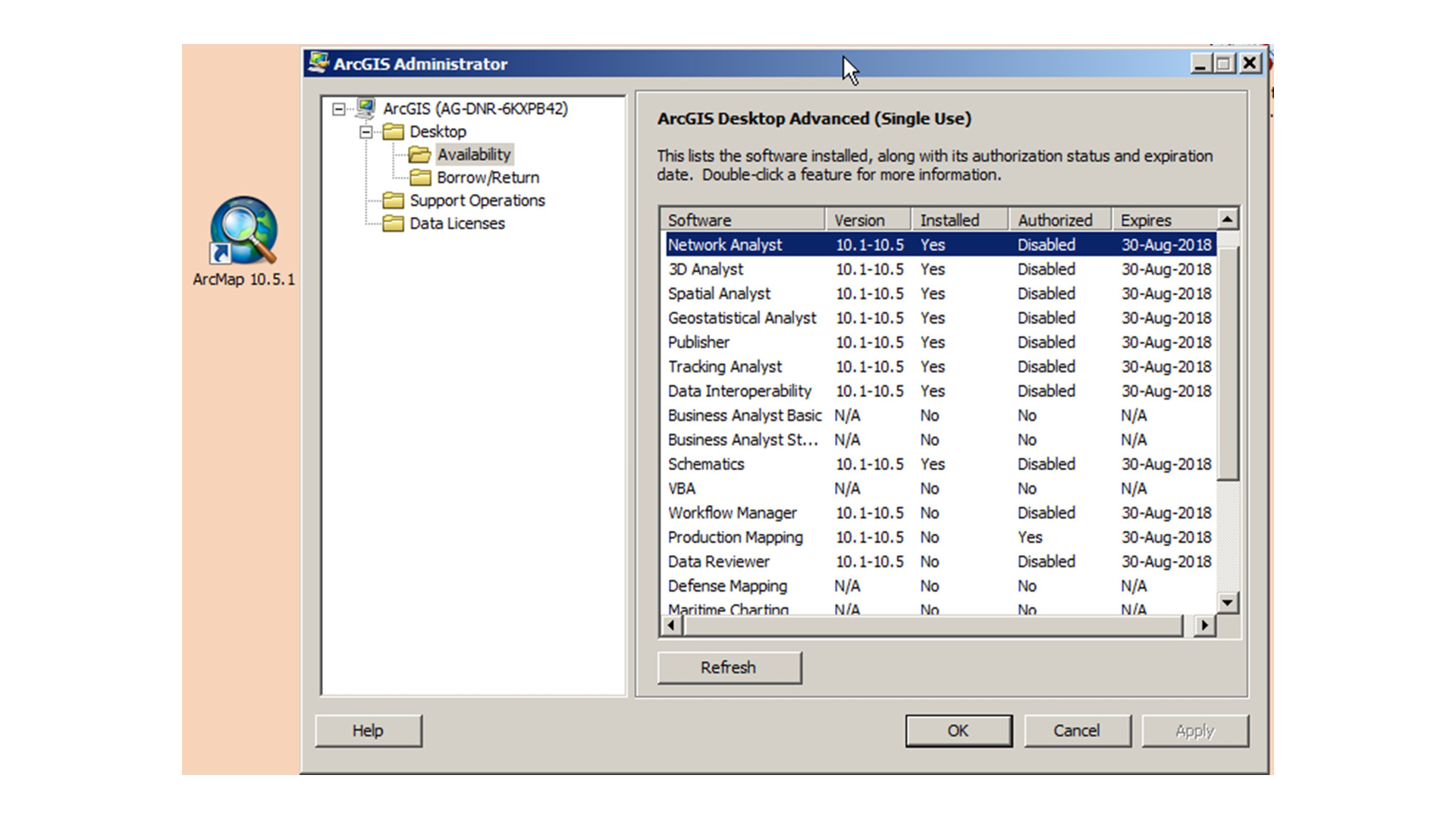- Home
- :
- All Communities
- :
- User Groups
- :
- Admin Tools
- :
- Questions
- :
- I accidentally deauthorized my licenses. The indiv...
- Subscribe to RSS Feed
- Mark Topic as New
- Mark Topic as Read
- Float this Topic for Current User
- Bookmark
- Subscribe
- Mute
- Printer Friendly Page
I accidentally deauthorized my licenses. The individual software licenses are now "Disabled" - how do I re-authorize them?
- Mark as New
- Bookmark
- Subscribe
- Mute
- Subscribe to RSS Feed
- Permalink
- Report Inappropriate Content
- Mark as New
- Bookmark
- Subscribe
- Mute
- Subscribe to RSS Feed
- Permalink
- Report Inappropriate Content
did you use an authorization file when you installed it? did you keep it or have the email that it was sent in?
- Mark as New
- Bookmark
- Subscribe
- Mute
- Subscribe to RSS Feed
- Permalink
- Report Inappropriate Content
Hi Dan. Yes, I used an authorization file. And yes I still have it. I tried several times to Authorize again, but it keeps returning a message that all licenses have already been authorized. I re-booted too, just in case the registry hadn't caught on yet. But to no avail. In Administrator, it still lists the software licenses as "Disabled" under the "Authorized" column.
- Mark as New
- Bookmark
- Subscribe
- Mute
- Subscribe to RSS Feed
- Permalink
- Report Inappropriate Content
I think the Trusted Storage got corrupt. The licenses have not been deauthorized, since we can see the expiry date of a future date.
Check if you are able to Deauthorize the licenses properly (for Single-Use licenses). How To: Perform online deauthorization of licenses for ArcGIS for Desktop and ArcGIS Engine
If you are able to deauthorize it successfully, then clear the trusted storage.
Try authorizing the licenses again.Authorizing ArcGIS single use products and features—Help | ArcGIS Desktop
Please contact Esri Tech Support for any assistance.
Think Location
- Mark as New
- Bookmark
- Subscribe
- Mute
- Subscribe to RSS Feed
- Permalink
- Report Inappropriate Content
Thanks for the suggestion Jayanta. I tried to clear the Trusted Storage files and I was able to clear all but 1 of the tsf.data files. One of the files wouldn't let me move it to a new destination, giving an error because it thinks it's "open in ARCGIS".
I tried to rectify by shutting down and restarting - that didn't work (see right menu below).
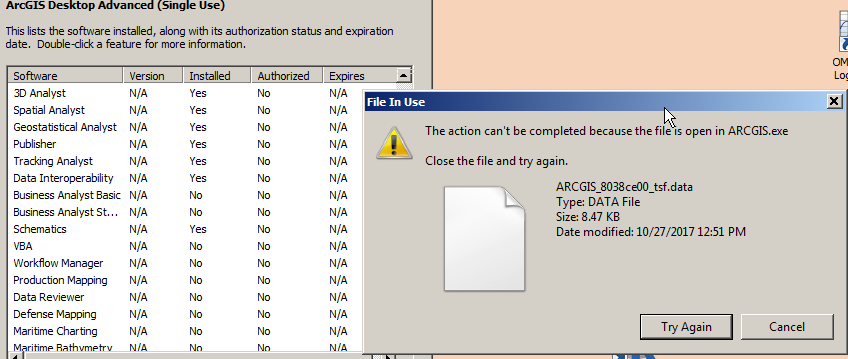
Then, I tried to go ahead and re-authorize anyway (see left menu above)- seemed promising, but that didn't work either. This is the error message.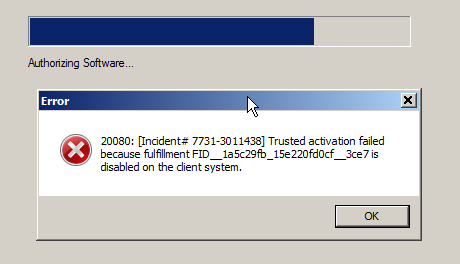
Any suggestions?
Thanks
- Mark as New
- Bookmark
- Subscribe
- Mute
- Subscribe to RSS Feed
- Permalink
- Report Inappropriate Content
You could "End Process" the ArcGIS.exe from Task Manager, and then try deleting the trusted storage.
This is a known bug in ArcGIS 10.0. But it couldn't be addressed as the product got retired.
Since you received the bug with ArcGIS 10.5, You should consider contacting Esri Technical Support to resolve the issue. Resetting the authorization codes by Esri Technical Support might just work for you.
Think Location