Turn on suggestions
Auto-suggest helps you quickly narrow down your search results by suggesting possible matches as you type.
Cancel
- Home
- :
- All Communities
- :
- Products
- :
- ArcGIS Survey123
- :
- ArcGIS Survey123 Questions
- :
- Hint field will not accept < character
Options
- Subscribe to RSS Feed
- Mark Topic as New
- Mark Topic as Read
- Float this Topic for Current User
- Bookmark
- Subscribe
- Mute
- Printer Friendly Page
Hint field will not accept < character
Subscribe
495
3
10-18-2017 06:58 AM
10-18-2017
06:58 AM
- Mark as New
- Bookmark
- Subscribe
- Mute
- Subscribe to RSS Feed
- Permalink
- Report Inappropriate Content
When configuring the Hint field in Survey123 Connect for ArcGIS, I noticed that it will not accept <, but it will accept >. I had an issue in previous versions where the % was causing issues, but this time any text after a < does not show up.
3 Replies
10-18-2017
07:02 AM
- Mark as New
- Bookmark
- Subscribe
- Mute
- Subscribe to RSS Feed
- Permalink
- Report Inappropriate Content
Hi Carl,
< might be a reserved character in HTML. Have you tried using < or < instead? - more help here: HTML Entities
Carmel
10-18-2017
07:06 AM
- Mark as New
- Bookmark
- Subscribe
- Mute
- Subscribe to RSS Feed
- Permalink
- Report Inappropriate Content
Neither of those return the results I am looking for.
10-18-2017
07:51 AM
- Mark as New
- Bookmark
- Subscribe
- Mute
- Subscribe to RSS Feed
- Permalink
- Report Inappropriate Content
Hi Carl,
I've just given it a quick go and < has worked for me:
 -->
--> 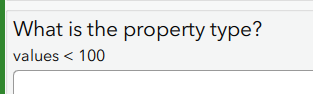
I'm on Survey 123 Connect v2.4.60.
Are you able to share your spreadsheet?
Carmel