- Home
- :
- All Communities
- :
- Products
- :
- ArcGIS Survey123
- :
- ArcGIS Survey123 Questions
- :
- Downloading Your Results
- Subscribe to RSS Feed
- Mark Topic as New
- Mark Topic as Read
- Float this Topic for Current User
- Bookmark
- Subscribe
- Mute
- Printer Friendly Page
Downloading Your Results
- Mark as New
- Bookmark
- Subscribe
- Mute
- Subscribe to RSS Feed
- Permalink
- Report Inappropriate Content
I have created a survey and have four different users of the survey.
When one of the users logs in they see a map and results showing the results of all four users surveys.
The user wants to be able to select and download only their results to a CSV but when they download the results they get everyone's results.
Anyone know how they can download only their particular results?
- Mark as New
- Bookmark
- Subscribe
- Mute
- Subscribe to RSS Feed
- Permalink
- Report Inappropriate Content
Are you working with hosted feature layers in ArcGIS Online? If so, you could create a hosted feature layer view off of your main hosted feature layer used in Survey123. From the view you can define an expression to filter out features, allowing you to then only show a subset of the data when you export it.
You can do this with the following steps:
1) Go to the item details page of the hosted feature layer
2) From the righthand side of the page, click "Create View" > make the view
3) Go to the item details page of the hosted feature layer view > Click the "Visualization" tab
4) Click the ... icon in the table of contents menu
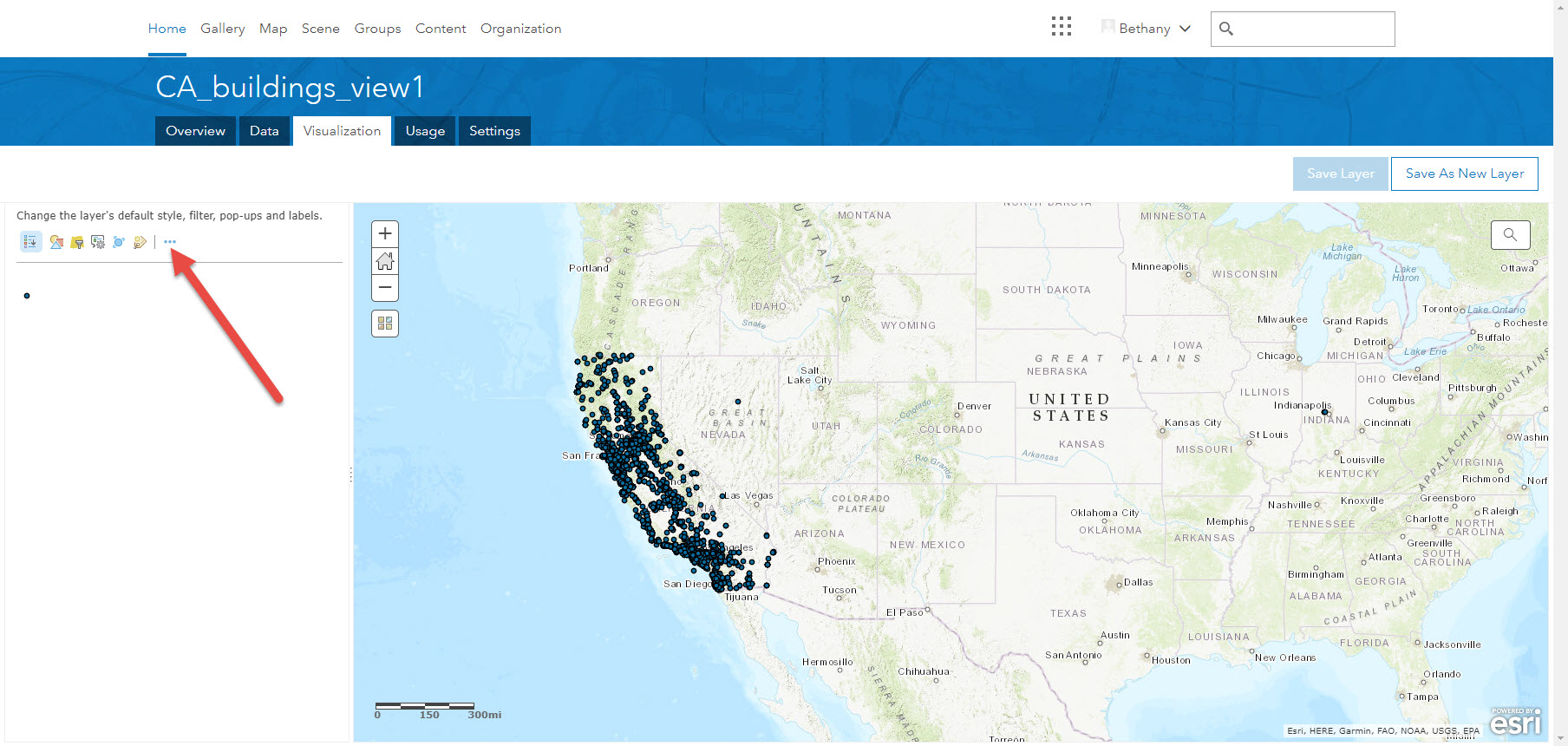
5) Click "Set View Definition" > "Define Features" > Here you can filter based on your attributes of interest
6) Then, when you export the csv for this hosted feature layer, it will only include your filtered features based on what you defined in the view definition in Step 5
- Mark as New
- Bookmark
- Subscribe
- Mute
- Subscribe to RSS Feed
- Permalink
- Report Inappropriate Content
Thanks for the reply Bethany but the problem I have is that the people who want to view their results are not technical and I don't know if they will be bale to select the correct results set.
But I will give this a try.
- Mark as New
- Bookmark
- Subscribe
- Mute
- Subscribe to RSS Feed
- Permalink
- Report Inappropriate Content
Hi John,
Currently, we don't support selecting records for export in Survey123's website. This is an area we are working on and plan to provide within the next couple of releases.
- Mark as New
- Bookmark
- Subscribe
- Mute
- Subscribe to RSS Feed
- Permalink
- Report Inappropriate Content
Thanks for the reply James.
Is there an ETA on when that will be.