- Home
- :
- All Communities
- :
- Products
- :
- ArcGIS Enterprise
- :
- ArcGIS Enterprise Questions
- :
- ArcGIS Server (AGS) 10.5.1 Cache Update Issue
- Subscribe to RSS Feed
- Mark Topic as New
- Mark Topic as Read
- Float this Topic for Current User
- Bookmark
- Subscribe
- Mute
- Printer Friendly Page
ArcGIS Server (AGS) 10.5.1 Cache Update Issue
- Mark as New
- Bookmark
- Subscribe
- Mute
- Subscribe to RSS Feed
- Permalink
- Report Inappropriate Content
I am migrating my AGS environment from 10.3.1 to 10.5.1. I have a cached mapservice that gets updated each week only in areas where parcels and road centerlines change. The script in 10.3.1 ran successfully this weekend and took under 10 minutes. In my 10.5.1 environment the script keeps running where AGS Manager shows a progress bar indicating the cache is being updated but the time stamp on the bundle is no longer getting updated and it appears that the caching process is complete but the script is never ending. The script is calling the ManageMapServerCacheTiles_server tool to update the cache.
Has anyone run into any similar issues in AGS 10.5.1 when performing a partial cache update?
- Mark as New
- Bookmark
- Subscribe
- Mute
- Subscribe to RSS Feed
- Permalink
- Report Inappropriate Content
Did you check to see if there are any patches? I think for previous versions there was a caching patch...not sure about 10.5.x. Finding out if there are patches is easier with 10.5.x with a tool in the Start->All Programs->ArcGIS->ArcGIS Server 10.5.1->Check for Updates
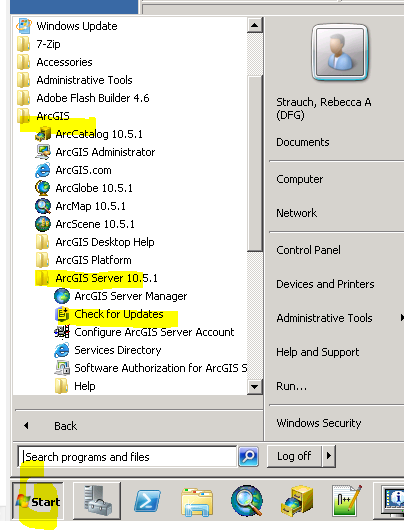
- Mark as New
- Bookmark
- Subscribe
- Mute
- Subscribe to RSS Feed
- Permalink
- Report Inappropriate Content
The same phenomenon has now occurred in 2 different environments where caching stops, but the progress bar indicates caching is still occurring and there is a lock on a file gdb that holds the geometry of where the cache needs to be updated (AOI).
i looked for patches, but I only saw a patch for SQL Server which I am not using in my cached environment.
- Mark as New
- Bookmark
- Subscribe
- Mute
- Subscribe to RSS Feed
- Permalink
- Report Inappropriate Content
Rebecca:
Have you migrated to the AGS 10.5.1 environment yet?
Do you have a cached mapservice where you perform partial cache updates in only those areas where the data has changed?
This was never an issue at 10.3.1 and my org skipped from 10.3.1 to 10.5.1 where I am now seeing this issue.
- Mark as New
- Bookmark
- Subscribe
- Mute
- Subscribe to RSS Feed
- Permalink
- Report Inappropriate Content
Unfortunately not. Still waiting on IT for new servers and remote workstations. (it was so much easier when GIS staff did their own, and the machines were local...sigh). I have a DEV test box, but haven't spent enough time on it to offer up to much info, since the upgrade timeline is still fuzzy. Hopefully getting closer to the upgrade..maybe before the end of the year? (...and then 10.6 will most likely be out.).
- Mark as New
- Bookmark
- Subscribe
- Mute
- Subscribe to RSS Feed
- Permalink
- Report Inappropriate Content
You will only be testing 10.5.1 on a single box? From the testing I have done so far, it appears that the issue only occurs in a load-balanced environment (so you may never encounter the issue I am seeing). My development and future production load-balanced environments exhibit the problematic behavior, but my single server test environment has thus far been able to successfully rebuild cache in specific areas and close out of the script correctly.
- Mark as New
- Bookmark
- Subscribe
- Mute
- Subscribe to RSS Feed
- Permalink
- Report Inappropriate Content
You will only be testing 10.5.1 on a single box?
Yes, we only have the one ArcGIS Server license. Portal may be on the same machine, but hopefully Image Server will be on it's own (since the Dev version no longer is included in our Developer subscriptions). But, I'm not sure exactly what we will get from IT in the end.
But from my perspective, it's nice to know that we might not have the issues you are. (sorry).