- Home
- :
- All Communities
- :
- Products
- :
- ArcGIS Pro
- :
- ArcGIS Pro Questions
- :
- Thousands separator for labels in ArcGIS Pro
- Subscribe to RSS Feed
- Mark Topic as New
- Mark Topic as Read
- Float this Topic for Current User
- Bookmark
- Subscribe
- Mute
- Printer Friendly Page
Thousands separator for labels in ArcGIS Pro
- Mark as New
- Bookmark
- Subscribe
- Mute
- Subscribe to RSS Feed
- Permalink
- Report Inappropriate Content
I'm working in ArcGIS Pro and would like to set labels on a numeric field (data type: double) to have thousands separators. For the field I'm attempting to add the thousands separators, I click the ellipsis in the Number Format column for the field that is populated "Numeric." This brings up the Number Format box, and I select "Show thousands separators." This does not add thousands separators to the labels.
Does anyone know how I can add thousands separators to labels in ArcGIS Pro? If this functionality is missing, does anyone know of a workaround?
- Mark as New
- Bookmark
- Subscribe
- Mute
- Subscribe to RSS Feed
- Permalink
- Report Inappropriate Content
In ArcGIS Pro, could you open the Number Format Box again and ensure if the "Show Thousands Separators" option is still checked? Are the Thousand Separators showing up in the values of Attribute Table? Did you refresh the view?
Also check if the Digit Grouping Symbol in Windows is set for Comma (Control Panel > Region and Language > Additional Setting > Numbers tab).
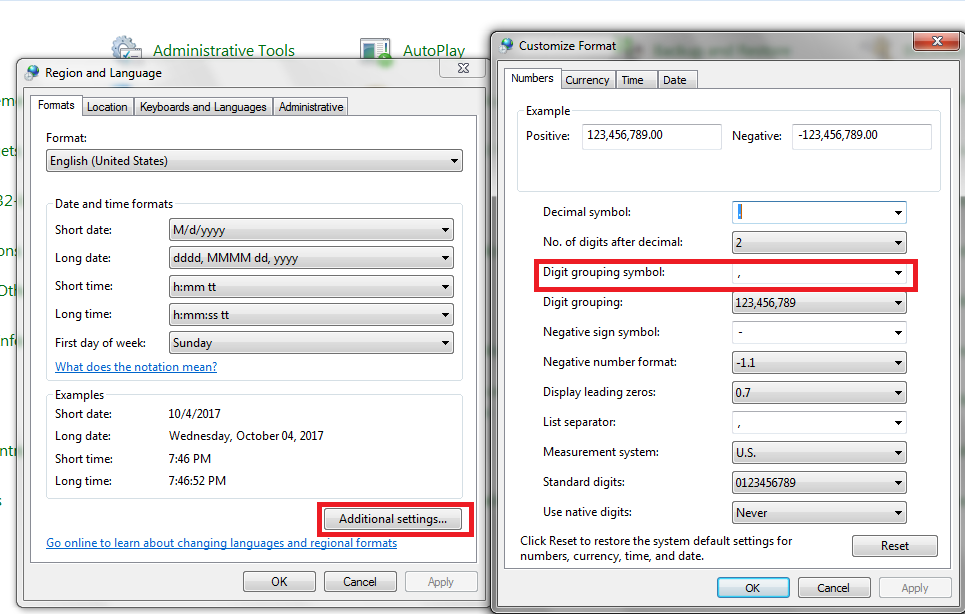
Think Location
- Mark as New
- Bookmark
- Subscribe
- Mute
- Subscribe to RSS Feed
- Permalink
- Report Inappropriate Content
I also had this problem, and found the fix in this link: How To: Add thousand separators to labels in ArcGIS Pro . I just upgraded to 2.1.1, and for me, I still need to do this additional step.