- Home
- :
- All Communities
- :
- Products
- :
- ArcGIS Survey123
- :
- ArcGIS Survey123 Questions
- :
- Prevent Opening Survey in Browser
- Subscribe to RSS Feed
- Mark Topic as New
- Mark Topic as Read
- Float this Topic for Current User
- Bookmark
- Subscribe
- Mute
- Printer Friendly Page
- Mark as New
- Bookmark
- Subscribe
- Mute
- Subscribe to RSS Feed
- Permalink
- Report Inappropriate Content
Is there a way to prevent the 'Open in Browser' option from appearing when users try to open a Survey via a URL? The survey was created with Survey123 Connect and does not work when rendered in a browser. I'd like to prevent our users from having the option to open it that way. We are using the 'open=native' parameter on the URL.
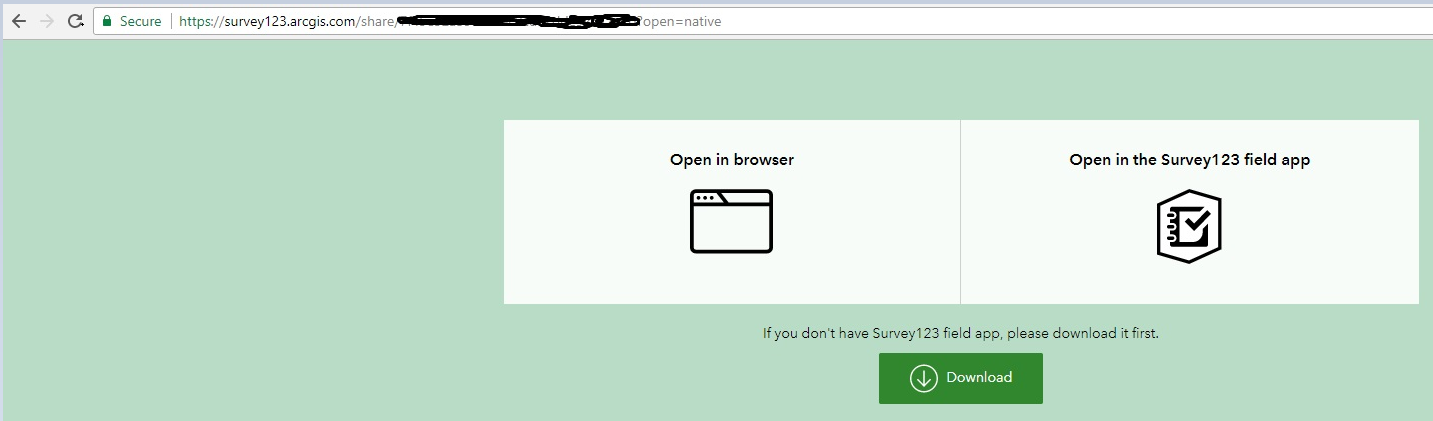
Thanks.
Solved! Go to Solution.
Accepted Solutions
- Mark as New
- Bookmark
- Subscribe
- Mute
- Subscribe to RSS Feed
- Permalink
- Report Inappropriate Content
Apologies I mis-read your question.
In that case you will just need to share the following url (replace the item id with the one for your form):
arcgis-survey123://?itemID=89bc8c7844e548e09baa3aad4695e78b.
This will directly launch the app without launching the browser.
Thanks
John
- Mark as New
- Bookmark
- Subscribe
- Mute
- Subscribe to RSS Feed
- Permalink
- Report Inappropriate Content
Hi John.
That option does not work for me. When I use a URL without the "open=native" the survey automatically tries to open in a browser window. That is the case for Chrome and IE. Because my survey does not render correctly in a browser, I want to prevent the survey (as much as possible) from opening in the browser.
Thanks,
Tom
- Mark as New
- Bookmark
- Subscribe
- Mute
- Subscribe to RSS Feed
- Permalink
- Report Inappropriate Content
Apologies I mis-read your question.
In that case you will just need to share the following url (replace the item id with the one for your form):
arcgis-survey123://?itemID=89bc8c7844e548e09baa3aad4695e78b.
This will directly launch the app without launching the browser.
Thanks
John
- Mark as New
- Bookmark
- Subscribe
- Mute
- Subscribe to RSS Feed
- Permalink
- Report Inappropriate Content
Perfect!
thank you.