- Home
- :
- All Communities
- :
- Products
- :
- Mapping and Charting Solutions
- :
- Mapping and Charting Questions
- :
- SVG export issues
- Subscribe to RSS Feed
- Mark Topic as New
- Mark Topic as Read
- Float this Topic for Current User
- Bookmark
- Subscribe
- Mute
- Printer Friendly Page
SVG export issues
- Mark as New
- Bookmark
- Subscribe
- Mute
- Subscribe to RSS Feed
- Permalink
- Report Inappropriate Content
Just updated to version 10.5.1.7333 ArcINFO.
Have had numerous issues with fonts, character spacing, font masks, and general usability of SVGs exported from the newest version of ArcMap. The problems only appear with features created in the layout view, not labels or annotation coming from the data view. Character spacing will be partial on some words, any masking is a mess not inline with the text, yet the font type is intact -- it's only the spacing that's off, etc. This was never a problem in the previous version. When opening SVGs in Inkscape, the mess is particularly apparent -- if it will even open, it's very slow. Some files with masking set to a shape also seem to be having issues in that they can't be opened. I've already updated Inkscape which wasn't a solution. Anybody else have these issues and a solution?
Thanks, Paul
- Mark as New
- Bookmark
- Subscribe
- Mute
- Subscribe to RSS Feed
- Permalink
- Report Inappropriate Content
Have you opened support case with tech support?
- Mark as New
- Bookmark
- Subscribe
- Mute
- Subscribe to RSS Feed
- Permalink
- Report Inappropriate Content
I've not. How does one go about that?
This is first time in 24 years of using Esri software that I've had an issue I couldn't resolve myself through fellow users and forums, etc.
Example screenshot from Inkscape of an SVG with an empty data frame, text graphic in layout view.
Font Futura in green, white halo 5 point, red outline color on the halo 2 point. Can see how the letters align on some and don't on the last ones.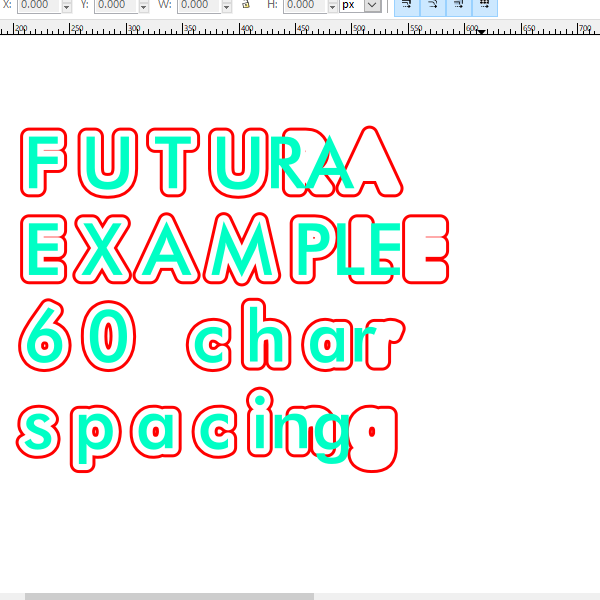
- Mark as New
- Bookmark
- Subscribe
- Mute
- Subscribe to RSS Feed
- Permalink
- Report Inappropriate Content
Just installed the prerelease version of 10.6 -- SVG export worked great again, no problems with character spacing on any font in either the layout or data views!