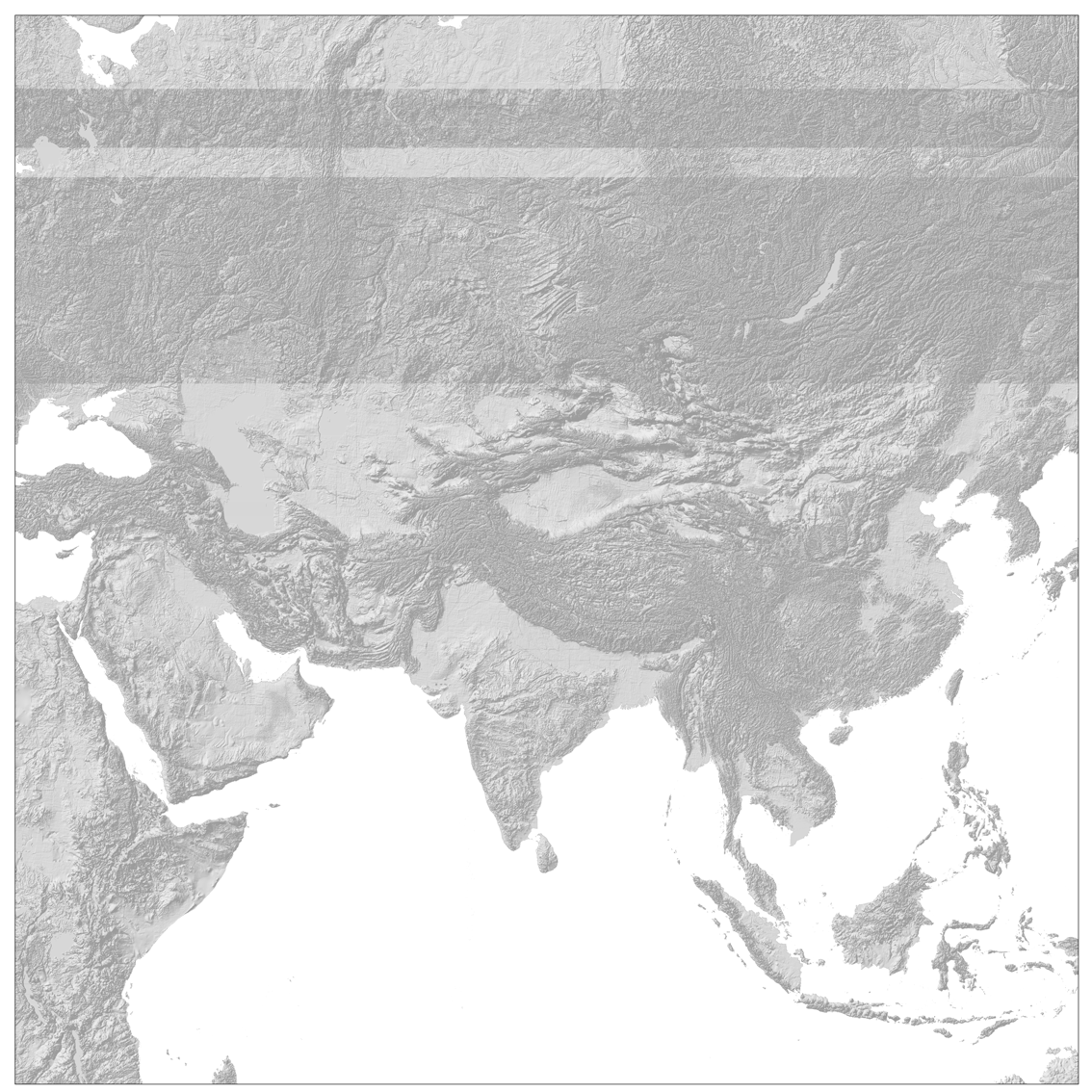- Home
- :
- All Communities
- :
- Worldwide
- :
- Esri India
- :
- Esri India Questions
- :
- Hillshade export-strange strips coming on out put ...
- Subscribe to RSS Feed
- Mark Topic as New
- Mark Topic as Read
- Float this Topic for Current User
- Bookmark
- Subscribe
- Mute
- Printer Friendly Page
Hillshade export-strange strips coming on out put file
- Mark as New
- Bookmark
- Subscribe
- Mute
- Subscribe to RSS Feed
- Permalink
- Report Inappropriate Content
- Mark as New
- Bookmark
- Subscribe
- Mute
- Subscribe to RSS Feed
- Permalink
- Report Inappropriate Content
did you make the hillshade after you merged the DEM's?
- Mark as New
- Bookmark
- Subscribe
- Mute
- Subscribe to RSS Feed
- Permalink
- Report Inappropriate Content
Hi Dan,
Yes I merged it first.
- Mark as New
- Bookmark
- Subscribe
- Mute
- Subscribe to RSS Feed
- Permalink
- Report Inappropriate Content
strange, I wouldn't expect to see such linearity in Hillshades. Is there anything about the DEMs that account for it? Are they at boundaries of DEM tiles?
- Mark as New
- Bookmark
- Subscribe
- Mute
- Subscribe to RSS Feed
- Permalink
- Report Inappropriate Content
No they are not at the boundary, if is on the boundary so it should have one line but these are strips that are coming.
- Mark as New
- Bookmark
- Subscribe
- Mute
- Subscribe to RSS Feed
- Permalink
- Report Inappropriate Content
If the hillshade looks fine onscreen, try saving to another format (ie not jpeg) or a different printer if you have one... and to be extra sure... just reboot and reopen the project prior to printing to get rid of any gremlins
- Mark as New
- Bookmark
- Subscribe
- Mute
- Subscribe to RSS Feed
- Permalink
- Report Inappropriate Content
Hi Dan,
Sorry for the too much delay in replying but i am still facing this issue. see in the northern area of the image there is an strange strip/line in making the hill shade, even when i look in the print preview option it shows like this.
Please help to solve this issue.
Regards
hassan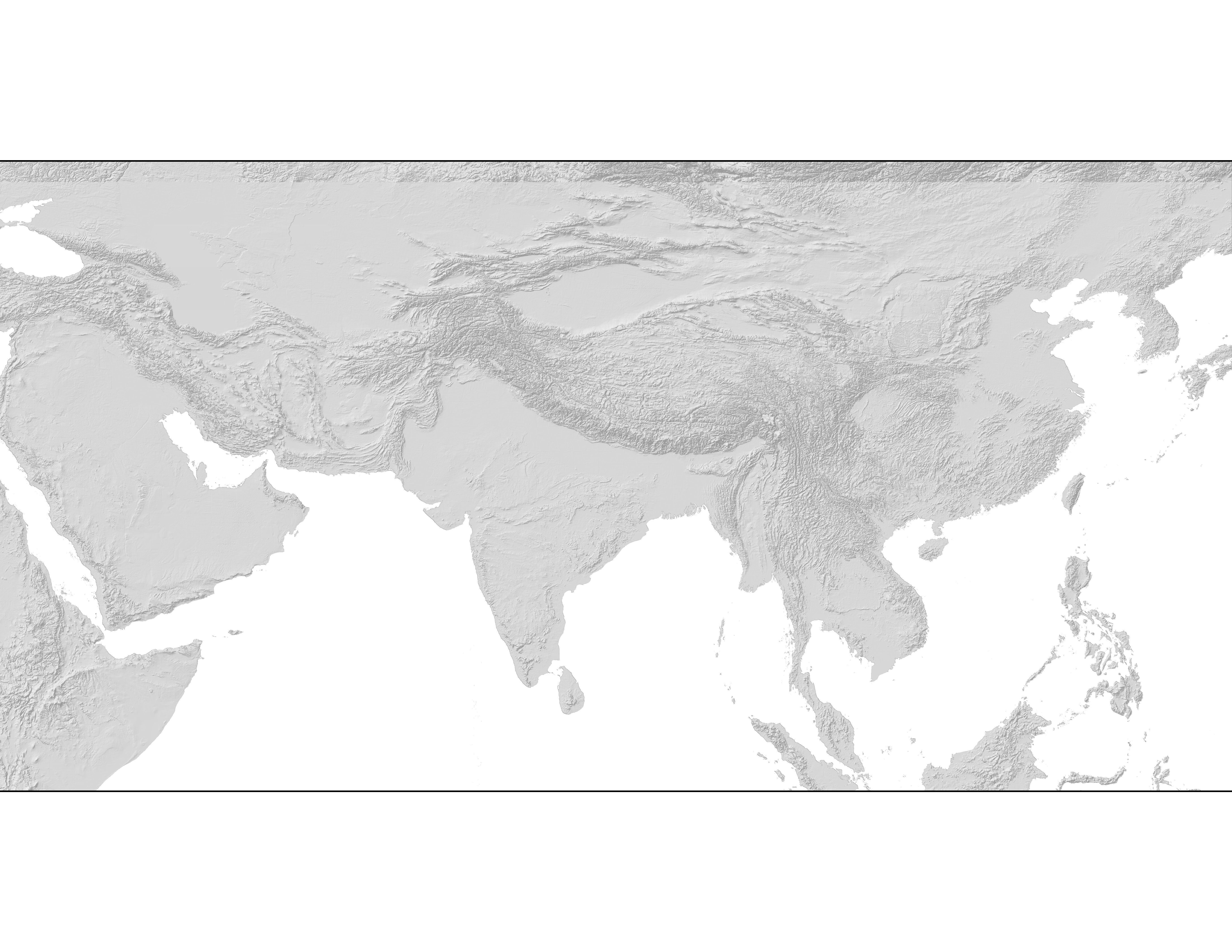
- Mark as New
- Bookmark
- Subscribe
- Mute
- Subscribe to RSS Feed
- Permalink
- Report Inappropriate Content
Your data are unprojected it appears. Project the dem first.
Also if you are using model shadows, compare it checked and unchecked in case it is a local horizon effect based on latitude
Two types of shaded relief rasters can be output. If the Model shadows option is disabled (unchecked), the output raster only considers local illumination angle. If it is enabled (checked), the output raster considers the effects of both local illumination angle and shadow.
- Mark as New
- Bookmark
- Subscribe
- Mute
- Subscribe to RSS Feed
- Permalink
- Report Inappropriate Content
Hi Dan,
The problem is still there, Actually i am giving hill shade effect in symbology tad see grab attached. by defining Z facter 0.05. The strange patch is shifting see another grab, it now passes in central India. About my data which is projected as well.


- Mark as New
- Bookmark
- Subscribe
- Mute
- Subscribe to RSS Feed
- Permalink
- Report Inappropriate Content
That may be the problem, I thought you actually calculated a hillshade layer