- Home
- :
- All Communities
- :
- Products
- :
- ArcGIS Enterprise
- :
- ArcGIS Enterprise Questions
- :
- Upgrade ArcGIS Web Adaptor Upgrade 10.1 to 10.5.1
- Subscribe to RSS Feed
- Mark Topic as New
- Mark Topic as Read
- Float this Topic for Current User
- Bookmark
- Subscribe
- Mute
- Printer Friendly Page
Upgrade ArcGIS Web Adaptor Upgrade 10.1 to 10.5.1
- Mark as New
- Bookmark
- Subscribe
- Mute
- Subscribe to RSS Feed
- Permalink
- Report Inappropriate Content
Followed the upgrade process and seems like it went fine.
Services are available on port 6443 but can't get the upgrade to finalize...get spinning message.
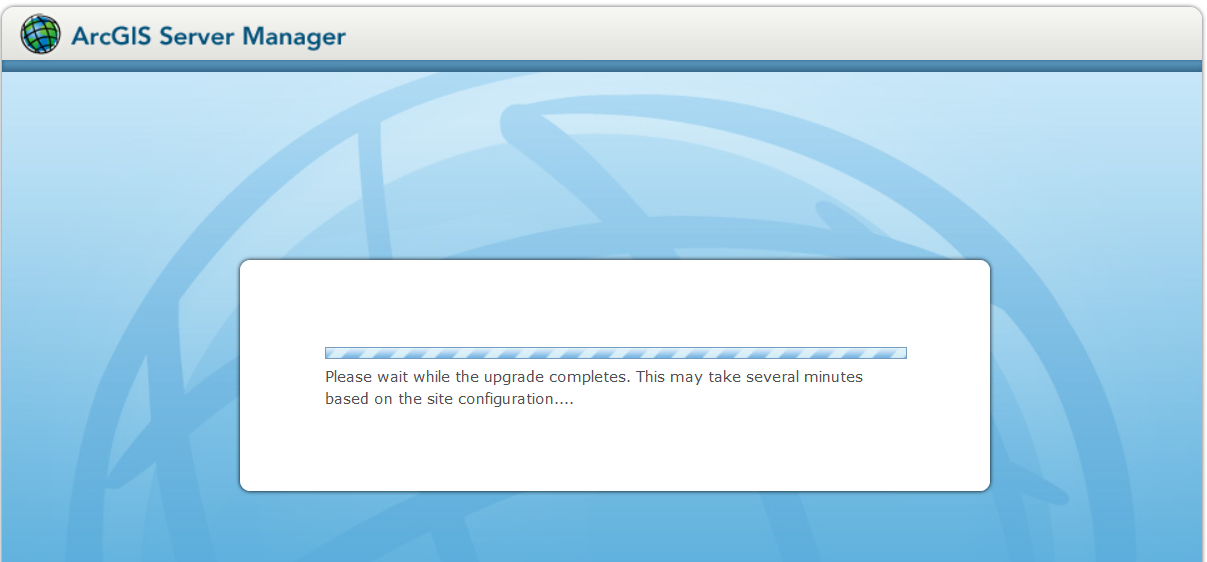
Cannot get web connector configured to make services available on port 80, get "invalid character at end of string' message.
Any ideas are appreciated.
Thinking it might be write permissions to the config directories...but not sure which folders require write permissions.
Solved! Go to Solution.
Accepted Solutions
- Mark as New
- Bookmark
- Subscribe
- Mute
- Subscribe to RSS Feed
- Permalink
- Report Inappropriate Content
Thanks Rebecca,
I gave you a helpful star.
Posting my solution for anyone else that might have a similar problem. Prior to the upgrade, we had migrated some of our larger tiled cache services to another server. Apparently deleting a service in 10.1 doesn't necessarily delete all of the cache files. When checking permission on the folders for the cached tiles, I noticed a few folders for services that had been moved. I deleted these folders and the install finished, and I was able to configure the web adaptor.
- Mark as New
- Bookmark
- Subscribe
- Mute
- Subscribe to RSS Feed
- Permalink
- Report Inappropriate Content
Finally after about 10 minutes got this message

- Mark as New
- Bookmark
- Subscribe
- Mute
- Subscribe to RSS Feed
- Permalink
- Report Inappropriate Content
Just a wild guess, but it probably has to stop/start each service for the upgrade, so if you had a lot of services it maybe takes a while.
I know in older version upgrades (which weren't necessarily in place), it was always recommended to shut AGS server and rename the arcgisserver folder what all the caches were kept to arcgisserverBU....then install and rename it back. This would prevent the install from having to set the (same, in our case) file permissions on millions of tiles (i.e. before the compressed tile format existed). The install would recreated the arcgisserver folder, and then after it was complete, we would rename it back (after deleting the new one.) BTW - we keep our caches on our 😧 drive, not C: so carful if on the C: drive.
However, the 10.1 to 10.5.1 just is further than we've done in one upgrade, so I don't know if that would have worked or not. We are going from 10.2.x to 10.5.1, but also moving machines and we are starting fresh (a fresh 10.5.0 to 10.5.1).
BTW You should probably mark this questions as assumed answered so the thread is closed unless you are still having issues updating the web adaptor (which is typically an uninstall reinstall, not a true in place upgrade
- Mark as New
- Bookmark
- Subscribe
- Mute
- Subscribe to RSS Feed
- Permalink
- Report Inappropriate Content
Thanks Rebecca,
I gave you a helpful star.
Posting my solution for anyone else that might have a similar problem. Prior to the upgrade, we had migrated some of our larger tiled cache services to another server. Apparently deleting a service in 10.1 doesn't necessarily delete all of the cache files. When checking permission on the folders for the cached tiles, I noticed a few folders for services that had been moved. I deleted these folders and the install finished, and I was able to configure the web adaptor.
- Mark as New
- Bookmark
- Subscribe
- Mute
- Subscribe to RSS Feed
- Permalink
- Report Inappropriate Content
Apparently deleting a service in 10.1 doesn't necessarily delete all of the cache files.
I would say that is by design and a good thing.
Let's say you you created a new basemap called topoTemp so you could create your cache without interrupting your active topo service...you may want to replace the entire thing anyway. After creating, you could delete the topoTemp service, stop the active topo server, do a few renames of folders and restart the active topo service. Very little downtime in most cases.
There are other reasons that you may what to delete a service but want to keep the cache....renaming a service. You could create a new service with the new name (i.e. using the same mxd as the old name). stop and/or delete the service with the old name, rename/copy the old cache to the cache folder associated with the new service name...refresh. This assumes of course that the service is the same.
Anyway, just some scenarios that I can see that it is good they don't get deleted....especially if it took days/weeks/months to created the cache. But renaming and copying the folders has been pretty flexible thru the versions....again assuming version (especially expanded vs compact cache) are compatible.
Just another 2 cents.
- Mark as New
- Bookmark
- Subscribe
- Mute
- Subscribe to RSS Feed
- Permalink
- Report Inappropriate Content
I get it...it's a good thing if you want to swap out cache after you delete your service.
You could swap out the cache before you delete your service OR move the cache before you delete your service...IF you want to keep it.
My beef really is't that the cache was there my beef is that I spent 3 days troubleshooting a vague message during a rather routine upgrade that choked on the existence of a folder that was created for a web service that was no longer in existence.
And aside from you, nobody seems to care.
Thanks for your help.
- Mark as New
- Bookmark
- Subscribe
- Mute
- Subscribe to RSS Feed
- Permalink
- Report Inappropriate Content
And aside from you, nobody seems to care.
lol. I wouldn't say that is the case. More likely no one had anything more to add at this time. Remember, the forums are basically other users, like you and me, and responding per our experiences. Some esri staff do jump in, but if you really want/need official esri support, you should put a ticket thru tech support. But I find that for some questions it is faster here...mainly because there are a lot more of us, it is from in-the-office experience (vs support), and it works off-hours (or is you don't have annual maintenance. However, sometimes a tech support ticket is the only way. Just my opinion.