- Home
- :
- All Communities
- :
- Products
- :
- ArcGIS Pro
- :
- ArcGIS Pro Questions
- :
- Does anyone have a solution for deleting a label c...
- Subscribe to RSS Feed
- Mark Topic as New
- Mark Topic as Read
- Float this Topic for Current User
- Bookmark
- Subscribe
- Mute
- Printer Friendly Page
Does anyone have a solution for deleting a label class or a way to keep the label from showing?
- Mark as New
- Bookmark
- Subscribe
- Mute
- Subscribe to RSS Feed
- Permalink
- Report Inappropriate Content
I created label classes for my polygons. The Class 1 was for showing the owner name and then I created Class 2 with python code in it for displaying the owner name and account number. Now the 2 labels show: the owner's name twice and the account number. I would like to delete one of the classes so there is only one of the labels showing.
Solved! Go to Solution.
Accepted Solutions
- Mark as New
- Bookmark
- Subscribe
- Mute
- Subscribe to RSS Feed
- Permalink
- Report Inappropriate Content
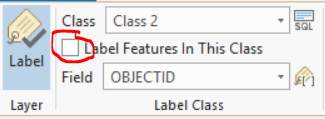
This is the solution that was sent to me by Kory Kramer. I will try to put my question in the category you mentioned and take it out of the others. I see my emails appearing in the thread. My question was for ArcGIS Pro 2.0. Here is the rest of the solution that was sent by Kory Kramer:
To keep a label class from displaying as a label with another label class, if I understand correctly, you would select the Label Class that you don't want to display, and then uncheck the option 'Label Features In This Class.'
So in this example, I have Class 1 and Class 2. If I don't want to display labels for Class 2, select that and uncheck 'Label Features In This Class.'
Thank you for replying to my question! This is the first time I've used this forum.
- Mark as New
- Bookmark
- Subscribe
- Mute
- Subscribe to RSS Feed
- Permalink
- Report Inappropriate Content
Could you tell us ,What is your software and the version ?
Could you attach screenshots?
Finally you can get helpful answers if you move your question to ,Mapping and Charting because the subject relate to it.
- Mark as New
- Bookmark
- Subscribe
- Mute
- Subscribe to RSS Feed
- Permalink
- Report Inappropriate Content
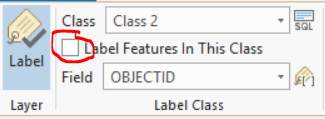
This is the solution that was sent to me by Kory Kramer. I will try to put my question in the category you mentioned and take it out of the others. I see my emails appearing in the thread. My question was for ArcGIS Pro 2.0. Here is the rest of the solution that was sent by Kory Kramer:
To keep a label class from displaying as a label with another label class, if I understand correctly, you would select the Label Class that you don't want to display, and then uncheck the option 'Label Features In This Class.'
So in this example, I have Class 1 and Class 2. If I don't want to display labels for Class 2, select that and uncheck 'Label Features In This Class.'
Thank you for replying to my question! This is the first time I've used this forum.
- Mark as New
- Bookmark
- Subscribe
- Mute
- Subscribe to RSS Feed
- Permalink
- Report Inappropriate Content
The label manager... is where you can edit, delete what you need... assuming arcmap of course
- Mark as New
- Bookmark
- Subscribe
- Mute
- Subscribe to RSS Feed
- Permalink
- Report Inappropriate Content
This was for ArcGIS Pro 2.0. Thank you for your reply. I'm new to this forum and am unfamiliar with it. The problem is now solved. Please see my reply above. Thanks again.
- Mark as New
- Bookmark
- Subscribe
- Mute
- Subscribe to RSS Feed
- Permalink
- Report Inappropriate Content
Juliette,
This is done by showing the Contents Pane (View tab, click Contents icons)
Then in the Contents Pane, click the List By Labeling Icon (yellow tag image)
Your layers with label classes should appear in pane.
Click the triangle on the left of the layer to expand the list of classes.
Check or uncheck the label class for it to show or not show.
Right clicking name will produce a context menu with the option to remove.
This should cover the two most direct ways to do this task as asked in your original question about ArcGIS Pro 2.0
Joe
P.S.
Select a class by clicking on its name then Double clicking on the name again should allow you to edit the name inline.
- Mark as New
- Bookmark
- Subscribe
- Mute
- Subscribe to RSS Feed
- Permalink
- Report Inappropriate Content
Thank you for your clear explanation! It works great.
Juliette Wood
Jim Wells County Appraisal District
Mapping/Researcher
361-668-9656 ext. 14
- Mark as New
- Bookmark
- Subscribe
- Mute
- Subscribe to RSS Feed
- Permalink
- Report Inappropriate Content
Juliette,
Glad that worked!
I was looking for an answer to your exact question but the answers here didn't seem to fit what you or I needed, especially those that manage the label class (add, remove / delete, rename, etc.) rather than just using the class and properties including turning on and off.
I figured someone else may end up here at this thread again and resurrected the comments with my explanation.
Stay cool this weekend.
Joe
- Mark as New
- Bookmark
- Subscribe
- Mute
- Subscribe to RSS Feed
- Permalink
- Report Inappropriate Content
Thanks!
- Mark as New
- Bookmark
- Subscribe
- Mute
- Subscribe to RSS Feed
- Permalink
- Report Inappropriate Content
I had a brain fail moment and forgot how to do this last week and surprised myself when looking it up to see my own answer to a problem I didn't remember answering, duh.