- Home
- :
- All Communities
- :
- Developers
- :
- JavaScript Maps SDK
- :
- JavaScript Maps SDK Questions
- :
- Create modal window
- Subscribe to RSS Feed
- Mark Topic as New
- Mark Topic as Read
- Float this Topic for Current User
- Bookmark
- Subscribe
- Mute
- Printer Friendly Page
- Mark as New
- Bookmark
- Subscribe
- Mute
- Subscribe to RSS Feed
- Permalink
- Report Inappropriate Content
Is it possible to create a modal window in ArcGIS for JavaScript 3.x ?
I couldn't find this information on GeoNet.
I would like to create and access such a window from a panel: JS BIN code sample.
Thank you,
John
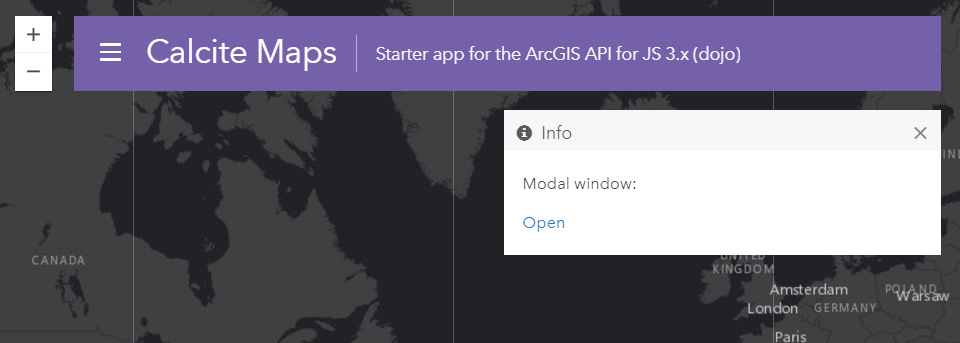
Solved! Go to Solution.
Accepted Solutions
- Mark as New
- Bookmark
- Subscribe
- Mute
- Subscribe to RSS Feed
- Permalink
- Report Inappropriate Content
John,
You can not just use an anchor element with an href to the modal popup id. You need the bootstrap data attributes to make it work:
<a href="" data-toggle="modal" data-target="#myModal">Open</a>Don't forget to mark this question as answered by clicking on the "Correct Answer" link on the reply that answered your question.
- Mark as New
- Bookmark
- Subscribe
- Mute
- Subscribe to RSS Feed
- Permalink
- Report Inappropriate Content
John,
I have a mature app in 3.x that needed a modal. At the time, I decided to go with dijit/dialog:
dijit/Dialog — The Dojo Toolkit - Reference Guide
If I were doing it now, I'd probably go with a Bootstrap modal:
- Mark as New
- Bookmark
- Subscribe
- Mute
- Subscribe to RSS Feed
- Permalink
- Report Inappropriate Content
Hi Chris,
I am looking to create a modal page containing paragraphs and images for support purposes.
Also I was wondering if it could be moved in a separate file and have the code loaded only if someone clicks on the link. The reason is that there might be a lot of paragraphs & images that would unnecessary slow down the web app loading time.
Are these criteria achievable with bootstrap or dijit/Dialog?
Thank you,
John
- Mark as New
- Bookmark
- Subscribe
- Mute
- Subscribe to RSS Feed
- Permalink
- Report Inappropriate Content
Yes, I use a Dialog on my sites. I don't have an example where it's a separate js file, but that shouldn't be difficult to do.
This site shows the Dialog upon loading, but can also be loaded when clicking on the question mark button.
- Mark as New
- Bookmark
- Subscribe
- Mute
- Subscribe to RSS Feed
- Permalink
- Report Inappropriate Content
I am trying to use Bootstrap Modal but the button disappears abruptly after page load: JSBin code sample
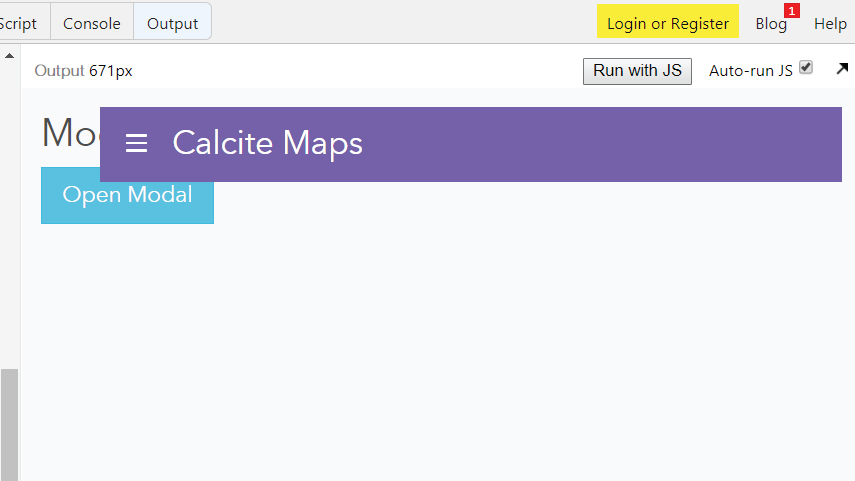
- Mark as New
- Bookmark
- Subscribe
- Mute
- Subscribe to RSS Feed
- Permalink
- Report Inappropriate Content
John,
Your button is behind the map based on the the applied css rules.
Add the css rules below to fix that.
<style>
html, body {
margin: 0;
padding: 0;
height: 100%;
}
.btn-info {
position: absolute;
z-index: 3002;
top: 100px;
}
</style>- Mark as New
- Bookmark
- Subscribe
- Mute
- Subscribe to RSS Feed
- Permalink
- Report Inappropriate Content
Hi Robert,
I was sure it was a z-index issue but didn't thought using position:absolute ![]()
Now it's working.
But you still can't open the modal window from the text link even though it is using the correct id:
<div class="panel-body">
<p>Modal window:</p>
<a href="#myModal">Open</a>
</div>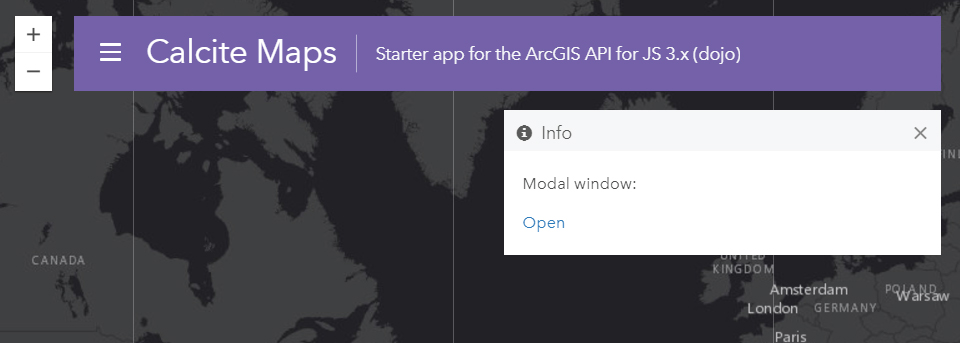
- Mark as New
- Bookmark
- Subscribe
- Mute
- Subscribe to RSS Feed
- Permalink
- Report Inappropriate Content
John,
You can not just use an anchor element with an href to the modal popup id. You need the bootstrap data attributes to make it work:
<a href="" data-toggle="modal" data-target="#myModal">Open</a>Don't forget to mark this question as answered by clicking on the "Correct Answer" link on the reply that answered your question.
- Mark as New
- Bookmark
- Subscribe
- Mute
- Subscribe to RSS Feed
- Permalink
- Report Inappropriate Content
Got it, thank you Robert ![]()
- Mark as New
- Bookmark
- Subscribe
- Mute
- Subscribe to RSS Feed
- Permalink
- Report Inappropriate Content
Robert,
I am having a problem with the bootstrap modal as well. The open modal budget is on the widget, but when I click nothing happens. I've tried using the <a href...> as well the bootstrap button with data-toggle, but neither works. Do you have any idea what I could be missing?