- Home
- :
- All Communities
- :
- Developers
- :
- Native Maps SDKs
- :
- Runtime SDK for Android Questions
- :
- Layers not coming out in the correct order.
- Subscribe to RSS Feed
- Mark Topic as New
- Mark Topic as Read
- Float this Topic for Current User
- Bookmark
- Subscribe
- Mute
- Printer Friendly Page
Layers not coming out in the correct order.
- Mark as New
- Bookmark
- Subscribe
- Mute
- Subscribe to RSS Feed
- Permalink
- Report Inappropriate Content
Hello,
I am trying to create an application that finds room numbers on a campus and places a marker(a paw) on top of a searched address (like a room number).
The first time a user runs the application and searches an address, the app is able to find the correct address and places the Floor Layer first and then the marker symbol, which is correct.
Like this:

However, when a user types in a search a second time, the marker label(the paw) is placed underneath the Floor Layer, and is not visible, which is incorrect.
Like this:
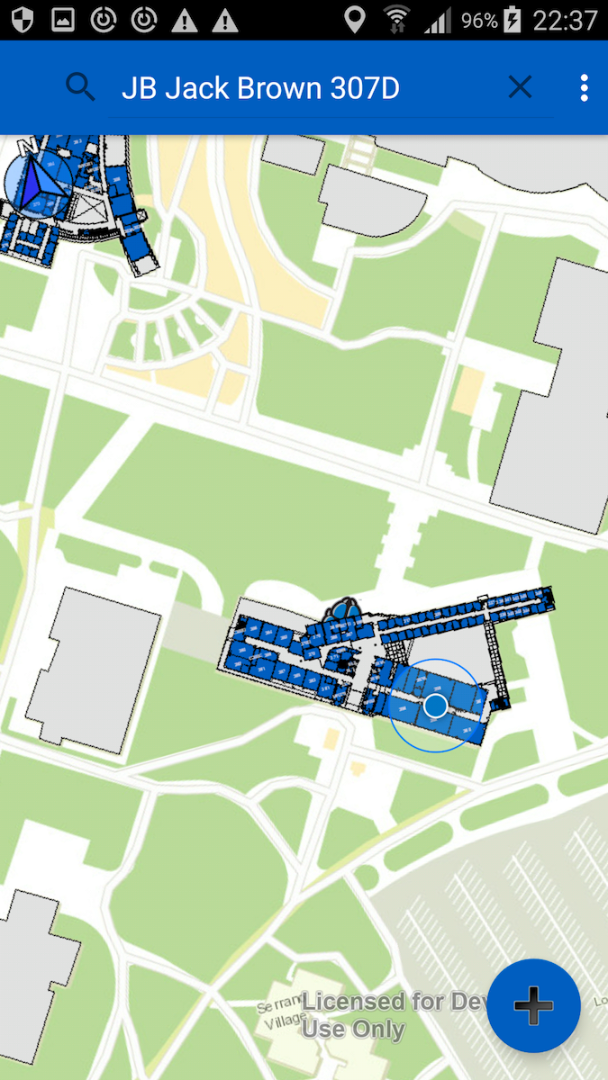
Does anyone have an idea why this happens?
Thanks in advance!
- Mark as New
- Bookmark
- Subscribe
- Mute
- Subscribe to RSS Feed
- Permalink
- Report Inappropriate Content
This is the main code that does this: 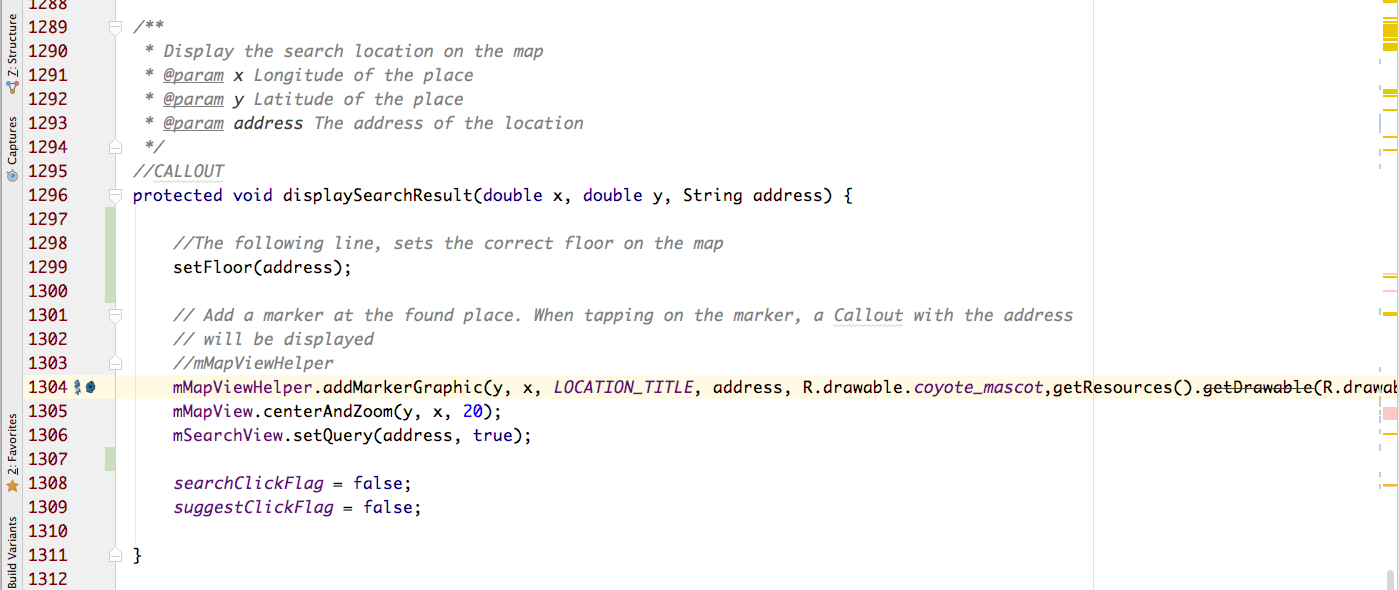
- Mark as New
- Bookmark
- Subscribe
- Mute
- Subscribe to RSS Feed
- Permalink
- Report Inappropriate Content
How are you accessing the graphics layer? Are you adding it to index 1 every time you search? I would consider adding the graphics layer as the last layer which should show it at the top. (Which version of the runtime is this? I assume 10.2.9)
Additionally, if you add or remove any layers between searching, this will force the graphics layer further down the list of layers.