- Home
- :
- All Communities
- :
- Products
- :
- ArcGIS Workforce
- :
- ArcGIS Workforce Questions
- :
- Using Workforce for water meter shut-offs
- Subscribe to RSS Feed
- Mark Topic as New
- Mark Topic as Read
- Float this Topic for Current User
- Bookmark
- Subscribe
- Mute
- Printer Friendly Page
Using Workforce for water meter shut-offs
- Mark as New
- Bookmark
- Subscribe
- Mute
- Subscribe to RSS Feed
- Permalink
- Report Inappropriate Content
Once a month, over a period of 2 days, our utility department provides a list of customer addresses to the Maintenance department to shut the water meter off. After the bill gets paid they call Maintenance to turn the water back on. Last week I set up Workforce to streamline this process. In the past it was done with paper and phone calls.
For the most part it worked well on the first day For the 2nd day I made the utility billing specialist a dispatcher and he immediately saw how it streamlines the process if HE makes the assignments.
I set up one project for both turn off and turn on assignments. Typically the workers turn off in the morning and then start turning on in the afternoon. The main issue with the dispatcher map is that when a turn off assignment is completed the map shows a green dot. If that location gets assigned again to turn on and it gets completed it become a green dot also. When there is a mixture of finished dots for both turn off and turn on assignments the map gets confusing. In this case, you really need to look at the list instead.
One thought I had was to create different projects for turn on and turn off assignments. For the dispatcher map I would add the turn off assignments layer to the turn on project and vice versa. This would allow me to change the symbols and/or colors to a something different for that other assignment type.
It would mean that the worker would need to remember to switch between projects.
The other thought I had would be to leave the assignments combined and in the dispatch map use a copy of the assignment layer plus filters on both layers. I can change the symbols to differentiate between the two layers, however, in the project where the dispatcher would work there is no legend to help the user.
Has anyone used Workforce for water meter shut offs?
Has anyone found that two projects are better than one project?
- Mark as New
- Bookmark
- Subscribe
- Mute
- Subscribe to RSS Feed
- Permalink
- Report Inappropriate Content
The main issue with the dispatcher map is that when a turn off assignment is completed the map shows a green dot. If that location gets assigned again to turn on and it gets completed it become a green dot also. When there is a mixture of finished dots for both turn off and turn on assignments the map gets confusing. In this case, you really need to look at the list instead.
Mike, does it help if the Dispatcher filters the list/map to only show assigned work assignments? In the screenshot below, I've expanded the Status filter. The Dispatcher could only display those turn on assignments; that would be assigned.
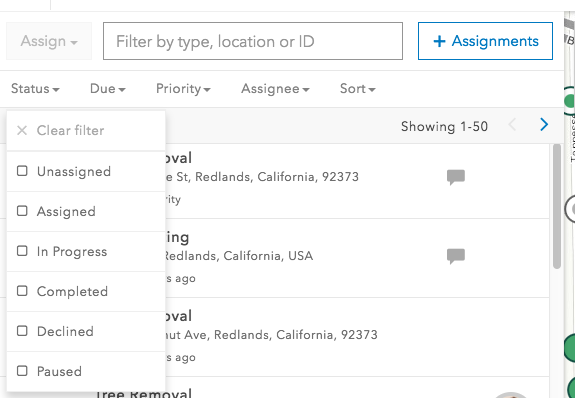
Another option is to create 2 types of work assignments:
- Shut water meter off
- Turn water meter on
You can then use the Filter by type, location or ID text box to filter for the "Turn water meter on" assignment types.
Craig
- Mark as New
- Bookmark
- Subscribe
- Mute
- Subscribe to RSS Feed
- Permalink
- Report Inappropriate Content
"does it help if the Dispatcher filters the list/map to only show assigned work assignments?" - I don't think so. I already had the 2 types of assignments you listed.
Here is what the dispatcher sees when two different assignment types at the same location look like when they are both complete.
If you are just looking at the map it is too hard to tell that there are two assignment types at the same location because they are both green. The user needs to click on the point to get the popup and see that there ARE two assignments.
The map below is following through on my second idea from my original post. I made a copy of the assignment layer in the dispatcher map. Each layer has different filters and symbols. The green dots are completed "turn off" assignments. The orange stars are the completed "turn on" assignments. Any "turn on" assignment that have been assigned would show as yellow stars.
This way the dispatcher can quickly see what is completed for both types. It requires the dispatcher to remember what the second set of symbols means which should not be a big deal.
I may have solved my own problem. I will find out next month.
- Mark as New
- Bookmark
- Subscribe
- Mute
- Subscribe to RSS Feed
- Permalink
- Report Inappropriate Content
I was thinking that one answer might be to have an external script which downloads all assignments to a csv file (for safe keeping and posterity) then deletes any completed assignments - run this at lunchtime every day...
Hope this helps.
JG
- Mark as New
- Bookmark
- Subscribe
- Mute
- Subscribe to RSS Feed
- Permalink
- Report Inappropriate Content
Jonathan, Mike,
We have several sites following Jonathan's suggestion; the date/time of when the run the download varies; i.e. it could be at the end of each day or week, but the idea is the same.
Craig