- Home
- :
- All Communities
- :
- User Groups
- :
- Cartography and Maps
- :
- Questions
- :
- Buffer Zone Labeling
- Subscribe to RSS Feed
- Mark Topic as New
- Mark Topic as Read
- Float this Topic for Current User
- Bookmark
- Subscribe
- Mute
- Printer Friendly Page
- Mark as New
- Bookmark
- Subscribe
- Mute
- Subscribe to RSS Feed
- Permalink
- Report Inappropriate Content
I have created multi-ring buffers around a feature and now come to labeling I am having issues. I would like to organize my labels all lined up (or stacked) orderly all reading the same direction. I can't configure the options in a certain way to display the labels straight north from the feature, on the line. Any suggestions on labeling?
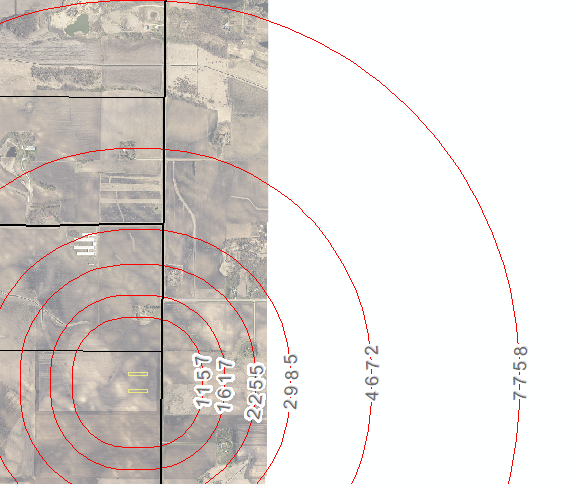
Solved! Go to Solution.
Accepted Solutions
- Mark as New
- Bookmark
- Subscribe
- Mute
- Subscribe to RSS Feed
- Permalink
- Report Inappropriate Content
If you are using the Maplex engine and select Contour style labelling this can be done pretty easily. Make sure you use page alignment and to place labels in ladders. To help constrain the N-S direction of the labels, use a low maximum label angle, this will help keep them North to South.

I used 15% in this example since I have contours that vary greatly, but you could probably do 1% since you have perfect circles.
- Mark as New
- Bookmark
- Subscribe
- Mute
- Subscribe to RSS Feed
- Permalink
- Report Inappropriate Content
If you are using the Maplex engine and select Contour style labelling this can be done pretty easily. Make sure you use page alignment and to place labels in ladders. To help constrain the N-S direction of the labels, use a low maximum label angle, this will help keep them North to South.

I used 15% in this example since I have contours that vary greatly, but you could probably do 1% since you have perfect circles.
- Mark as New
- Bookmark
- Subscribe
- Mute
- Subscribe to RSS Feed
- Permalink
- Report Inappropriate Content
I initially did not see any options for contour labeling but that makes sense! In the labeling manager, after selecting the feature to label, I had to select style and the properties tab in there. On the bottom I needed to change feature style from point to line, that is where I was getting confused. It defaults back to point each time however and not sure if my changes are being applied.
Thanks for the help!
- Mark as New
- Bookmark
- Subscribe
- Mute
- Subscribe to RSS Feed
- Permalink
- Report Inappropriate Content
Is there any way to replicate this in ArcPro?