- Home
- :
- All Communities
- :
- Products
- :
- ArcGIS Online
- :
- ArcGIS Online Questions
- :
- WebApp links - open in same tab, remove '_blank' a...
- Subscribe to RSS Feed
- Mark Topic as New
- Mark Topic as Read
- Float this Topic for Current User
- Bookmark
- Subscribe
- Mute
- Printer Friendly Page
WebApp links - open in same tab, remove '_blank' attribute
- Mark as New
- Bookmark
- Subscribe
- Mute
- Subscribe to RSS Feed
- Permalink
- Report Inappropriate Content
Hi all!
I added some links to a web app that appear on the top of the app. Is it possible to have those inks open in the same tab instead of a new tab. It appears that the target='_blank' attribute is automatically added to the added link, and there's no way to get rid of it. I even checked the json file within Online Assistant.
Any ideas? It shouldn't be that hard for esri to implement the option of how to open an added link when putting together a web application.
Thanks!
Marc Seliger
Solved! Go to Solution.
Accepted Solutions
- Mark as New
- Bookmark
- Subscribe
- Mute
- Subscribe to RSS Feed
- Permalink
- Report Inappropriate Content
Hi Marc,
Kelly Gerrow is correct. The hyperlinks in the header controller cannot be modified within the Web AppBuilder builder UE to open within the same tab. I suppose you could download the web app's source code and make changes, but then the app would have to be hosted on your own web server.
Please submit an enhancement request on the ArcGIS Ideas site.
By the way, nice collection of apps in your galleries - any chance we could add some of your apps to the Web AppBuilder Live Sites Showcase gallery? If so, please send me a PM.
Hope this helps,
- Mark as New
- Bookmark
- Subscribe
- Mute
- Subscribe to RSS Feed
- Permalink
- Report Inappropriate Content
Can you share your web app?
-Kelly
- Mark as New
- Bookmark
- Subscribe
- Mute
- Subscribe to RSS Feed
- Permalink
- Report Inappropriate Content
Sure.
here's the link to our zoning map:
the link I would like to not open in a new tab is the one circled here:
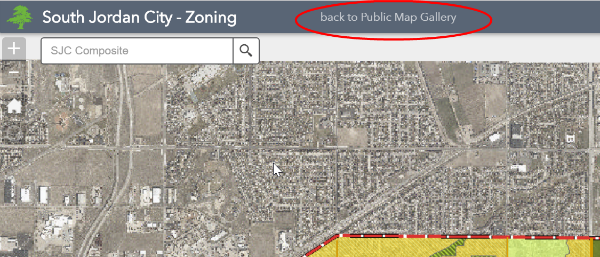
Thanks for looking into this Kelly.
Marc
City of South Jordan
- Mark as New
- Bookmark
- Subscribe
- Mute
- Subscribe to RSS Feed
- Permalink
- Report Inappropriate Content
When I inspect the link, it automatically has the target="_blank" attribute inserted, and I can't find a way to change it to _self, for example.
- Mark as New
- Bookmark
- Subscribe
- Mute
- Subscribe to RSS Feed
- Permalink
- Report Inappropriate Content
I'm not sure if this can be modified.
Adding dlaw-esristaff https://community.esri.com/community/gis/web-gis/web-appbuilder?sr=search&searchId=e77c6d8b-62b6-47f...
- Mark as New
- Bookmark
- Subscribe
- Mute
- Subscribe to RSS Feed
- Permalink
- Report Inappropriate Content
Because you are using AGOL version of WAB that is not something you can edit. If you were to use the WAB Developer edition and host the app on your own web server then you would have access to make code changes like that.
- Mark as New
- Bookmark
- Subscribe
- Mute
- Subscribe to RSS Feed
- Permalink
- Report Inappropriate Content
Hi Marc,
Kelly Gerrow is correct. The hyperlinks in the header controller cannot be modified within the Web AppBuilder builder UE to open within the same tab. I suppose you could download the web app's source code and make changes, but then the app would have to be hosted on your own web server.
Please submit an enhancement request on the ArcGIS Ideas site.
By the way, nice collection of apps in your galleries - any chance we could add some of your apps to the Web AppBuilder Live Sites Showcase gallery? If so, please send me a PM.
Hope this helps,
- Mark as New
- Bookmark
- Subscribe
- Mute
- Subscribe to RSS Feed
- Permalink
- Report Inappropriate Content
Derek,
thanks for chiming in and providing a work-around. I think it would be overkill though to download and host all of the maps on our server just to be able to modify a link, so I will submit an enhancement request.
Also, since the apps in this gallery are our city's public maps, feel free to add any of the apps to the Web AppBuilder Live Sites Showcase gallery.
Cheers!
Marc Seliger, City of South Jordan
- Mark as New
- Bookmark
- Subscribe
- Mute
- Subscribe to RSS Feed
- Permalink
- Report Inappropriate Content
Hi Marc,
> Also, since the apps in this gallery are our city's public maps, feel free to add any of the apps to the Web AppBuilder Live Sites Showcase gallery.
This is great news - thank you. I will need to contact you to request additional metadata for the apps. Can you please send me an email (dlaw@esri.com) at your earliest convenience and I will send you a follow you email?
Thanks again,
- Mark as New
- Bookmark
- Subscribe
- Mute
- Subscribe to RSS Feed
- Permalink
- Report Inappropriate Content
It is possible to change the code in an app generated by WAB and hosted at IIS. I had to do it in our app and registered the steps here: Htmler: Trocando o target de links no cabeçalho de aplicação gerada por WebApp Builder (projeto-html...