- Home
- :
- All Communities
- :
- User Groups
- :
- Web AppBuilder Custom Widgets
- :
- Questions
- :
- WAB Dev Edition: Can I customize a browser thumbna...
- Subscribe to RSS Feed
- Mark Topic as New
- Mark Topic as Read
- Float this Topic for Current User
- Bookmark
- Subscribe
- Mute
- Printer Friendly Page
WAB Dev Edition: Can I customize a browser thumbnail icon?
- Mark as New
- Bookmark
- Subscribe
- Mute
- Subscribe to RSS Feed
- Permalink
- Report Inappropriate Content
I am using WAB Dev Edition 2.4. Can anyone point me to the file and location where to edit (if it is possible) the default thumbnail icon from WAB?
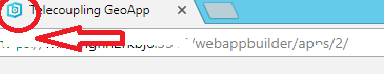
Solved! Go to Solution.
Accepted Solutions
- Mark as New
- Bookmark
- Subscribe
- Mute
- Subscribe to RSS Feed
- Permalink
- Report Inappropriate Content
I think I found the solution...I am posting it here in case other people have the same question. After downloading your WAB (Dev Edition) customized app, find the /images folder and place a file such as "favicon.ico" in it. Then simply go into the index.html file and in the <head> section find the tag <link rel="shortcut icon" href="images/shortcut.ico">. Replace the name shortcut.ico with your customized icon and you are all set.
- Mark as New
- Bookmark
- Subscribe
- Mute
- Subscribe to RSS Feed
- Permalink
- Report Inappropriate Content
I think I found the solution...I am posting it here in case other people have the same question. After downloading your WAB (Dev Edition) customized app, find the /images folder and place a file such as "favicon.ico" in it. Then simply go into the index.html file and in the <head> section find the tag <link rel="shortcut icon" href="images/shortcut.ico">. Replace the name shortcut.ico with your customized icon and you are all set.
- Mark as New
- Bookmark
- Subscribe
- Mute
- Subscribe to RSS Feed
- Permalink
- Report Inappropriate Content
Took forever searching in Google trying to find an answer to this to no avail and I should've just started here on GeoNet! Thanks for your solution! It works perfectly!
- Mark as New
- Bookmark
- Subscribe
- Mute
- Subscribe to RSS Feed
- Permalink
- Report Inappropriate Content
If anyone happens to be asking, how does one change this in Portal (Enterprise GIS)...
You can change to custom so that any Web Apps built in Portal will reflect the new icon.
To make the changes in Portal: (2d and 3d viewer app types)
Browse to the Portal Install directory (each Portal if HA)
[portal install directory]\apps\webappviewer\images
Rename the shortcut.ico to shortcut_ORIG.ico
Add your favorite ico that youd like to be used in all web app 2d viewers and name it shortcut.ico

You can make the changes for 3d viewers as well.
[portal install directory]\apps\webappviewer3D\images