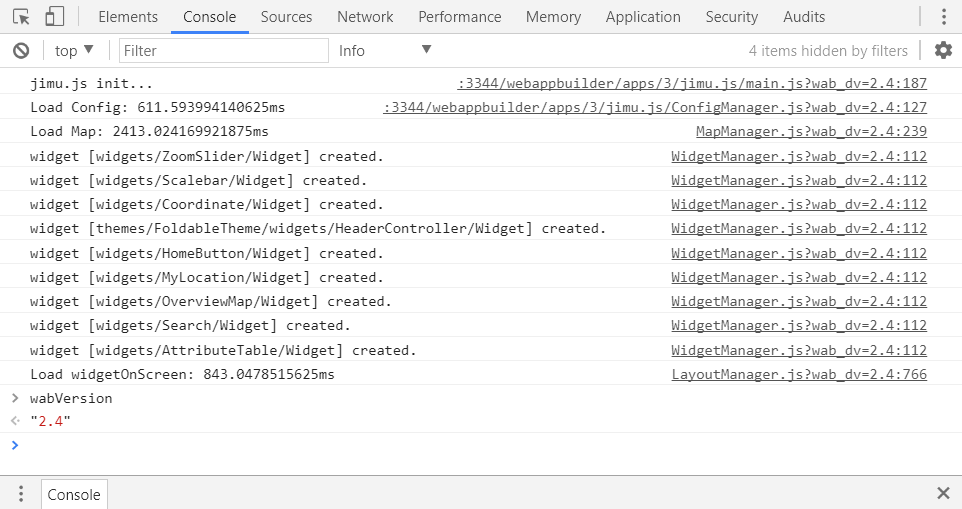- Home
- :
- All Communities
- :
- Products
- :
- ArcGIS Web AppBuilder
- :
- ArcGIS Web AppBuilder Questions
- :
- How can I tell what WAB Dev Version my app is from...
- Subscribe to RSS Feed
- Mark Topic as New
- Mark Topic as Read
- Float this Topic for Current User
- Bookmark
- Subscribe
- Mute
- Printer Friendly Page
How can I tell what WAB Dev Version my app is from?
- Mark as New
- Bookmark
- Subscribe
- Mute
- Subscribe to RSS Feed
- Permalink
I have Multiple Apps published over the last couple years. I am trying to update some of them but I cant tell what WAB DEV Edition version they were created with.
Solved! Go to Solution.
Accepted Solutions
- Mark as New
- Bookmark
- Subscribe
- Mute
- Subscribe to RSS Feed
- Permalink
Les,
Open the site then bring up the browser developer tools (F12) and in the Console > type "wabVersion" and enter the response will be the WAB Version (i.e. 2.4).
- Mark as New
- Bookmark
- Subscribe
- Mute
- Subscribe to RSS Feed
- Permalink
Les,
Open the site then bring up the browser developer tools (F12) and in the Console > type "wabVersion" and enter the response will be the WAB Version (i.e. 2.4).
- Mark as New
- Bookmark
- Subscribe
- Mute
- Subscribe to RSS Feed
- Permalink
Hi Robert,
I can't seem to find what exactly to type into the console to get that command to work. Here is shot of Chrome console:
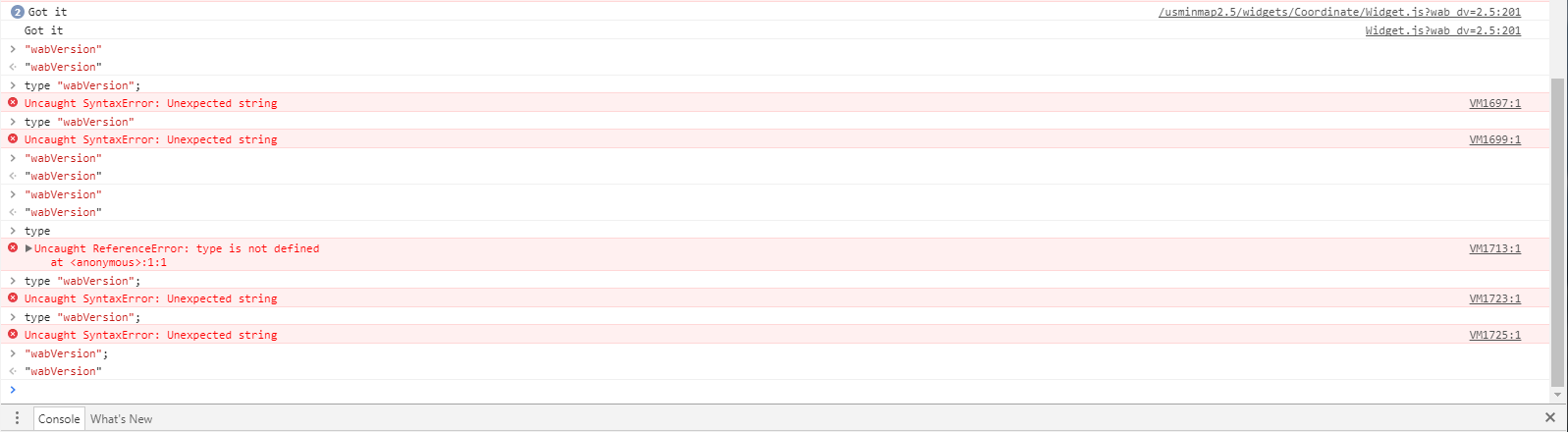
What am I doing wrong? Note that the WAB Dev version is provided in the "Got it" statement.
Thanks,
Barnaby
- Mark as New
- Bookmark
- Subscribe
- Mute
- Subscribe to RSS Feed
- Permalink
Barnaby,
The line right above the Console and Whats New tab. the line with the blue >
- Mark as New
- Bookmark
- Subscribe
- Mute
- Subscribe to RSS Feed
- Permalink
Thank you Ken and Robert!