- Home
- :
- All Communities
- :
- Products
- :
- ArcGIS Online
- :
- ArcGIS Online Questions
- :
- Publishing Tiles from Tile Package Often does not ...
- Subscribe to RSS Feed
- Mark Topic as New
- Mark Topic as Read
- Float this Topic for Current User
- Bookmark
- Subscribe
- Mute
- Printer Friendly Page
Publishing Tiles from Tile Package Often does not Complete
- Mark as New
- Bookmark
- Subscribe
- Mute
- Subscribe to RSS Feed
- Permalink
- Report Inappropriate Content
For a while now I've seen the issue where a tile package is created and uploaded to ArcGIS Online, but when published as a hosted tile layer you do not get 100% of the tiles for one or more scales. Republishing either from the Publish Tiles button on the layer's Settings page, or again from the uploaded tile package has not resolved the issue in my experience - I have to start from the beginning of the process; recreate the tile package and try again. Often a second try (with no changes made) will work. I've seen this when both uploading as part of the tile package creation, or when uploading from a PC after creation.
This does not happen every time, but it is often enough to be a nuisance - and can take a significant amount of time depending on the size of the layer. This has been with desktop versions 10.4 - 10.5, and on a few different machines. I haven't found any rhyme or reason yet...
Any ideas?
Thanks
Paul
Solved! Go to Solution.
Accepted Solutions
- Mark as New
- Bookmark
- Subscribe
- Mute
- Subscribe to RSS Feed
- Permalink
- Report Inappropriate Content
Hei Paul Stephenson
I had the same issue and thought that it was a problem, but no!!!
About the Tiles:
See this support page: https://support.esri.com/en/technical-article/000013315
Specially this part:
"
Example: http://tiles.arcgis.com/tiles/<your_org_id>/arcgis/rest/admin/services/<your_service_name>/MapServer Scroll to the bottom of the page to find 'Resources: Jobs' and click on 'Jobs'. This shows the Tile Service Jobs Summary for the service. If all jobs (or the most current job) show as DONE, then the tile processing is complete, despite the percentage displayed in the Manage Tiles dialog.
Cause
The percentage of tile completion shown in the Manage Tiles dialog is equal to the number of Tiles Published, divided by the number of Total Tiles. If the number of Tiles Published differs from the number of Total Tiles, then there may have been tiles present in the tile package that were blank and did not include any data. When blank tiles are found in a tile package during the publishing process, these tiles are not included in the Published Tiles. This is why the Percent Complete may be less than 100 percent."
About the extent:
I had a few problems in the begining because they were not displaying. I zoomed to full extent and set for every layer and dataframe "the current display extent". It worked for me ![]()
Cheers
- Mark as New
- Bookmark
- Subscribe
- Mute
- Subscribe to RSS Feed
- Permalink
- Report Inappropriate Content
Hi Paul,
Check to see if the initial extent and full extent are the same in your tile service. This Technical Article can help to troubleshoot extent mismatches when publishing tile packages.
-Kelly
- Mark as New
- Bookmark
- Subscribe
- Mute
- Subscribe to RSS Feed
- Permalink
- Report Inappropriate Content
Thanks for the suggestion Kelly, that is definitely important to note. I think something else is going on in the cases I've seen though - I'll have some levels or scales complete and other not complete. Below is a screenshot of one of these instances. In this particular case the % Complete was fairly close to 100 for those that didn't finish, but a number of cases have not been this "good".
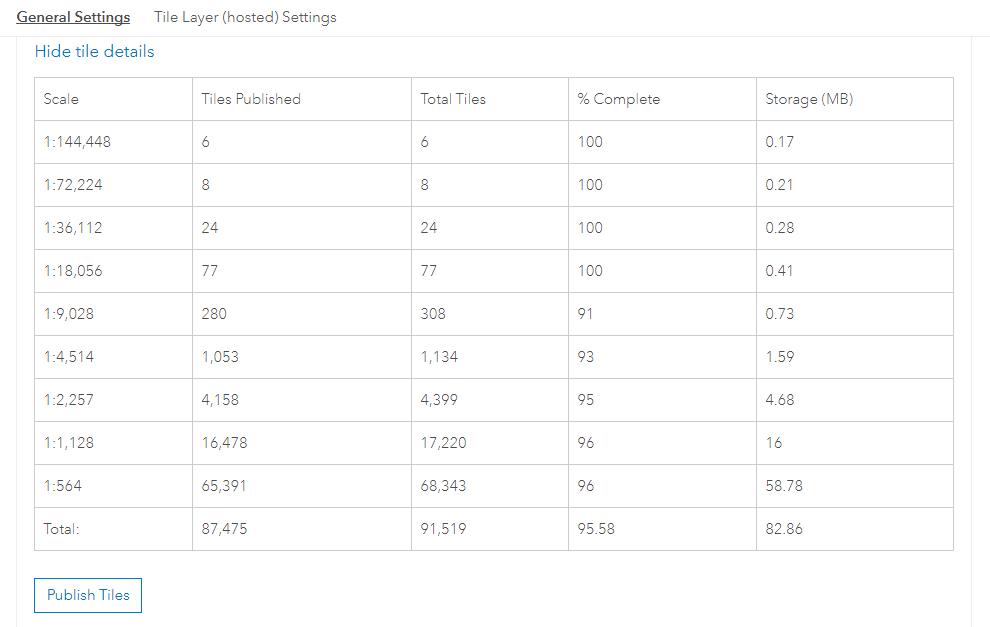
- Mark as New
- Bookmark
- Subscribe
- Mute
- Subscribe to RSS Feed
- Permalink
- Report Inappropriate Content
Can you share the service if it's public?
-Kelly
- Mark as New
- Bookmark
- Subscribe
- Mute
- Subscribe to RSS Feed
- Permalink
- Report Inappropriate Content
Kelly,
Unfortunately that one is not public, and the only other layer I can think of with this issue (that has not been discarded) does not have 100% at any level, so that might include your suggestion above...
I can reply here next time I see this but don't really have a time-frame. Surprised no one else had this question.
Thanks
- Mark as New
- Bookmark
- Subscribe
- Mute
- Subscribe to RSS Feed
- Permalink
- Report Inappropriate Content
Hello all:
I've run into similar issues as documented in the original post above. I did 3 things that seemed to rectify my issue around different % completions for each scale stipulated during tile package creation. All of the changes below where made in my original map document that I used to generate the tile package in the data frame (i.e. map) properties.
1. In the Data Frame tab, I updated the Extent property to reflect my "Current Visible Extent".
2. In the same tab, I updated the "Extent Used By Full Extent Command" to Other. I specified the Extent as "Current Visible Extent".
3. I was receiving a warning upon analyzing my map document around a conflict between the data frame spatial reference and my layer's spatial reference in the table of contents (they did not match - the map document had many layers that were removed before creating the tile package). I do not think this warning impacts the completion of tile services, but decided to include it because I did correct it when I received the warning (I also wanted to be complete for others navigating to this post). Anyway, this was an easy fix and I navigated to the Coordinate System tab and imported my layer's spatial reference information.
After making these 3 changes, I saved map document, created the tile package and tested the TPK file with 3 different roles in ArcGIS Online: Administrator, Publisher, and a custom role I had setup for this specific purpose (although I did expect a privilege to be the issue, I wanted to eliminate variables). Each time I published the TPK file, ArcGIS Online reported 100% for each scale.
Hope this helps others who see this issue to resolve it. If Kelly's post is accurate, it seems like a check that the software should catch during the "Analyze" stage of this particular workflow (compare the initial extent with the full extent and report it to the user if they are not the same).
-=Steve
- Mark as New
- Bookmark
- Subscribe
- Mute
- Subscribe to RSS Feed
- Permalink
- Report Inappropriate Content
Did you open a support case and report this behavior?
- Mark as New
- Bookmark
- Subscribe
- Mute
- Subscribe to RSS Feed
- Permalink
- Report Inappropriate Content
I reported this same issues just today and tech support just referenced me to this thread... they didn't have any other suggestions
- Mark as New
- Bookmark
- Subscribe
- Mute
- Subscribe to RSS Feed
- Permalink
- Report Inappropriate Content
Hi Thomas:
I'm not technical support, but did you try any of the suggestions on the forum - if so, which ones and how did you go about making those changes? If you can spend some time posting some more specific information, I might be able to see something to suggest for you to try.
I ended up trying a number of things and testing quite a few out before I arrived at what I posted; however, what I posted wasn't meant as a final, it just seemed to work and work consistently when I tested from ground zero.
Anyway, post when you can and I'll do my best to try and see if I have any other ideas - the more information and specifics you can provide the better.
Apologies for taking a while before seeing your post (I recently just logged in searching some other issues I've discovered and noticed a notification). ![]()
- Mark as New
- Bookmark
- Subscribe
- Mute
- Subscribe to RSS Feed
- Permalink
- Report Inappropriate Content
Hei Paul Stephenson
I had the same issue and thought that it was a problem, but no!!!
About the Tiles:
See this support page: https://support.esri.com/en/technical-article/000013315
Specially this part:
"
Example: http://tiles.arcgis.com/tiles/<your_org_id>/arcgis/rest/admin/services/<your_service_name>/MapServer Scroll to the bottom of the page to find 'Resources: Jobs' and click on 'Jobs'. This shows the Tile Service Jobs Summary for the service. If all jobs (or the most current job) show as DONE, then the tile processing is complete, despite the percentage displayed in the Manage Tiles dialog.
Cause
The percentage of tile completion shown in the Manage Tiles dialog is equal to the number of Tiles Published, divided by the number of Total Tiles. If the number of Tiles Published differs from the number of Total Tiles, then there may have been tiles present in the tile package that were blank and did not include any data. When blank tiles are found in a tile package during the publishing process, these tiles are not included in the Published Tiles. This is why the Percent Complete may be less than 100 percent."
About the extent:
I had a few problems in the begining because they were not displaying. I zoomed to full extent and set for every layer and dataframe "the current display extent". It worked for me ![]()
Cheers