- Home
- :
- All Communities
- :
- Products
- :
- ArcGIS Enterprise
- :
- ArcGIS Enterprise Questions
- :
- 'Hiding' Relationship Classes in Enterprise GDB
- Subscribe to RSS Feed
- Mark Topic as New
- Mark Topic as Read
- Float this Topic for Current User
- Bookmark
- Subscribe
- Mute
- Printer Friendly Page
'Hiding' Relationship Classes in Enterprise GDB
- Mark as New
- Bookmark
- Subscribe
- Mute
- Subscribe to RSS Feed
- Permalink
- Report Inappropriate Content
Version 10.3.1, SQl Server 2012:
Is there a way to 'hide' a relationship class in an enterprise geodatabse? The users do not have any privileges to read (select) the feature class and table in the relationship class, but the relationship class itself shows up for them:
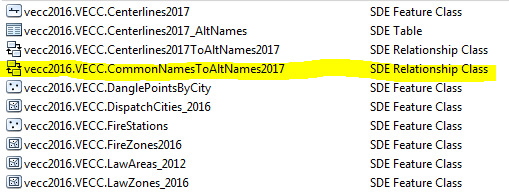
#relationship class #sde privileges #privileges
Solved! Go to Solution.
Accepted Solutions
- Mark as New
- Bookmark
- Subscribe
- Mute
- Subscribe to RSS Feed
- Permalink
- Report Inappropriate Content
No, we cannot.
At 10.2.2, they added the functionality of not showing Feature Datasets, however nothing for Relationship Classes yet.
FAQ: Can feature datasets be prevented from appearing under Database Connections in ArcCatalog?
As far as I can remember, whatever data is present within a Feature Dataset, will be hidden from a user if that user doesn't have privileges on the dataset. However if these objects are outside a feature dataset, it will still be visible to a user who doesn't have privileges on it.
There was an Enhancement logged for this a couple of years back:
ENH-000085148 - Do not return relationship class for which the connecting user has no access to its related data
However, you will have to contact Esri tech Support if you want to know the current status of the Enhancement request.
- Mark as New
- Bookmark
- Subscribe
- Mute
- Subscribe to RSS Feed
- Permalink
- Report Inappropriate Content
No, we cannot.
At 10.2.2, they added the functionality of not showing Feature Datasets, however nothing for Relationship Classes yet.
FAQ: Can feature datasets be prevented from appearing under Database Connections in ArcCatalog?
As far as I can remember, whatever data is present within a Feature Dataset, will be hidden from a user if that user doesn't have privileges on the dataset. However if these objects are outside a feature dataset, it will still be visible to a user who doesn't have privileges on it.
There was an Enhancement logged for this a couple of years back:
ENH-000085148 - Do not return relationship class for which the connecting user has no access to its related data
However, you will have to contact Esri tech Support if you want to know the current status of the Enhancement request.
- Mark as New
- Bookmark
- Subscribe
- Mute
- Subscribe to RSS Feed
- Permalink
- Report Inappropriate Content
What is the solution for this? I have a GEodatabase has so many relationship class and it's very annoying that other schemas (users) an see it automatically.
Is there any other workaround for this?
Thanks in advance .
- Mark as New
- Bookmark
- Subscribe
- Mute
- Subscribe to RSS Feed
- Permalink
- Report Inappropriate Content
Without permission, a user (husband) can peek at the relationships in the world of another user (wife). Good job, ESRI. You expose users' privacy.
For an enterprise geodatabase (ArcGIS 10.5.1) atlas in an instance of SQL Server 2014, I created 9 users/schemas. The schema gio associated with user gio owns its two feature classes (FireDistricts, Tax_Parcel_Polygon). No any permission for user gio to do anything on other data in other schema. However, the user gio can still see the relationship classes in the schema laurens associated with the user laurens.

- Mark as New
- Bookmark
- Subscribe
- Mute
- Subscribe to RSS Feed
- Permalink
- Report Inappropriate Content
Does anyone have any solution or workaround for this? Thanks
- Mark as New
- Bookmark
- Subscribe
- Mute
- Subscribe to RSS Feed
- Permalink
- Report Inappropriate Content
My team was discussing a workaround:
In ArcCatalog there is a setting to view only the data owned by the owner.
ArcCatalog-> Customize > ArcCatalog Options > Check box 'List only objects owned by user'.
This will work only for owner connections.
When you try to connect with other schemas that have privileges to the owner objects, then ArcCatalog will not display anything.
- Mark as New
- Bookmark
- Subscribe
- Mute
- Subscribe to RSS Feed
- Permalink
- Report Inappropriate Content
Thanks @AndresCastillo for the workaround. Is there an option to carry out the same change in ArcGIS Pro?
- Mark as New
- Bookmark
- Subscribe
- Mute
- Subscribe to RSS Feed
- Permalink
- Report Inappropriate Content
Hi @Raj-Chavada
Sorry, I have not explored this option yet in ArcGIS Pro.