- Home
- :
- All Communities
- :
- Developers
- :
- Native Maps SDKs
- :
- Runtime SDK for Android Questions
- :
- How can I connect in a different ArcGIS Portal vir...
- Subscribe to RSS Feed
- Mark Topic as New
- Mark Topic as Read
- Float this Topic for Current User
- Bookmark
- Subscribe
- Mute
- Printer Friendly Page
How can I connect in a different ArcGIS Portal virtual directory via Android?
- Mark as New
- Bookmark
- Subscribe
- Mute
- Subscribe to RSS Feed
- Permalink
- Report Inappropriate Content
Hello guys,
I'm having a trouble when I try to authenticate (via Android) in the ArcGIS Portal.
I've changed the ArcGIS Portal default directory. Switched "MY_PORTAL_URL/arcgis/home" to "MY_PORTAL_URL/portal/home/". But when I try to access the ArcGIS Portal (using com.esri.android.oauth.OAuthView) to auth the user, its returns the page below:
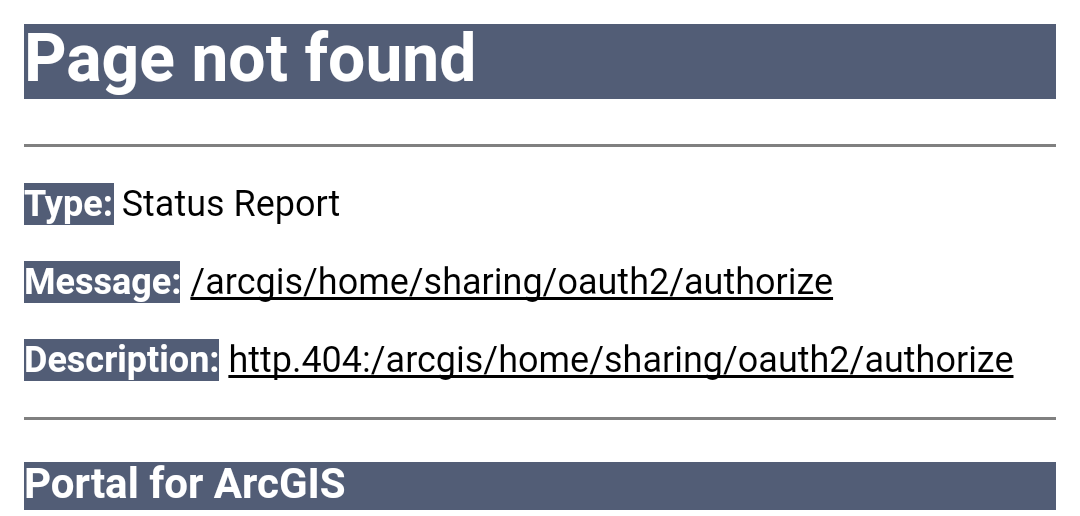
How can I solve this issue? Any ideas?
Thanks
Solved! Go to Solution.
Accepted Solutions
- Mark as New
- Bookmark
- Subscribe
- Mute
- Subscribe to RSS Feed
- Permalink
- Report Inappropriate Content
Hi,
Try to use only "MY_PORTAL_URL/portal". Remember to register your application with Portal: How To: Add Collector for ArcGIS (Windows) as a registered application to Portal for ArcGIS 10.3.1 (In step 16, change the App ID to your Application Client ID).
Vlw! Flws!
- Mark as New
- Bookmark
- Subscribe
- Mute
- Subscribe to RSS Feed
- Permalink
- Report Inappropriate Content
Hi,
Try to use only "MY_PORTAL_URL/portal". Remember to register your application with Portal: How To: Add Collector for ArcGIS (Windows) as a registered application to Portal for ArcGIS 10.3.1 (In step 16, change the App ID to your Application Client ID).
Vlw! Flws!