- Home
- :
- All Communities
- :
- Products
- :
- ArcGIS Instant Apps
- :
- ArcGIS Instant Apps Questions
- :
- How to hide blank field in AGOL
- Subscribe to RSS Feed
- Mark Topic as New
- Mark Topic as Read
- Float this Topic for Current User
- Bookmark
- Subscribe
- Mute
- Printer Friendly Page
How to hide blank field in AGOL
- Mark as New
- Bookmark
- Subscribe
- Mute
- Subscribe to RSS Feed
- Permalink
- Report Inappropriate Content
I have a country table where some attribute data where some of the complete data fields are applicable and some are not so the field is blank <Null>. For example, tick-borne encephalitis in only applicable in 10 countries so it is blank in the other 242 countries. How to I configure a popup in AGOL to display the field (tick-born encephalitis) when data is present and not display it which the field is empty?
- Mark as New
- Bookmark
- Subscribe
- Mute
- Subscribe to RSS Feed
- Permalink
- Report Inappropriate Content
Hi Stephen,
Currently, there is not an out-of-the-box solution for this.
Would applying a unique symbology to the layer help at all? You could have one color indicate there are tick-born encephalitis, and another color indicate those that are NULL.
- Mark as New
- Bookmark
- Subscribe
- Mute
- Subscribe to RSS Feed
- Permalink
- Report Inappropriate Content
Hey Jake, can this be done with Arcade? If {field2} is 'null', then don't display {field1} in popup?
- Mark as New
- Bookmark
- Subscribe
- Mute
- Subscribe to RSS Feed
- Permalink
- Report Inappropriate Content
I just took a quick a look at this, I don't think this is possible using Arcade either. Creating an expression for a pop-up using Arcade will add a new field to your pop-up that will display the new information (i.e. field1 + field2).
- Mark as New
- Bookmark
- Subscribe
- Mute
- Subscribe to RSS Feed
- Permalink
- Report Inappropriate Content
No, symbology is not the issue as the null values should not be shown. I think it can be done in arcade but I’m not sure how to do it with 20 variables in arcade.
Steve
Get Outlook<https://aka.ms/sdimjr> for iOS
- Mark as New
- Bookmark
- Subscribe
- Mute
- Subscribe to RSS Feed
- Permalink
- Report Inappropriate Content
Steve McCord you can do this using a Custom Attribute pop-up. Below are the steps:
1. Choose A custom attribute display in the pop-up

2. Click the View HTML Source

3. Configure a span HTML element before any line that you do not want to display if it's NULL:
<b>Address:</b> {FULLADDR}<br />
<span style="display:{expression/expr2}">
<b>Value:</b> {PREDISVAL}
</span>Update the expresssion/expr2 with the appropriate Attribute Expression
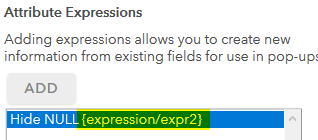
4. The Arcade for the Attribute Expression would be:
IIF(isEmpty($feature.PREDISVAL), "None", "inline")This will then hide the field in the pop-up when the value is NULL:
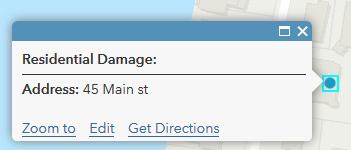
Not sure if there is a way to simplify this for 20 different fields, but this should be a start.
- Mark as New
- Bookmark
- Subscribe
- Mute
- Subscribe to RSS Feed
- Permalink
- Report Inappropriate Content
Thanks, Jake. Let me work through this and see how it functions.
Steve
- Mark as New
- Bookmark
- Subscribe
- Mute
- Subscribe to RSS Feed
- Permalink
- Report Inappropriate Content
Hi Jake,
I have a related question, this worked for me but one of my expressions is testing a Date field. It is configured as 12/12/20 in the configure attributes list, but the arcade expression changes the date format to this very lengthy format (first snip). I can't figure out why. Below is the IIf expression. Any ideas?
Thanks,
Deb

Arcade snip
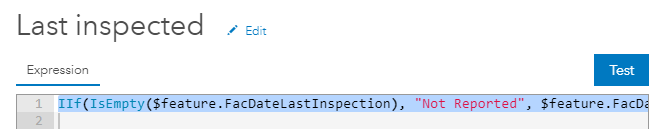
- Mark as New
- Bookmark
- Subscribe
- Mute
- Subscribe to RSS Feed
- Permalink
- Report Inappropriate Content
Deborah Cohen you can try returning the date as a string instead:
var editDate = Date($feature["last_edited_date"])
var stringDate = Text(editDate, 'MMMM, d, Y h: m :s')
return stringDate
- Mark as New
- Bookmark
- Subscribe
- Mute
- Subscribe to RSS Feed
- Permalink
- Report Inappropriate Content
Jake, Thanks for the response. I'm using multiple fields each for specific immunizations which are linked to sites like the WHO, CDC, & NHS for more specific details.