- Home
- :
- All Communities
- :
- Developers
- :
- Native Maps SDKs
- :
- Qt Maps SDK Questions
- :
- positionDisplay problem in Windows 10 Tablet OS 32...
- Subscribe to RSS Feed
- Mark Topic as New
- Mark Topic as Read
- Float this Topic for Current User
- Bookmark
- Subscribe
- Mute
- Printer Friendly Page
positionDisplay problem in Windows 10 Tablet OS 32bit
- Mark as New
- Bookmark
- Subscribe
- Mute
- Subscribe to RSS Feed
- Permalink
- Report Inappropriate Content
Hi,
We are using Arcgis Runtime SDK for Qt 10.2.6 and Qt 5.4.2 (MSVC 2013, 32 bit) Qt Creator QT\QML side. We developing Windows Application Desktop QT 5.4.2 MSVC2013 32bit for Windows 10 Tablet OS 32bit .But when we execute app.exe when Windows Tablet location is open and when we activate PositionSource app.exe crashes.How can I solve this problem ?
Thanks
ApplicationWindow {
id: appWindow
width: 800
height: 600
title: "gpsTest"
property double scaleFactor:1
Map {
id:myMap
anchors.fill: parent
focus: true
ArcGISTiledMapServiceLayer {
url: "http://server.arcgisonline.com/ArcGIS/rest/services/World_Street_Map/MapServer"
}positionDisplay {
positionSource: PositionSource {
id: positionSource
active: true
updateInterval: 1
} } }NavigationToolbar {
id:navigation
map:myMap
anchors {
right: parent.right
leftMargin: 50*scaleFactor
verticalCenter: parent.verticalCenter
} }}
Solved! Go to Solution.
Accepted Solutions
- Mark as New
- Bookmark
- Subscribe
- Mute
- Subscribe to RSS Feed
- Permalink
- Report Inappropriate Content
Taner-
Please log an issue through Esri Technical Support so that they can triage the issue and log a bug.
Thank you,
Luke
- Mark as New
- Bookmark
- Subscribe
- Mute
- Subscribe to RSS Feed
- Permalink
- Report Inappropriate Content
Windows 10 isn't a supported platform for the 10.2.6 release - System requirements—ArcGIS Runtime SDK for Qt | ArcGIS for Developers
With that said, this specific issue is likely NOT related to the Runtime API itself, but rather with the Position plugin that we ship with the SDK. Windows 10 uses a different location API under the hood, and thus requires a different position plugin for Qt. We shipped that plugin with Runtime 100.0. If you install 10.2.6 and 100.0 side by side, you should see that they both contain "SerialPortNmea.dll" and "WindowsLocationPlatform.dll", but 100.0 additional has "QtPosition_WinLocation.dll". You should theoretically be able to use those DLLs for Positioning in your 10.2.6 application.
- Mark as New
- Bookmark
- Subscribe
- Mute
- Subscribe to RSS Feed
- Permalink
- Report Inappropriate Content
Thanks Lucas ,
I find "QtPosition_Winlocation.dll" dll from ArcGISQt_QMLSamples_100.0.0_win32.zip\position folder and I add (copy) "QtPosition_Winlocation.dll" dll to 10.2.6_win32 app ->position folder like 1.photo below but possition again crashes.
-But when I delete "WindowsLocationPlatform.dll" from 10.2.6_win32 app ->position folder like 2.photo app does not crash but start position is central point (0,0 koordinate like "0.0Koordinate.jpg" ) and it's not show anything about our location in map when I click location button.
1.photo
2.photo
0.0Koordinate.jpg
codes
Here is also dll folders and gps.exe app in attach below "app.rar".
How can I solve urgent this important problem practical ?We are tried your theoretically suggestion practicallly but can not solved . Can be need to add different dll's like "WindowsLocationPlatform.dll" or Can be write some codes to our 10.2.6_win32 app.exe ?
Is it possible to solve ? Please help , I send all files and codes picture .
Best Regards
- Mark as New
- Bookmark
- Subscribe
- Mute
- Subscribe to RSS Feed
- Permalink
- Report Inappropriate Content
Taner-
If your issue is extremely urgent, it is always a good idea to reach out to Esri Support Services, as they are able to provide you with timely technical support.
With that said, my guess is that your issue could be related to the version of Qt you are using. Our release of Runtime 100 was built with 5.6.2, making that the minimum required version, so my guess is that the Windows location plugin we built with 5.6.2 is not working with all of the other DLLs you have that are using 5.4.
Thanks,
Luke
- Mark as New
- Bookmark
- Subscribe
- Mute
- Subscribe to RSS Feed
- Permalink
- Report Inappropriate Content
Hi,
We are tried to get exe with Qt 5.7.1 version with MSVC 2013 32 bit and when we add app folder as above error is taken as in the "5.7.1_32bit_exe.png" picture below.
How can we solve problem ?
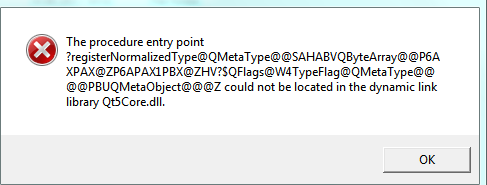
Best Regards.
- Mark as New
- Bookmark
- Subscribe
- Mute
- Subscribe to RSS Feed
- Permalink
- Report Inappropriate Content
Did you rebuild your executable with this version of Qt?
- Mark as New
- Bookmark
- Subscribe
- Mute
- Subscribe to RSS Feed
- Permalink
- Report Inappropriate Content
Yes, we are rebuilded with QT 5.7.1 but again gived same error like above "5.7.1_32bit_exe.png" picture.
Thanks.
- Mark as New
- Bookmark
- Subscribe
- Mute
- Subscribe to RSS Feed
- Permalink
- Report Inappropriate Content
Hi Taner,
Side question: How long will you be needing 32-bit support? Is 32-bit your long-term plan? Thanks!
- Mark as New
- Bookmark
- Subscribe
- Mute
- Subscribe to RSS Feed
- Permalink
- Report Inappropriate Content
Hi Eric,
Yes , 32 - bit is our long-term plan , this may be the request of the cusomer .
Thanks.
- Mark as New
- Bookmark
- Subscribe
- Mute
- Subscribe to RSS Feed
- Permalink
- Report Inappropriate Content
Taner-
Please log an issue through Esri Technical Support so that they can triage the issue and log a bug.
Thank you,
Luke