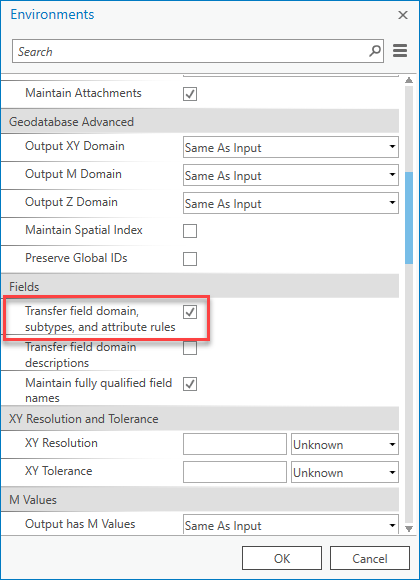- Home
- :
- All Communities
- :
- Products
- :
- ArcGIS Pro
- :
- ArcGIS Pro Questions
- :
- Where is the "Transfer field domain descriptions" ...
- Subscribe to RSS Feed
- Mark Topic as New
- Mark Topic as Read
- Float this Topic for Current User
- Bookmark
- Subscribe
- Mute
- Printer Friendly Page
Where is the "Transfer field domain descriptions" in ArcGIS Pro?
- Mark as New
- Bookmark
- Subscribe
- Mute
- Subscribe to RSS Feed
- Permalink
- Report Inappropriate Content
I just found this setting in ArcGIS 10.4.1 that enables you to export a feature class from a geodatabase to a shapefile and maintain the domain descriptions in the attribute table. Without this, you only get the values. For example, if you have a field indicating who has access to certain roads with "1" meaning "public" and "2" meaning "staff only," your exported attribute table would have 1's and 2's.
Here's how to fix it. When you export the feature class, you go to the Environment Settings > Fields, and put a check next to "Transfer field domain descriptions." The result is a field in the shapefile with the value and a second field with the description. You would have a "1" in the Access field and "public" in the associated d_Access field.
I then tried to do this in ArcGIS Pro and don't know where this setting is. I don't see it in the Environment tab. Is it missing or is it somewhere else?
Solved! Go to Solution.
Accepted Solutions
- Mark as New
- Bookmark
- Subscribe
- Mute
- Subscribe to RSS Feed
- Permalink
- Report Inappropriate Content
Hi Cathy,
These settings can be found within the Environments window on the Analysis ribbon tab.
Geoprocessing environment settings
Geoprocessing environment settings—ArcGIS Pro | ArcGIS Desktop
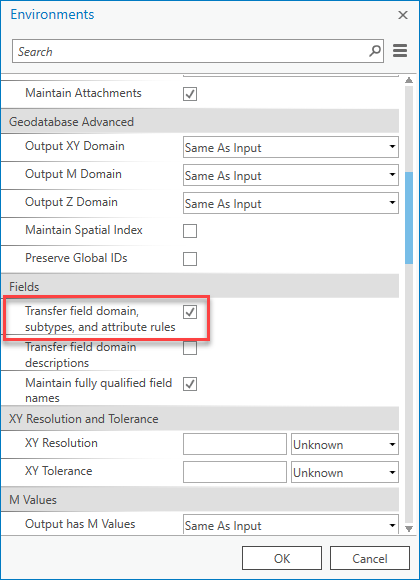
- Mark as New
- Bookmark
- Subscribe
- Mute
- Subscribe to RSS Feed
- Permalink
- Report Inappropriate Content
Hi Cathy,
These settings can be found within the Environments window on the Analysis ribbon tab.
Geoprocessing environment settings
Geoprocessing environment settings—ArcGIS Pro | ArcGIS Desktop